
A few years ago, I went to a conference in Portland put on by Jason Glaspey called Tiny Startup Camp.
The idea?
Start a tiny business by the end of the weekend.
There were great speakers and plenty of people there to help.
But the entire concept was built around the idea that you don’t need funding, crazy tech skills, or 99% of the things that keep most people from starting a business.
All you need is an idea, a few bucks, and an afternoon to put the whole thing together.
That’s a powerful concept.
Over the last few years, I’ve seen this a lot.
Bryan Harris from Video Fruit did a 24 hour project around writing, recording, and publishing a book. At the end of the day, it made just over $2,000. Not bad for 24 hours.
Now, granted, both of these are already established brands, but the key takeaway is you don’t need to have months or years of experience to get started on a very small project in just a few days.
Get the picture?
Table of Contents
The Three-Step Approach to a Lifestyle Business
I’ve talked a lot about how most people go about building businesses in the wrong way. They typically start at the end before they have any clue what they’re doing.
They’re worrying about A/B testing and landing pages before they have a basic website set up.
That’s why I advocate a three-step method:
- Learn Skills
- Find Freelance Clients
- Apply to your own projects
This is the decidedly unsexy way to approach building a business.
Typically, this method takes some time to see results, but it’s a really good solid foundation for getting started. So, that’s why I generally push people towards this method.
But, at the same time, it’s not the only way to get started. Noticed how step #3 doesn’t have a linked post?
Well, welcome to step #3.
Sometimes, working on your own project to build something is a good option. It can get you on the road quickly, you can learn skills by doing, and you can make a little bit of money.
The key is getting started.
Excuses, Excuses, Excuses
Time and time again I hear excuses like these:
- “I don’t have a good idea”
- “I know I need to start, but it’s just so daunting”
- “I want to start something, but I don’t know how”
The list goes on, you know exactly what I’m talking about.
A lot of this is about confidence, or actually, the lack of confidence. Most people are scared to get started. That can manifest itself into a number of reasons, but the majority of them boil down to those three above.
So how about we change that?
This post is going to go in depth and teach you everything you need to know in order to build an online asset or the beginnings of a tiny business in a weekend.
Sound good?
Join over 40,000 people who have taken our 6 part freelance writing course. Sign up below and let’s do this together.
By entering your email address you agree to receive emails from Location Rebel. We'll respect your privacy and you can unsubscribe at any time.
Here’s the Goal…
By the time you’re done with this post, my goal is you’ll have a site that’s up, allows you to capture leads, test your idea, and see if there’s an actual business anywhere in there.
Simply having this site setup is an asset.
Maybe you’re creative and come up with a killer domain name. Maybe the domain sucks, but it’s a great idea and a thousand people sign up and say they’re interested. Maybe you found the perfect combination of keywords that lead to great SEO rankings.
Any of those things are building the value the asset – i.e. your new site.
Whether you develop the asset, sit on it forever, or sell it later on, you’ve got something you didn’t have before. You’ve put all of the essential online business skills into practice.
And most importantly…
By the time we’re done here, you will have done something. You’ll have made something real, and built your confidence along the way.
Don’t underestimate how big that is.
Hack Your Hobbies Into a Business
While building this asset, you may be wondering if this constitutes a business. Here’s an honest answer: it could be. I like to refer to these tiny startup ideas as Hobby Hacking.
Basically, taking this approach lets you start by creating something small around something you love.
There are a ton of benefits to this.
The biggest is skill building. You’re going to learn a ton by doing these things by yourself.
Next, it’s confidence. Once you start realizing you can do all sorts of stuff like setting up a website and getting your email going then you’re going to feel like you’ve actually created something that’s truly an asset.
Building an online asset that’s framed around something you already love helps you tap into that excitement too. You’re already a relative expert on your chosen topic, and chances are, you can likely think of all sorts of things you’d want to talk about down the line if there is interest.
Finally, this approach doesn’t mean you have to go all in and have a lot on the line. It’s about gauging interest and testing things. It’s not going to cost you a ton of time or money to get started.
If it doesn’t work, that’s ok. You’ve still been able to create something. And if it does…well, that’s pretty awesome!
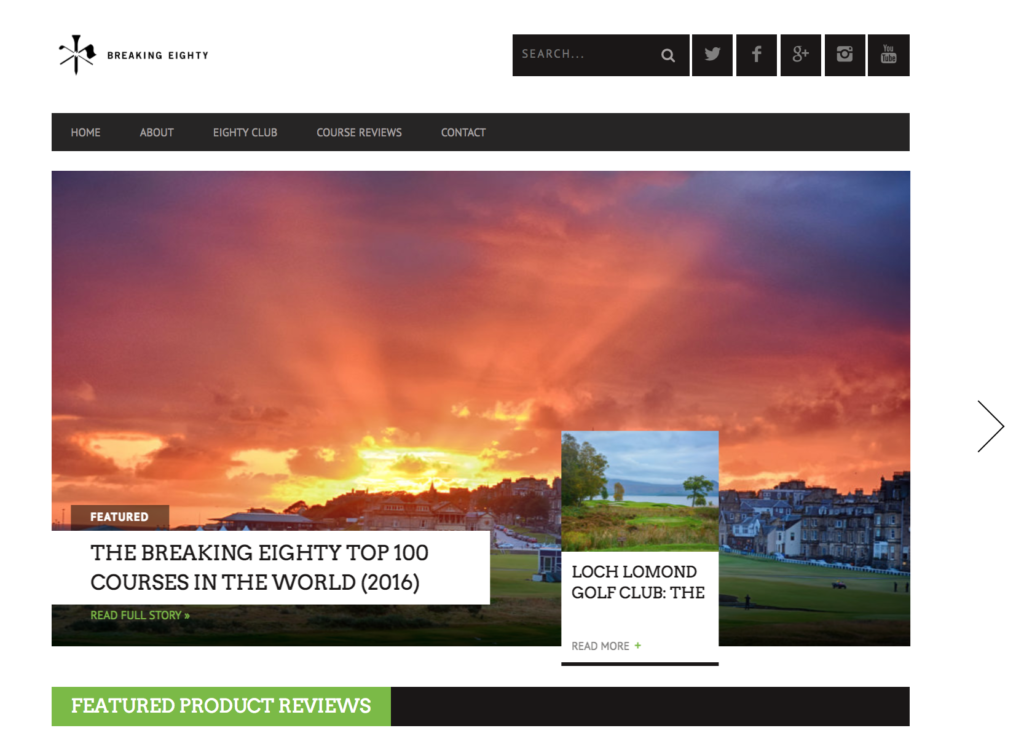
The Breaking Eighty home page
My golf site, Breaking Eighty, started as one of these ideas. The same with my HDR Software site. Both of these sites are centered around two of my biggest hobbies: playing golf and taking HDR-style photos.
Both of these have turned out pretty well, especially for Breaking Eighty.
Joel Runyon created a hobby hacking site around building a paleo diet.
But I’ve also tried some that didn’t work out. And when that happened, I just moved on to the next idea.
Also, before we get started one more thing to keep in mind is that even if they are tiny you can still use these online assets to your advantage!
I used Breaking Eighty to get some free golf gear before the site was much more than a landing page.
While traffic floundered at first while I learned the ins and outs of my niche, what I found was that when I reached out to ask for something – almost always the answer was yes.
Will you send me a review copy of this product? Of course!
Can I play your private course? We’d love to have you!
Can I have a special rate at your resort? How does free sound?!
I was surprised at how easy it was to get “fringe benefits” in my niche.
And I was also able to use one of my hobby hacking sites based around hotel suites to get a handful of discounted or free stays even though the project didn’t turn into much of anything.
How to Get Started
So, let’s get this rolling.
In the steps that follow I’ll show you exactly what you need to do to build out this first asset – what you do after that is totally up to you. But if this is your first business or venture online, I promise you’ll feel more confident, empowered, and excited by the time all is done.
Step #1: Pick an Idea
First thing’s first: don’t overthink this.
Right now, this is more important as an exercise than a business. If things take off, you can always go back and make tweaks pretty easily.
My best advice is to come up with a domain name around something you’re interested in or a hobby. This will make it more fun for you throughout the process.
Don’t think of this as anything more than an experiment and exercise that you’re doing today.
Keeping that laser focus on the ‘right now’ at the start will help you work on the things that matter and not get overwhelmed by the ‘what if’s’ down the road.
Where you want to start is with a basic idea. Here are some examples:
- Ebook with knitting patterns
- Video course teaching people to play the trumpet
- Reviews of the top 100 golf courses in the country
- How to set up a completely wireless home theater
Again, don’t stress about this part. Nothing has to be perfect.
Start with something that you know and excites you and go from there.
Step #2: Buy a Domain
It doesn’t matter where you do this.
I use Name Cheap on a regular basis – as the site is easy to use. They also have a bulk name search feature which can really come in handy as you’re trying to come up with a bunch of available domain names.
This is a great way to try out different options. Things like adding “the” at the start or an “s” at the end of your domain can make all the difference in what is available and what isn’t.
Here are a few things to keep in mind:
- A .com is ideal, but it’s not a deal-breaker. Just try and stay away from top-level domains that are strange (info, guru, or anything else that isn’t a com, net, or org)
- Try not to use dashes. And only use one at MOST. Example: nichesitebuilder.com is much better than niche-site-builder.com. Dashes lose trust.
- Make sure it’s easy to understand. For instance with locationrebel.com – a lot of people at first were like, what’s a “Sea Nogle.” Look no further than this to see what I mean.
Step #3: Pick Your Hosting Provider
Hosting is the next thing you need to get your site up and running.
It’s important to pick a hosting service that is reliable and has good customer service. At this stage of the game, you don’t need to spend millions of dollars on it, you want something that is going to be solid.
I recommend Bluehost for the majority of you, it’s affordable, reliable and has great customer service. If you’re willing to spend a bit more money, WPEngine is also a great host.
If you want to explore more about the hosting services that are out there, I run through a bunch of options in this post.
Step #4: Buy Hosting Account and Setup WordPress
This is the part of getting a site set up that people think is really hard and time-consuming. Here’s the good news: it’s actually really easy.
The vast majority of hosting sites today actually have one-click WordPress installation. Even if you’re starting from absolute scratch, you can get a bare-bones basic site up and running in about an hour.
I cover exactly how to get your site set up, step-by-step, in this post. For the purposes of your first online asset, at this stage of the game pay attention to steps 1 through 6.
Step #5: Install Theme
Ok, now this is where we can take our little exercise one of two directions.
One direction would be to actually set up and install a blog focused theme and start writing content.
That’s a very viable option, but it’s also one that takes more dedication, more time. So, if you don’t know if your idea is even feasible yet, you might want to hold off on it for the moment.
This is why I recommend going in the section direction and going the landing page route.
A landing page is exactly what it sounds like, it’s a page where someone will ‘land’ on your site and only have two options. They either sign up for your email list or they leave. It’s super basic and a very simple way to get started.
The goal is to collect the email addresses of people to gauge interest. If you toss up your landing page, tell people about it, drive some traffic to it and get a bunch of people signing up, then it looks like you’re on to something.
If the opposite happens and you hear crickets, then maybe you need to refine your idea or move on to something else altogether. If this does happen, the good news is you haven’t wasted a ton of time and energy and still have experience setting all this stuff up.
I recommend going the landing page route. A landing page only takes about 30 minutes each to set up since you don’t need to worry about things like a blog or about page or stuff like that.
These are a few mini hobby hacking projects I’ve worked on in the past. A few have been great, others…not so much.
All you need is a sweet eye-grabbing photo and some good copy in the email box to make people interested. Here’s the text from my Breaking Eighty landing page up close:
- Go to ThemeForest
- Search for a WordPress launch theme. (Here’s a list of a bunch).
- Find a big, beautiful photo relating to your site. You can find free images on a site like Pixabay.
- Install. Follow step #7 in the how to set up a blog post for more details.
Once you’ve got this set, you’re almost done!
Step #6: Sign Up for Mailchimp
Ok now that you’ve got a sexy look landing page, time to actually make that email list do something useful. I personally use
So having one less monthly expense while you’re starting up is always a good thing. If you start getting lots of signups, you can always upgrade or move to another service if you’d like.
MailChimp is all about making the user experience as simple as possible. And, they provide really detailed, step by step instructions (with images) so you can get yourself up and running really quickly.
Here’s how to get started with MailChimp.
One reason why MailChimp is so easy to use with WordPress is it has its own plugin that I’d recommend getting too. This way you can seamlessly integrate your site with your MailChimp account.
This will allow you to create an email opt-in box on your site that will connect with MailChimp directly. So, anyone who signs up will be added to your email list.
Find more details on setting up here the plugin here.
Now you have a way to build a list, offer something for free via email, and gauge interest for your new project.
Step #7: Setup Google Analytics
This is pretty easy to do, but absolutely essential.
You need to be able to track whether or not people are coming to your site. If no one sees your page, then it’s pretty hard to get email signups, right?
Google Analytics is free for you to use and you should have it on every site. Google has a lot of support and guides to get you through the setup process. This is a very good tutorial on how to get started with Google Analytics.
In addition, you can also simplify things and get a Google Analytics plugin for your WordPress site as well.
Like with the MailChimp plugin, this will make it easy for you to not only hook your site up with GA but you can track traffic from the dashboard of your website.
Step #8: Setup Social Accounts
If this is a brand that you’re really hoping to grow and evolve, you’ll want to make sure you procure the necessary social accounts as quickly as possible. Twitter handles, Facebook pages, Pinterest, you name it.
Now, before you freak out that this is a ton of work, hang on a second.
Just because I’m telling you to grab the handles doesn’t mean I’m expecting you to use them. But, if your project turns into something with potential a year from now, you’ll be very happy you grabbed the Twitter and Instagram names.
It’s better to control everything relating to your brand then have someone else be able to mess with you later on.
The easiest way to see what names are available is to use a tool like Namechck:
The awesome thing about this tool is it does all the work for you. You can easily check available names at all once. If you’ve ever tried to do this one by one you know how time-consuming that might be.
The other great feature of Namechck is if one site doesn’t have your available name you can keep trying similar names until you get one that works across all social media accounts.
Step #9: Build Relationships and Drive Traffic
In order to see any sort of success, you need to get traffic to your site for people to sign up. The last thing you want to do is get your site launched and do nothing to promote it.
Chances are very slim anyone is going to simply find it online without you giving them some help to start.
So there are a few ways you can do that.
Paid Traffic
First, if you have some extra income, look at paid traffic.
That means using Facebook Ads, AdWords, and other social media platform ads to push people to your site. This post and this post give a nice general overview of paid traffic options.
Organic Traffic
The other way to approach getting traffic is organic.
This means more hustle on your end. You’ve got to get out there and tell people about your project. That might even start with your friends and family, announcing it on Facebook, telling your fantasy football league or your yoga class, you name it.
You want to get people to your site as many different ways as you know-how. Keep in mind the key with this is to get interested people. If you’re looking at a hobby hacking type project then you don’t need nearly as many people interested to make it a success as you think.
Focus on getting those real fans. I’m not going to promote my golf site to people who hate golf. My target audience isn’t even everyone who plays golf, it’s pretty small. But that’s ok because they are as passionate as I am and really get into it.
Build Relationships
Also, work on building relationships, this goes hand in a hand with what I mentioned above. You want to find people in that niche or area of focus you’re concentrating on and reach out to as many of them as possible.
This is all laying the groundwork. Because, if your mini site takes off, well you’ve already got a network of people you’ve built up over time, which is the best way to find true fans.
This is going to be the most tedious and longest part of the process, which is why it’s really important you don’t want to make this your primary business goal first.
It took me years before I really made any money on Breaking Eighty. In fact for the first two years, I didn’t even think about monetizing it at all. I was only focused on building a network and a solid audience.
Then when I had that, it was much easier to take the site to the next level.
Congratulations on Your New Web Asset!
Congratulations! You could do nothing else from here, and you still will have an asset that you can leverage in the future.
However, this is a good time to look at some of the options for what you could actually do with this asset now that it exists.
Let’s take a look at how I’ve been leveraging a couple of my ideas.
Best Hotel Suites
Note: This is one site I didn’t continue from late 2012 into 2013. But I wanted to leave this part in so you could get an idea of where I was thinking about going with it.
I’ve had this site up for the last 4 months, and essentially I’ve been using it to build up a barrage of hotel reviews. At some point, I’m going to launch this site. I’ll have some kind of blog component where I review high-end hotels and suites.
I haven’t completely decided what else the site will contain, but I know in one form or another it will have those reviews.
So how does this help me?
Well anytime I travel I email some hotels, I tell them what I’m doing, and ask if they’d be willing to give me a room in exchange for a review.
So far I’m batting about 25% on room offers. Pretty freaking good if you ask me! This one site which took me about an hour total to get completely set up has saved me at least $1k in hotel costs.
File under: Hacking the High Life
Not to mention I then get to write about a topic I like, and build a relationship with the establishments. Just make sure you’re upfront about your plan with the sites and don’t promise anything you can’t deliver on.
Breaking Eighty
Note: Breaking Eighty is still going strong five years later! I’m not only making a couple thousand a month from it, I’ve also snagged tons of free golf gear, played incredible courses, and built up an awesome network in and around the golf industry.
One amazing point of B80 was that my hobby hacking project created a different side project, The Eighty Club. I was seeing so much success within my small niche that I created a membership site around it. Pretty sweet!
Same drill as above, except Breaking Eighty, will probably be my next site to launch. I’ve already received review copies of some awesome golf products (and written in-depth reviews on them).
This site has solely been a way for me to turn my love of golf into a business.
We’ll see what shape it actually takes as we move into the new year, but I’m pretty excited about it. That said, even as it stands I’ve had a surprising amount of success in forming relationships with golf companies.
Does This Spark Any Ideas?
Those are a couple ways I’ve leveraged similar assets.
Here are some of the other things this exercise can do for you:
- Serve as a squeeze page for an upcoming product launch
- Vehicle for testing an email series on a smaller audience
- Build your confidence and skills for setting up WordPress websites
- Turn these landing pages into a service you offer
The options are really endless.
It’s easier than ever to get something useful setup.
Next Steps…
There are all sorts of ways you can move forward from here. The goal of this exercise was just to build confidence in your ability to build something online.
If you take the leap and do this now, do it with the understanding that you’re not going to have the four-hour lifestyle with passive income rolling in overnight. It might take years. That’s why we tend to recommend the three-step process first.
But, if you’re willing to launch things quickly, play around with a few ideas, have a plenty of time before you need to worry about bringing in any income, creating an online asset especially around a hobby is a great way to go
If the process around hobby hacking interests you, keep your eyes peeled, we’ll have a lot more about that in the coming weeks. In the meantime, you can check out this post for more information.
This page contains affiliate links. This means that if you click a link and buy one of the products on this page, I may receive a commission (at no extra cost to you!) This doesn’t effect our opinions or our reviews. Everything we do is to benefit you as the reader, so all of our reviews are as honest and unbiased as possible.
Sean Ogle
Sean Ogle is the Founder of Location Rebel where he has spent the last 12+ years teaching people how to build online businesses that give them the freedom to do more of the things they like to do in life. When he's not in the coffee shops of Portland, or the beaches of Bali, he's probably sneaking into some other high-class establishment where he most certainly doesn't belong.Join over 40,000 people who have taken our 6 part freelance writing course. Sign up below and let’s do this together.
By entering your email address you agree to receive emails from Location Rebel. We'll respect your privacy and you can unsubscribe at any time.
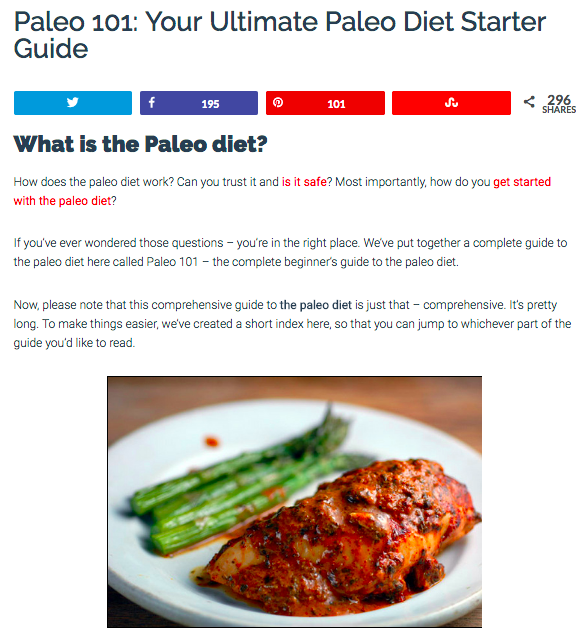
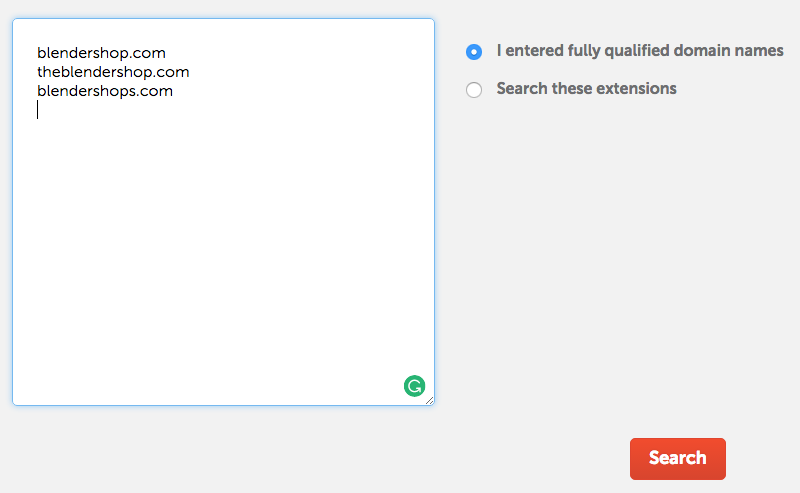
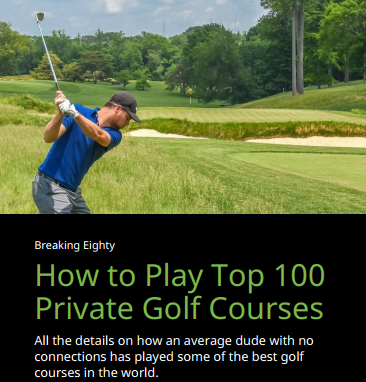
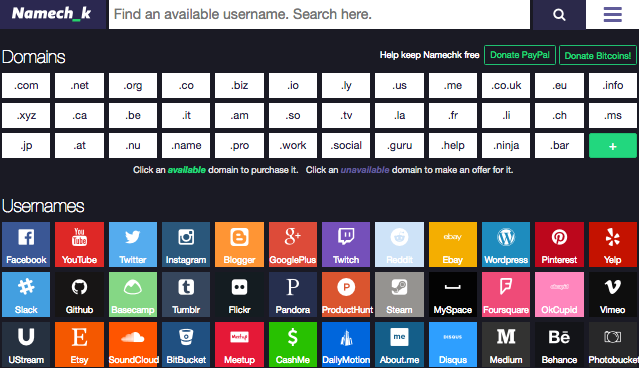

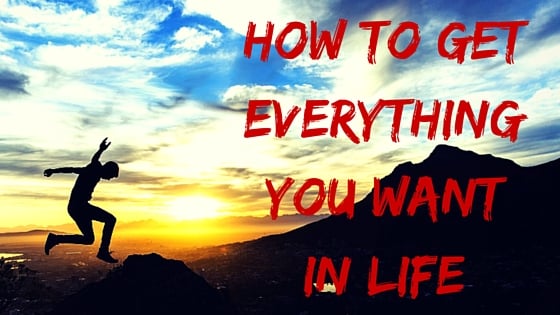
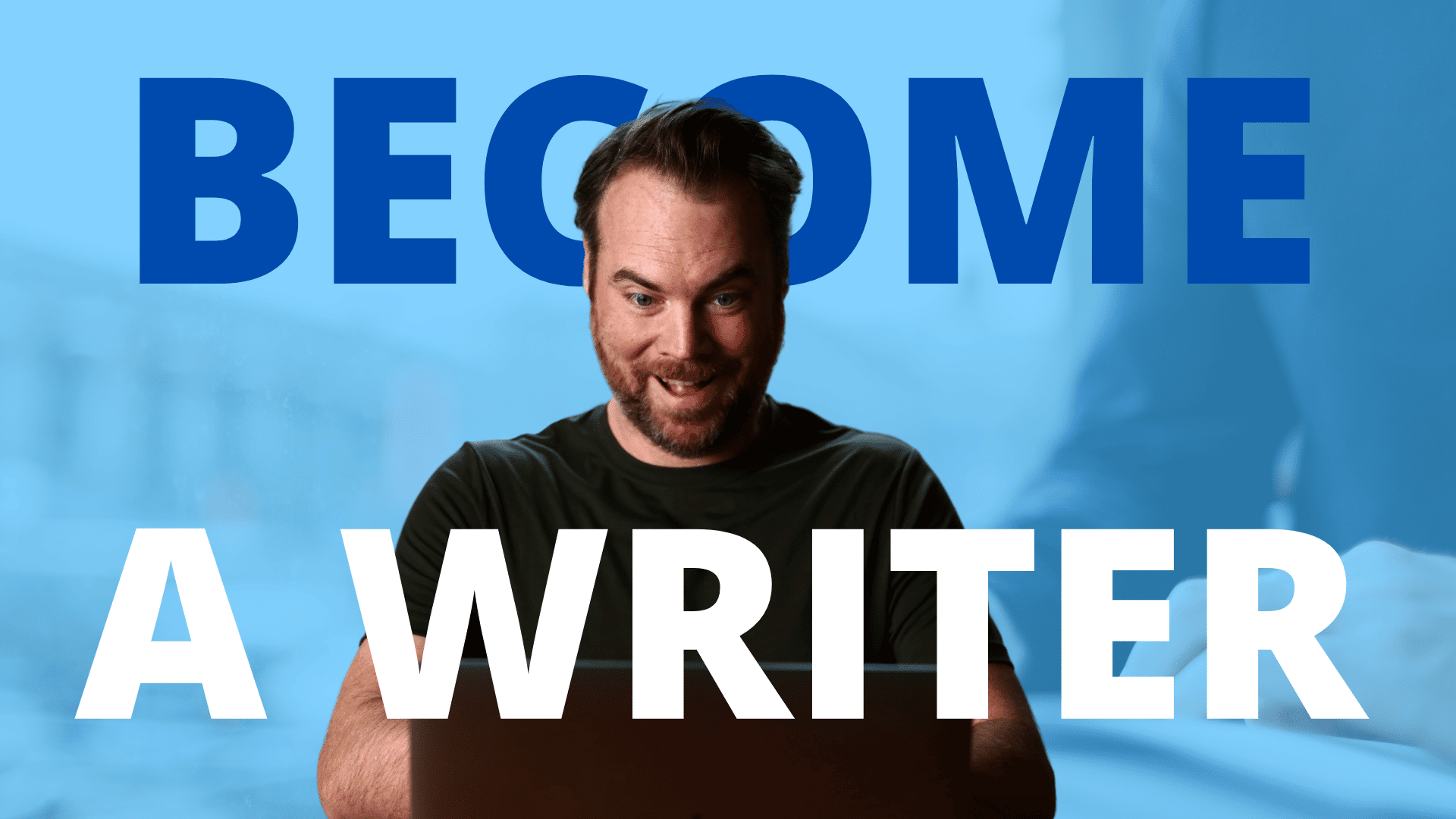
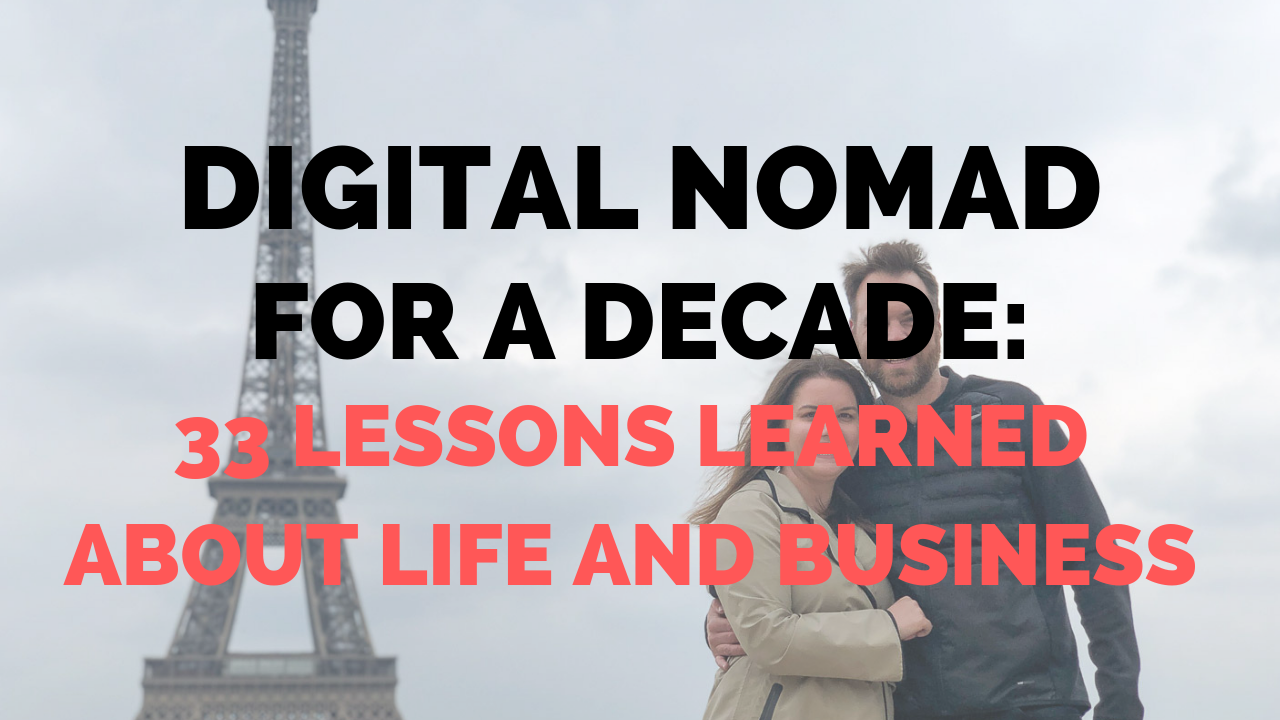
Hi Sean.
I’ve been checking your blog for quite a while. If Dan says you’re good , you’re good . 🙂
Recently some regulations changed here in Greece and all the stores likes cafes, restaurants etc are collectively called food and drink companies. So , I purchased the domain : food and drink companies ( the greek equivalent of course ) .
I haven’t set up a landing page , but I am creating quality content and hope it will go live next month. I believe it will be great asset, because now people will search for that term. ( My job is helping people get licences for these kind of stores ).
I think I am right on subject .
Be healthy and smile !
You definitely seem like you’re on the right track, this is a great way to leverage some of these ideas into something that sounds like it could turn into a great business for you. Good luck!
If I already have a free wordpress blog already setup, can I still follow all of the steps that you stated in this article?
Quality post. Seems like something everyone should spend an afternoon to do. All you have to do from there is do some heavy guerrilla marketing to test it.
I did this with a business idea in a weekend but eventually lost interest around the marketing stage due to immaturity.
Out of curiosity 😉 how do you leverage a landing page for golf and hotel suites into free things?
Love that you’re getting some free hotel rooms. Next step is contracting that out to Suitcase Entrepreneur like me. I can do reviews for you when I head to Malaysia on NYs day 🙂
Great post Sean. It honestly is easy and I have written a lot of posts about starting a business for under $100 that speak to your steps too – great minds think alike.
I think the thing that then becomes key is focus – to test with the minimum viable product and tweak regularly, fail fast and fail often and don’t be afraid to drop one project if it’s not working.
Whatcha doing in Malaysia for New Years? I might be there soon!
Ahhhh, for some reason, I’m totally into understanding more about niche sites! I think it’s because there’s been such a hubbub from the niche site community about how Google has changed their algorithms as to why there could be more opportunity that ever.
To have a niche site of your own to refer traffic or business to makes a lot of sense.
Thoughts on just creating sub domains or landing pages on this site instead to focus the traffic and build synergies?
Sam
It totally depends on who you ask about stuff like this. Some say more opportunity than ever, others say the idea of the niche site is dead. I personally think the shift is just being made to a need for higher quality content and information. The sites have to actually be useful to people!
I’ve got some plans that involve some landing pages on this site or Location Rebel to provide really useful free information, and hopefully drive some sales as well.
These other sites I talk about in this article could also do something similar, it’s just more work to drive traffic to them.
Great post Sean! You can just feel the energy popping out of the screen.
This post hit the main point of microbusiness on the head; opportunity. Never in the history of the entrepreneurship have we had the opportunity to build businesses around what we enjoy to do. We literally have the world at our finger tips, the largest marketing firm just one social media click away, and all the free or affordable information we will ever need. Future generations will look back and see this as an amazing period of freedom and independence.
I’m loving the look of the landing pages and am excited to see where you take them. Keep up the great work and inspiration for us aspiring lifestyle designers!
Awesome resource here Sean, I’ve been thinking about making a landing/squeeze page for a couple ideas floating around in my head. The Launch Effect theme and the Theme Test Drive plugin look exactly like what I need. I’ve stumbled across other things like Kick Off Labs, but this way seems better. Pretty amazing that you can leverage a squeeze page into some free hotel stays, wow! I’m still struggling to get some discounted gear from mine 🙂
Nice post. You give out some interesting links here.
Thanks for the post.
You’re really doing a service by trying to help others successfully earn money!
What I love about this is that it blows away the excuse of needing months and months of planning before you launch anything. I pretty much set up my site in a weekend, with a free theme and a few posts – and then I’ve improved and iterated and developed it from there.
The thing is, setting up a site and a theme and some content is THE EASY part! The hard part is marketing your site, product, etc to actually generate livable income.
Exactly! Sometimes when I see aspiring bloggers/entrepreneurs/whatever with launch dates 6 months away because they’re still “planning” and trying to tweak everything to perfection, I want to shake them and say, “The hard part comes AFTER! Why not launch now and spend the next 6 months spreading the word? Plus, most of what you think you know about your market is probably wrong, but you’ll only discover that once you start actually trying to develop products and interacting with your audience, customers, and leads.”
I personally am terrified of the thought of spending months creating a product no one wants, so that’s why I take orders/payments first and make the product afterwards. If some people are at least willing to pay for version 1.0, I can at least get some remuneration as well as feedback to improve it and then market it further.
Any reason you use WP over a service like LaunchRock? That’s what I’ve used in the past.
There are actually a lot of reasons I like it better. Now, I could be wrong on some of this, but this is just based off one short experience with LaunchRock:
-LaunchRock doesn’t let you save email addresses to your email list (or at least they didnt used to). Launch Effect integrates easily with both Aweber and Mailchimp.
-Since LaunchRock isn’t a WordPress theme I can’t install Theme Test Drive and work on the actual site while the landing page is up.
-Much more customizability with WordPress.
Makes sense. I’ll try Launch Effect next time I need a placeholder site. Thanks.
Sean,
Good content. However, I do think it would be beneficial for novice’s like myself to include some caveat info, i.e. if you follow your guidance above and use Hover to register your domain and FatCow to host your site/blog, you will have to wait 24-48 hours to repoint your domain, as DNS updates take 24-48 hours to fully filter throughout the internet zone files. Additionally, you will not be able to transfer your domain to your host, as the domain cannot be transferred for 60 days. Little things that just mean a bit more work and complications for the novice, like myself.
Anika,
Actually you can buy a domain, point it to your hosting, and it should be less than 10 minutes before you can start working on it.
There’s also no need to transfer the domain to the host, none of my domains have been registered through my current host – so that’s not a big deal.
I think you’re overcomplicating it a bit, let me know if you have any questions or trouble!
Hi Sean,
I just saw you were offering help on this topic and I’m hoping you will read this comment! I was confused on if I could move past step 4 with that 60-day waiting period, can I skip step 4 and move to 5 to work on the blog’s design? I’m also completely new to this 🙂
Thanks for your help!
Sean
Came across this article and am taking the plunge. I know what domain I want and am clear about my business offering. Two questions – the .com domain is not available, so what’s the next best thing? I can do .co.uk (I’m in the UK) as well as .biz.
Second question…I’m following your instructions above. Do I need to add stuff like email when registering the domain, or is that something I can do later? Is it necessary for using at this stage?
‘Scuse the basic questions, but I’m a novice at this stuff!
Susan
Susan,
No problem!
Personally I always go for a .com when possible. Then .org or .net if absolutely necessary. IF you think the vast majority of your audience is in the UK, a .co.uk domain may be ok – I usually try not to go for domains like that just because it limits growth options in the future.
You can add any emails later on, not something you need to worry about when first registering the domain 🙂
Only use .co.uk if you plan on being UK-only. Definitely don’t use .biz for anything. You can use .net or maybe even .co (technically for Colombia but will be treated as international like .com).
You can try Lean Domains Search or Wordoid to find an alternate URL.
I am implementing your suggestions as we speak…. Well, sort of. I purchased the domain name airlinenewstoday.com and have hosting through host gator. What do you think about aggregators driving content to websites? My site is a work in process and does not have anything up right now, but I hope to be operational in the next 48 hours.
I think you have to be very selective of the sites you choose to aggregate. If it’s hand picked and focuses on quality I think it can be ok. However, doing this will make it harder to build an audience due to the lack of personality – so take that into account when deciding which route to go.
One more thing I forgot to add for the novice: you don’t have to first make a stop at Hover before going to FatCow to set-up your hosting. You get 1 free domain registration when signing up with FatCow. Doing so will cut out the repointing process and will get you going faster. Just my two cents, since I am stuck in 24-48 hour DNS update waiting time from using Hover for registration and FatCow for hosting. I guess you have to learn somehow.
Great post, Sean! I’ve been looking for an easy way to upload some quick content to a couple of domains, and Launch Effect is perfect. I used it on oregonbottleshop.com and upgrademybrew.com. Thanks!
Hi All
Sean, Thank you very much for this post.I have in fact managed most of your points and created all you have mentioned.I have invested hours and hours to make it happen and Let me tell you something:
It`s harder than it looks and sounds!
However,without any previous SEO experience and expertise, I have managed to get my page to rank 4 in very short period of time and at the moment I am almost done with my first e-book but the road to the point where you can say ” You know what ,I have a valuable Web Asset!” is hard and long.
Still, there is no guarantee that you will have profitable site that can create steady side income stream. It is a gamble but I have another several ideas that I am happy to try.
I will keep you posted on progress.
Thank you again.
Best Regards
Dave
Hey Sean,
Do you think that the varying sucess of the niche sites will be dependant on your ability to promote and advertise them through your existing channels? Given you already have a captive audience and large readership I would image that you would see traffic spikes for all three niche sites after listing them in this post. This would no doubt also allow you to present a good case to companies/hotels etc who are looking for reviews or product endorsement. How does someone who has no internet presence go about promoting and driving traffice to their site so as to gauge whether or not there is interest in the idea?
I love your post, Sean, as usual. But (sigh!) you assumed knowledge not everyone has yet. There are countless people out there who do not know what a landing page is.
Actually, that sounds like something where they leave their email and my first site will market a service, not a product.
You’ve used language some of us don’t know yet. And that we do know, some of the steps also assume knowledge. A good example for me is the theme. I already have a domain name, hosting and WordPress installed. Now I have to install a theme. It’s not there yet only because I haven’t the foggiest idea how to install it.
I’ll also need a logo for my header. I haven’t the money to pay for one so I have to design it myself. Duh. So there are things stopping me. I can’t move forward until I know how to do things. It’s not a matter of getting it perfect; it’s a matter of launching a site that will attract clients to my service.
Thanks for this feedback, I tried to simplify as much as possible, but alas it doesn’t always work 🙂
I tried to at least tell you what to do, so worst case scenario you can Google it. There are probably hundreds of resources online walking you through exactly how to install a WordPress theme.
That said, I’m toying with the idea for a new project that would help solve this problem.
Hi there
Great post – I read the lot as it was so relevant to what I am looking for. But I too got stuck at many bits that assumed knowledge I don’t have. Imagine – I have written a blog for three years and still had to look up SEO! Not that I am stupid but it has all been a learning curve and I like writing more than web design.
If your project is to put together a guide for the really beginner beginners then I think that is great and I would be interested! And if you need anyone to be a tester to make it idiot-proof then I offer myself as an intelligent idiot!
Where I got stuck – examples
1/ I tried out Google Analytics and went through the link you gave, set up an account and tried to put it on my existing blog as an experiment. Got stuck as I have no idea how to add the code to each page. Googled for info – got bogged down.
2/ I know Word Press is better than Blogger but I find it much harder to use. However perhaps I am now ready to learn. Time to get serious!
3/ Why do I want or need an email list? Is this to send the site directly to readers before I have even written it?
I know more than I did before I read your post – thanks!
Kate, thanks for dropping by and hope you still got SOME value out of it 🙂
For a blog post there is only so much information I can give.
The best bet is to Google anything you dont understand, or I have a course/community that goes into way more detail. Check out https://www.locationrebel.com
Hi Sean
I must have written my comment badly! I got a HUGE amount from your post and only wanted to say that I am one of those people with so little knowledge that I have to look everything up. After coming here I also found your great post on SEO’s in particular and now know a lot more and am reading the links you recommended. Sorry if I sounded negative – I loved this and will be reading more of your information soon. Will take a look at the course as well. All the best 🙂 Kate
haha I didnt take it that way at all – I’m afraid it may have been my response that came off badly 🙂
Thanks for responding, Sean. You’re the best. I’ll continue to Google, too. Sam also has a good point about a ready-made big list. You have one, most of us don’t (yet). It’s a big advantage and one I’ve seen a lot on marketers’ sales pages.
Yes having a list is definitely an asset, and a good thing to work towards. However, with things like this, it isn’t always necessary. You could simply poll your Facebook friends or cultivate a list to email from your contacts. If you’re willing to put a little money towards it paid search is one of the best ways to do it.
It’s also worth noting that my list(s) are very targeted. If I start emailing them about a golf or cocktail project most people will be turned off, so while it’s useful in that I can drop it in a newsletter every once in awhile – it’s not as useful as some of the other avenues out there.
Why would I purchase a domain as well as hosting when a domain seems to come for free with the hosting services you listed above? Are there any benefits to going with those domain services instead of just getting the domain for free along with hosting?
Megan, if you don’t already have domains or hosting and you’re starting from scratch thats an excellent way to get started. When you renew through them in a year it might be a *little* bit more expensive, but after 60 days you can always transfer to a different registrar if that’s an issue for you.
Sean,
Where do you go to find the gorgeous photos you used? Did you buy royalty free ones or just source them via search engines?
Thanks.
Great post Sean. I normally wait to launch a site until I have enough content etc, but this approach is a great idea, especially for capturing leads. I will be checking out the Theme Test Drive plugin for sure!
Sean,
I am starting a website that will offer clients the ability to sell their airplanes and boats for a one time flat fee. What website platform would you recommend for this type of site?
-E
Absolutely WordPress. You can make it do pretty much anything you want and it’s the also the easiest to setup and manage.
Hey Sean,
After Working on a cruiseship and travelling for over 2 years I m about
To get myself some assets online again.
I was thinking about it for while now but after reading your article I can t wait to start again.
Great article!!!!
Thanks for the inspiration
Till laters
Glenn from Belgium
One other thing about setting up an “empty” site with only a landing page and nothing actually for sale yet: If I were a customer who’d just clicked on “Buy” and got a message that the product was “in the works,” or some such, I wouldn’t be too happy. I think credibility would suffer.
My own first site will offer a service I’m prepared to perform immediately (once my sample and fee pages are ready), so for me that issue will only apply to my second site which will be content-based and offer products. Although I know Sean is right about needing to research our audience, I still believe I need to have something ready for those who click “Buy.”
Are there other ways to research your audience besides seemingly tricking them into hitting Buy before you even have anything ready to send them?
I’m going to have to disagree with you here.
If you’re considering investing dozens of hours and potentially hundreds of dollars of your own money to build a product, you need to make sure there’s a market for it.
There are all sorts of ways to do this, and I believe this (in tandem with things like surveys, direct responses from your audience, and comments in blog posts) is a great way to do it.
When I do this I make sure I give anyone on that interest list a killer deal since they were the ones who showed the earliest interest. However that being said, you can take the same idea and put a different spin on it if you think your credibility will suffer. Try a presale. Put up the landing page offer a 50% reduced price and another bonus, and get people to pay you for the product before it’s even created.
Give them feedback throughout the entire process. Turn to them when you aren’t sure what questions your audience is going to have, or when you’re trying to decide whether or not a certain feature is worth it.
If presales don’t reach expectations, refund the money and move onto another project.
That’s how I’d solve this issue 🙂
Hi Sean,
Great content. This is a great beginners tutorial, however most people will find themselves creating web assets that they don’t return back to. Creating too many assets is a waste and drain on resources.
Perhaps you should have gone over picking niches in this post. I know, I have personally made huge errors picking markets that were saturated and finding it extremely hard to monetize them.
Is it advisable to enter saturated markets as a beginner? Golf and hotels are saturated markets. I think most people will additionally struggle with product development.
Also how do you determine the size of market potential with LaunchEffect and over what period of time? This is a very important part that needs to be addressed.
does this only work if you have premium wordpress? i am unable to upload the launch effect theme from the WordPress dashboard.
Hi Sean, Hi everyone,
I really like this blog, I think it’s filled with extremely useful content.
I’m 19 and I’m finishing the last year of high school (here in Italy finishes 1 year later).
The last week I build my own asset online, it’s called RNKD and you can find it at rnkd.it
Basically it’s a website where the best products are ranked and users can choose from the overview the right one for them.
I have just launched it but I’m glad to hear any suggestions and advices from you
Thanks
Hey Sean,
I’ve been excited to create an asset using Launch Effect since you first published this post months ago. I waited until I had a specific goal in mind (connecting with Couchsurfers for cooking lessons), and finally went for it this weekend. I’m happy to report that it only took me about six hours beginning to end. It made my day, and I just wanted to write in and say thanks!
If anyone else is wondering what to do about a background photo…I ended up using a Creative Commons photograph found on Flickr. Then, I used the CC attribution generator (http://creativecommons.org/choose/) and embedded the code in the same field as the privacy policy.
Dear Sean
I wish to set up a website for a health niche product. It is for reducing high cholesterol levels.
What is needed to set up such a niche site and where can i get information and help?
Regards
Balaram
I can’t even tell you how useful the information in this post is. I keep coming back to it, and I used it as a partial guide to put in a place marker for my new project:
http://www.build-content.net/
Thanks, Sean!
I totally just did this! Launch effect is awesome! I had never heard of it, so thankyou. I’m not doing anything with this business until next year but this is a great way to collect subscribers now. Cheers, Naomi
Aaah I love this! Followed all the steps and built my first online asset in less than 24 hours, as well as managing to cram a lot more into the day..
here it is: http://www.realcarnival.com
Still got to iron out some of the minor details, but the bulk of it is there..
Oh, and if anyone wants to win a free trip to carnival in Brazil, make sure you sign up to our mailing list at our website heheh..
Thanks so much Sean, you rock!
Hi Sean,
I really appreciate your tips here. I went ahead and created http://trout-flies.org/. I get quite a lot of traffic off Facebook through a page I created there. The idea isn’t a list, more to generate revenue through Adsense. Next site I will definitely be building a list though. Thanks.
Such great information, thank you !
I jumped right into this–and then hit a roadblock 🙁 Maybe you all have some tips for me in the meantime?
After I bought the domain name and purchased the hosting on Fat Cow, I find out I can’t transfer hosting for 60 days since it’s a new domain! (I’m paraphrasing, but that’s what I understand from what I’ve read.) Can I do anything to prepare the site before I use Step 4–Pointing Nameservers? I’m really bummed because I was looking forward to knocking out the list over the next two days or so.
Thanks for your help–
Mary, awesome to hear you’re getting started!
I ran into this exact same issue when I was first starting online – and in fact it’s not an issue at all.
That means you cant transfer the domain to a different registration company for 60 days – which isnt something you need to do.
Basically you just have to point the nameservers to your new hosting account. If you call support at Fat Cow, they’ll be able to walk you through that (it’s really easy).
Let me know if you run into any other issues!
Hey Sean, hope you are well 🙂
To get my ass in gear i thought i’d set up my 1st ‘asset’ online. After installing Launchpad it seems that a background image can not be added now without having the ‘paid for’ Premium version of launchpad.
Am i missing something or am i correct? I can understand why they would change this if they are getting tonnes of traffic, if this is the case any suggestions for an alternative easy free ‘landing’ page theme. [I know you are a busy chap but maybe an update to that section of this post would be good as i think this post is a great way of getting people to actually take ACTION when reading your blog. As we all know, most of us have enough info to start now, but most of us just dont!
FYI – my site will be http://www.GreatSignatureHoles.com (hopefully score some cheap/free golf)
They did an update at one point that caused me to have issues with my background images showing up properly, that said there was a fix, I just dont remember what it is off the top of my head. Cruise through their forums, and you should find the answer.
But you definitely CAN still use your own background image with the free version.
Hi
I am new here. I have tried to start this whole process but I get stuck at step 4. I have very little technical knowledge and I have no idea if I am doing this right. How do I point nameservers? Am I supposed to link my Hover account to my Dreamhost account?
Apologies for my ignorance.
Kashiefah
Ok forget I asked. I have just pointed my nameservers all by myself!! I love that I am pursuing my goals and learning new things in the process too. Thank you Sean and others 🙂
What theme are you using on your golf website?
I couldn’t agree with you more Sean. Great post. Online assets are fast becoming part of our daily assets. Its important to protect and secure them.
Great guide, mate. This is the only guide a starter will need to set up his first website online. By the way, I’m struggling to find a good theme for my niche website made with WordPress. Can you suggest me some good niche website themes for WordPress?
Did you lately check the links to your projects?
Best hotel suites ends in :Parse error: syntax error, unexpected $end in /var/www/besthotelsuites/wp-includes/functions.php on line 1736
Cocktailcraftsmen is not reachable.
I like your blog, and your very detailed, step-by-step guide.
Best regards
Mike
Hey Sean, is there any chance I could get some of the emails that you sent to hotels for the besthotelsuites in order to get the free or discounted rooms? I just scooped up thebesthostels.com and I’m going to get one about hotels too, I was just wondering how you phrased it.
Thats all located in Hacking the High Life inside Location Rebel 🙂
Great step by step breakdown! Good starter kit list for a niche site or asset.
Info is still appropriate two years later:) Thanks for the content!
Bumping up this old post to report the site http://besthotelsuites.com/ is down.
Where do you recommend hosting for a dedicated server? Because my digital asset is getting bloated 😛
How do you make money off of doing this?
For example, in his hotel website example, he got cheaper rooms in exchange for a review (saving money), or got free golf clubs to test (also saving money), also if you create a useful website that gets a lot of traffic, you could host ads on your site.
This is an awesome post! I was researching affiliate marketing for one of my internships, and this really helped spark some ideas for us to move forward. Thanks so much – I think I might just give it a try on my own as well. Wish me luck!
Hey Sean,
Just found your article…4 years late! Awesome content. Quick question, why do you get flagged for sending add traffic to your Launch Effect page (if you are trying to build an email list before the product launches)?
Cheers,
Simon
Hey Sean,
I think it is easy to start an online website but really not easy to make it successful you know competition is getting tougher and search algorithms have no mercy on startup businesses. I think it’s just luck that can make one successful in this area.