No matter what you do online, it all revolves around traffic.
Have lots of it? Great, you have a business.
Have none? Things are going to be hard until you get traffic.
Over the last 10 years we’ve seen our traffic rise quickly, plateau for years, fall slowly, and most recently, shoot up again.
If I were being totally honest with you, I’d tell you that some of those middle years were tough.
When you do everything you can to put out good content, create stuff that truly helps people, and think you’re following all the best practices – only to see it have little effect?
That beats you down.
The work gets tedious, and you begin to wonder if there’s anything you can do to fix it.
Well over the last 12 months I made that my primary goal here at Location Rebel.
We’ve covered nearly every online business topic possible over the years here at Location Rebel. So it wasn’t just about more content.
It was about optimizing the content we have, making sure it all worked together in the right way, and then optimizing it to give us the very best chance possible have success.
I’m happy to report back that it has worked.
When comparing the 30 days prior to this post going live to the same dates the previous year, traffic has increase 88.7% – or nearly doubled year over year.
And it’s still climbing, as we continue to optimize and actively work on it.
In this post I’m going to share exactly how we’ve grown our traffic by nearly double in the last few months, and how we’ve also tripled our opt in rates in the process.
Ready? Let’s Do This.
Table of Contents
How to Double Your Web Traffic in 12 Months
I was recently hanging out down in the Dominican Republic, and figured I’d take a chance to teach you about increasing website traffic from the tropics. Because that’s totally what you should do when you’re on vacation…right?
1) We Did a Technical SEO Site Audit
Location Rebel initially started out on the domain, seanogle.com. It also started on WordPress, then moved over to a platform called Rainmaker (worst business decision of my life), and early last year we were moving it back to WordPress.
It was at that point we realized: Our site was a mess. Especially after the move back to WordPress.
We had broken images, broken links, redirects that weren’t working properly, slow load times, poor navigation.
The list goes on.
Your website is just like owning a house. If you continue to defer maintenance year over year, it’s just going to get worse and worse until you do something about it.
So step #1 was to get the site back in a good place technically.
This included fixing everything above:
- Making sure the links on the site worked
- Improving load times as best we could
- Fixing all the redirects
- Fixing broken images
- Doing misc. tasks to fix things that broke when we moved off Rainmaker
- Cleaning up our sitemaps and navigation
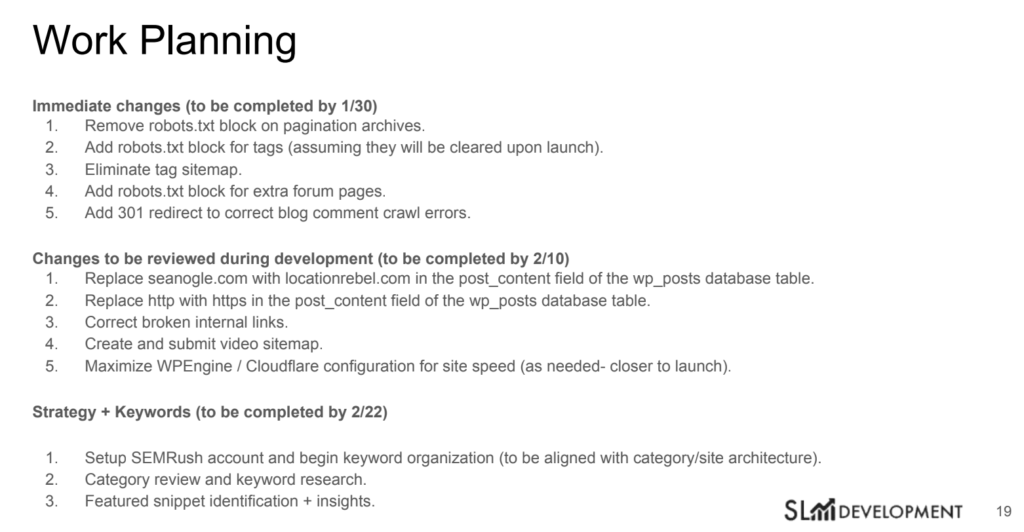
Some of the action items from our SEO audit.
There is nothing sexy about this, and we spent about $3500 to have the audit done and the fixes made – which was well worth it.
It’s also worth noting a lot of this is an on going work in progress.
Our load times still aren’t where I’d like them to be, and we occasionally still find issues with images or links. But it’s far better than what it was.
Doing this ensured that any SEO deficiencies wouldn’t be due to a technical issue that was lying just under the service.
Join over 40,000 people who have taken our 6 part freelance writing course. Sign up below and let’s do this together.
By entering your email address you agree to receive emails from Location Rebel. We'll respect your privacy and you can unsubscribe at any time.
2) We Invested in SEMrush
This might seem on the surface like a forced inclusion to land an affiliate sale.
I promise you, it’s not.
We hired Steve Latronica to do our technical audit, and his tool of choice was SEMrush. We suggested if we were serious about improving our traffic and rankings moving forward that we should invest in SEMrush for 6 months – while all the changes were happening and we continued to optimize.
He couldn’t have been more right.
Honestly, there’s a lot of competition these days for search. There are more blogs and sites than ever, which means much more competitions for high traffic keywords.
In previous years we did a bad job of all the SEO on our site. We hardly did anything when it came to researching, planning, and optimizing – which is part of what has hurt us.
However, now we know exactly what keywords we’re going after, we know how much traffic we can expect by improving our rankings, and we can do cool things like see exactly what keywords any given page is already ranking for to help us identify low hanging fruit.
It literally use SEMrush every single day, and without it, there is no way our traffic would have improved as much as it has.
You can get a free trial of SEMrush here.
You can also see our full SEMrush review.
3) We Deleted About 25% of Our Posts
Here’s the deal, Google cares about the quality and relevancy of your pages.
If you have 2,000 posts that are all incredible, up to date, and useful – awesome.
But for many of us with existing sites, a lot of that was written years ago, simply isn’t relevant any more.
You see, Google has what they call “Crawl Budget”
This means that they allocate a certain number of resources each day to crawl your site. The better your content and technical site health, the more often your site will get crawled, increasing the chances of it getting indexed and ranked.
If you have a lot of crappy content with broken links and such, it won’t get indexed and ranked.
I knew we had a lot of dead weight. There were dozens of posts that weren’t valuable to the user any more, made the site feel bloated, and simply by being there, it reduced the over all quality of the brand.
So how’d we figure out what content to keep and what to get rid of?
1) Categorize every post on the site: Leave, Update, Redirect, Delete
In order to start figuring out which content was most valuable, we made a spreadsheet of every single post on the site that included metrics like:
- Page views in last three months
- # of inbound Links
- Post Date
And then we put every single post into one of the following categories:
- Leave – This post is good, up to date, and no current work is necessary (there were very few of these)
- Update – The concept is good but it needs to be updated for recency, relevancy, or SEO
- Redirect – This post is no longer valuable and not necessary to update, but there are related posts that are more useful. 301 redirect to the other post
- Delete – There’s no value here and there aren’t related posts. Simply un-publish
2) Made a List of Every Post that Hasn’t Received a Single View in 3 Months
I was shocked at how many posts fell into this category. Around 125. The vast majority of these we got rid of. They were just weighing down the site.
3) Made an Action Plan
At its peak we had around 750 posts on the site. Right now we have somewhere in the neighborhood of 500.
Once we had our list, one of the first things we did was look for posts we could combine.
For instance I’d published my list of “cool offices” every December for years. Rather than having 8 posts devoted to different places I’ve worked, I combined them all into one Top 20 coolest offices post, and redirected the rest. This cut down on bloat, and made the one resource better than any one of them on their own.
We deleted the posts that needed it, and put the 301 redirects in place that were necessary as well.
This left us with our list that needed to be updated, which was long.
We focused first on the 20 most important posts.
These are the ones that were getting significant traffic, generating leads, and were the crux of the content we were teaching.
We had a checklist of things we needed to improve about each of these pages. It included:
- Making sure everything was up to date
- Image Meta Data
- Post SEO Meta Data
- Content Upgrade
- Add a Video
And then we got to work with the updates, and even over a year after starting this process – we’re still making these updates on a regular basis.
4) Hub and Spoke SEO Strategy: One of the Best Things We’ve Done
Lately I feel like I’ve been talking to a lot of website owners who’s traffic has been declining over the past year, while ours has gone up fairly dramatically.
I’ve had a lot of them asking what we were doing, and once we got the technical stuff out of the way, I think one of our biggest keys to success was our internal linking strategy.
Yes, getting a backlink from a well known and high traffic site like Forbes or Entrepreneur or something like that is great – but all too often we ignore the links on our own site.
You want to make it as easy as possible for both humans and Google bots to crawl your site, find your content, and understand how it all works together.
We’ve implemented the hub and spoke method, and it’s worked great.
So what’s the hub and spoke method?
It’s pretty simple actually.
Define Your Hubs
With the hub and spoke method you should think of content on your site in terms of little silos, that are each based around a specific topic.
What you want to do is create a “hub” page for each different silo or topic. This is a long and in-depth definitive guide of sorts for each category. This is going to the be the page you’re going to try and rank for your money keyword.
Here at Location Rebel some of our hub concepts would be freelance writing, affiliate marketing, and bucket lists.
So let’s take freelance writing as our example.
We created a hub page called “How to Become a Freelance Writer in 2019”.
It’s a monster and covers all of the basics for how to get started.
We do keyword research to figure out related terms to freelance writing that people are looking for. And then we use them as sections of the post.
Examples might be:
- Freelance Writing Jobs
- How to Get Freelance Clients
- Freelance Writing Rates
- What is Freelance Writing
And so on.
But simply writing one post isn’t enough to tell Google “hey, these guys really know their stuff when it comes to freelance writing.”
Create Your Spoke Pages
So then you create “spoke” pages that are related to sections of your hub page.
In our freelance writing hub, we have sections for writing jobs, getting clients, setting rates, etc.
But we don’t tell you everything.
Instead we create a “spoke” page that covers that one specific concept in total depth.
And the key then becomes in how you link to all of these pages.
From your hub page, you link to all of the different related spokes.
And then within the spokes, you’ll link back to the hub, as well as to all of the related spoke pages as well.
But here’s where it gets a little bit complicated.
You can also link back to other different hub pages.
For instance in my “How to Get Freelance Writing Clients” page, I might link back to our affiliate marketing hub, but I wouldn’t link back to an affiliate marketing spoke.
The idea is to make it as clear as possible for both Google and your readers to see how content is related to each other.
So there are silos for all of the different topics, and then you link back to the hubs as starting points to introduce different types of content.
Now this isn’t an exact science, and there are absolutely times that you break these rules and link to unrelated content – but by building your link profiles for related content and thus making it easier to find all of these types of content, you’re making it easier for Google to look at you as an authority on the topic.
While you can’t say it’s just this that has caused our rankings to increase, in digging into it, I think it’s pretty clear this has been one of the biggest factors in our success.
5) Improved Our Archives Page for Navigation
To go along with our hub and spoke strategy, we really wanted to improve our archives page as well. When you have hundreds of posts, it can make it really difficult to find older content.
Even for me, I was having a tough time finding posts that I wrote years ago, and if I can’t find it – no one will.
Our archives were a mess, and I still have yet to find a plugin that works well for a site as large as ours.
So I doubled back down on the concept of the hub and spoke.
My goal was to have every major piece of content within 3 clicks of our home page, and ideally 2 clicks.
If you can get to your content within 3 clicks, then it should be relatively easy to find for both users and search engines.
I created a new archives page that has all of our different hubs and categories, and then below it, it links all of the major spoke posts.
So no matter what you are looking for, it’s now quite a bit easier to find.
Some of these posts were 5 or 6 clicks away from our home page, which is insane – so this has helped our usability of the site, which will help with rankings over time.
Is this helpful? Grab our FREE SEO Starter Guide for even more help growing your site traffic.
6) Getting Backlinks: This Matters More Than I Wish It Did
We’re very fortunate here in that over the 10 years of blogging on this site, we’ve never really had to do much to solicit backlinks.
In fact, I’ve had two different SEO people look at our link profile who have said “looking at your backlinks I’d swear you had to have done some manual outreach, to have so many solid and relevant links.”
Nope, none.
Well now, almost none.
It wasn’t until something happened earlier this year that I truly understood the power of a link.
There were some fairly high traffic terms we used to have the “featured snippet” for on Google, that has lost and had been trying to get back.
I was mentioning this to a friend who owns a large website and he was looking at our page we were trying to rank.
“Oh, this page is incredibly useful. I have a blog post where it would make perfect sense to link to this.”
So he did.
And within 10 days, our search rankings increased for 6 of the terms we’d been trying to rank and we won back the featured snippet – and still have them to this day.
During that time, the only thing that changed was that one link.
So while, as is always the case with SEO, it’s tough to point to any one thing that caused a jump, it’s pretty safe to say high quality links are still very important.
We still don’t do much active out reach, but it’s become more of a consideration than it has been in the past.
And if you do decide to do this, please, PLEASE don’t be an idiot about it. This video will help:
7) We Doubled Down on Video
I had a realization earlier this year: we don’t need more content.
I mean, not really.
We have 500 blog posts covering nearly everything possible about freelancing and online business.
No, what we needed was to optimize the posts we already have, and to open up ourselves up to a new traffic source.
YouTube is now the second largest search engine in the world, and it seemed like the obvious way to not only get in on some of that traffic action, but to also make our current content better.
We began creating 1-2 videos a week around our most successful blog posts.
Google owns YouTube. So it stands to reason that they want to see people using both platforms.
By creating videos, and then embedding them on our updated posts we’ve seen a nice surge in traffic from the new videos and increased rankings as well.
If you search “freelance writing” in YouTube, we’re the first thing that shows up and it’s sent us a lot of new email subscribers and Academy members.
Once we added that video to our “how to start freelance writing” page we began to see time on site increase as people watched the videos, and we’ve slowly seen it increase for related search terms.
I think video is hands down one of the best things you can do to increase traffic and search rankings for your business, so I definitely think you should consider how it might play into your content marketing strategy in 2020.
Have you subscribed to our YouTube channel yet? Make sure to go do that!
8) Added a Table of Contents
This is a small change, that has made a pretty big impact.
We used a free wordpress plugin called “Easy Table of Contents.”
All this does is allow you to add a table of contents to any blog post. It’s very configurable, so you can decide what goes in it, but it makes it much easier for people to scroll down to the section of a blog they want to read.
But more importantly, we’ve found that Google picks up on some of the headlines included in your table of contents and can add it to your your search results – making it more likely someone will click on your page over someone else’s.
Take a look at this result for “SEO freelancer”:
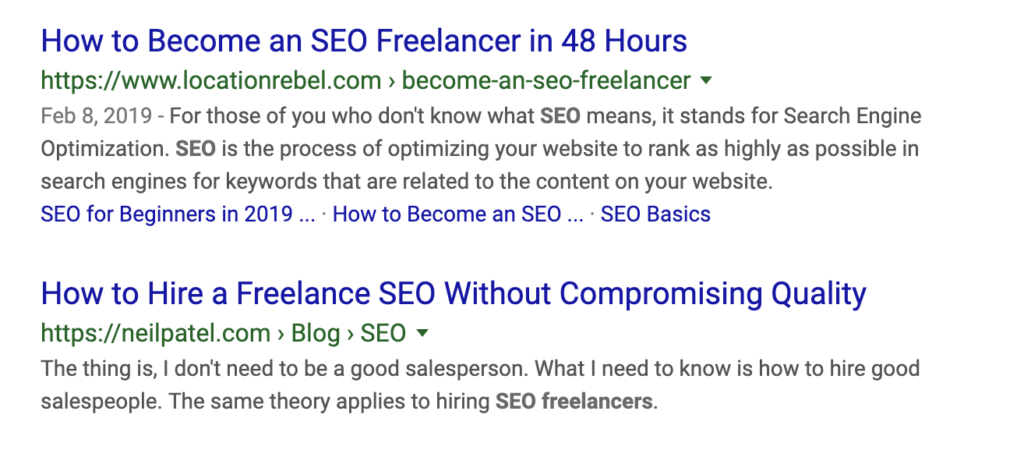
We have extra links that were picked up because of our table of content.
It’s a small change, but every little bit that helps your click through rate has the potential to help your rankings.
Not to mention, it makes your site more user-friendly for your readers.
Watch this video for exactly how we implemented this WordPress SEO trick:
9) Continue Creating Quality Content
Finally, the last thing we’ve done, is we’ve continued to put out high quality, relevant content. Yes, I know I just said above we didn’t need more content – but it never hurts.
The old adage is “content is king”, which is still kind of true.
The problem is, it’s just a baseline. Now not only do you have to have great content, you have to think about all of the other stuff we talked about in this post as well.
A few weeks ago I talked about how my magic bullet for growing a business is simple: write more.
And it’s true. The more you write, the more content you publish, the more opportunities you’ll have to get search and social traffic, have new people find your site, and grow your business.
So put thought into your content calendar, do the research to make sure you’re creating the right content for your audience, and be consistent with your posting and effort.
Increase Your Website Traffic: Next Steps
So those are the biggest things we’ve done to grow our web traffic. If you spend a little bit of time on each of them, I guarantee you’ll see your traffic grow because of it.
Here are a few other resources that should help you with your SEO and increasing your traffic:
- How to Become an SEO Freelancer in 48 Hours – Our definitive overview on getting started with SEO and understanding the basics.
- How to Increase Your Traffic After Hitting a Plateau – Our blog was starting to become a commodity of sorts, so we knew we had to change it up and focus on what makes us unique to help grow our traffic.
- Our Favorite SEO Tool – If it weren’t for this, none of the above would have happened.
Want more help? Grab our free SEO Starter Guide to help provide a bit more direction.
Sean Ogle
Sean Ogle is the Founder of Location Rebel where he has spent the last 12+ years teaching people how to build online businesses that give them the freedom to do more of the things they like to do in life. When he's not in the coffee shops of Portland, or the beaches of Bali, he's probably sneaking into some other high-class establishment where he most certainly doesn't belong.Join over 40,000 people who have taken our 6 part freelance writing course. Sign up below and let’s do this together.
By entering your email address you agree to receive emails from Location Rebel. We'll respect your privacy and you can unsubscribe at any time.
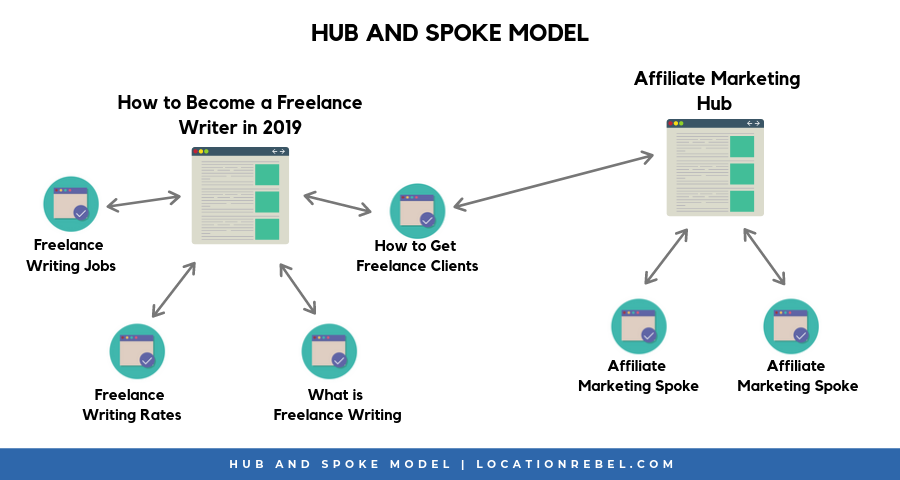

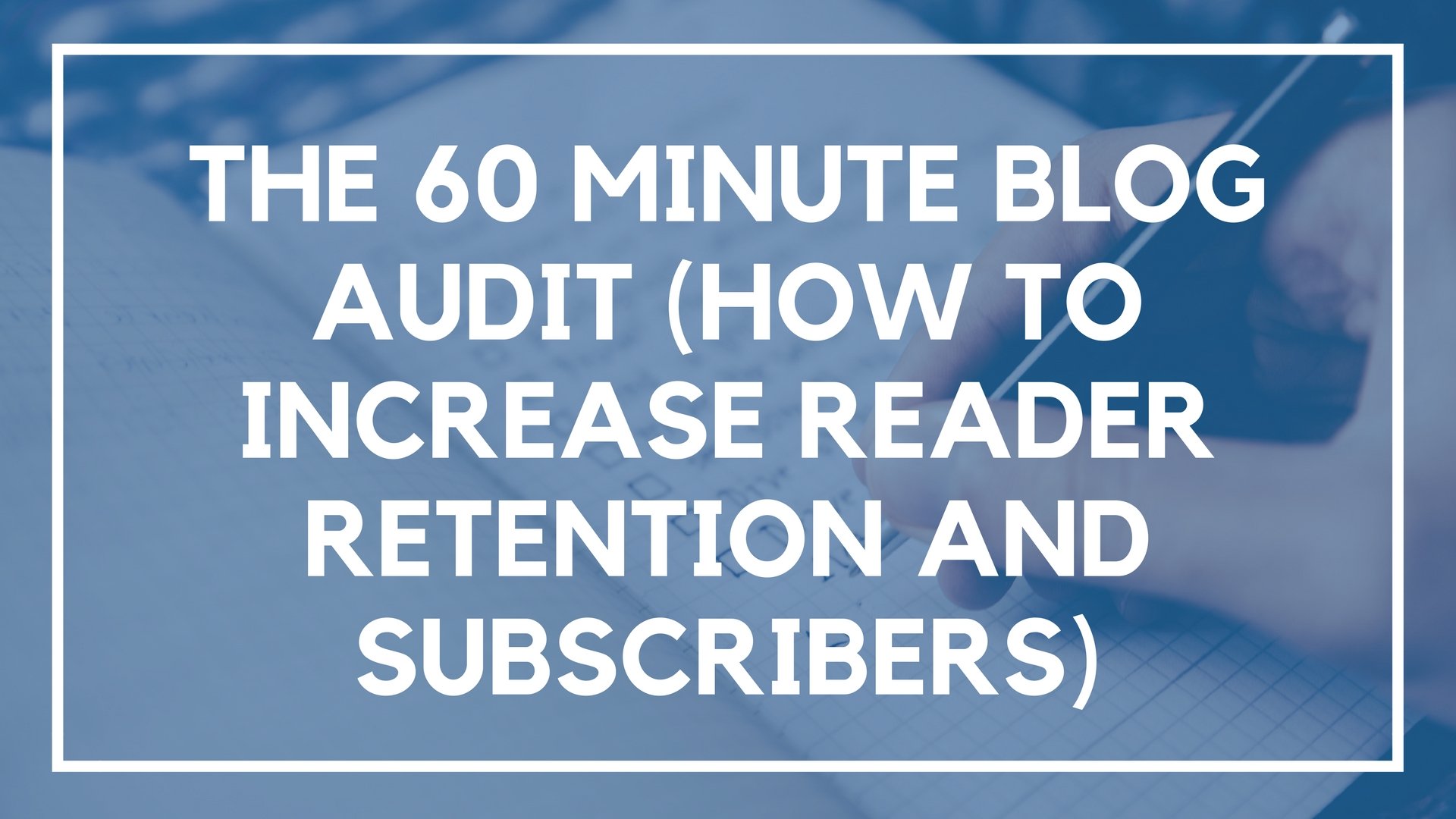
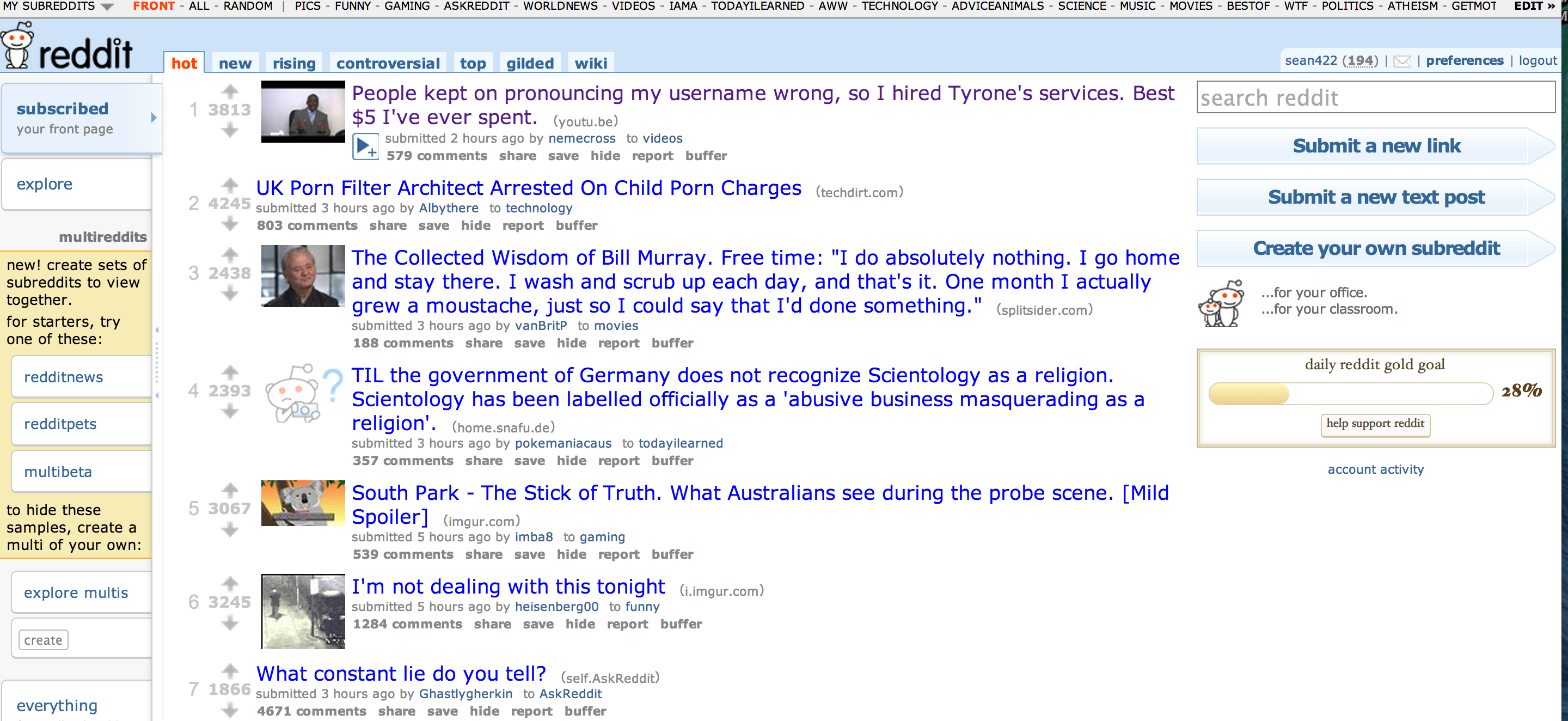
That’s a really solid list of recommendations. Thanks for showing us the mechanics of your SEO strategy!