Note from Sean: Facebook is becoming an increasingly important aspect to the online presence of just about every business. From solopreneurs just starting out to Fortune 500 companies, Facebook is one area where everyone is on a level playing field. Do a good job and execute a good strategy and your business gets exposure, simple as that.
Liz Froment who has been working with me for almost the last year has become a Facebook expert while helping me with my new site. She’s learned what works, what doesn’t, and how to make sure our community thrives. Because of this, I’ve asked her to go deep and share the lessons she has learned and how you can implement them.
So clear some time, grab a coffee, and let’s get down to business.
Take it away Liz!
—
It’s been about six months since I’ve been the official social media manager for Sean’s golf site Breaking Eighty.
In that role, I’ve been in charge of updating the Facebook fan page, sending out Tweets, and writing a few articles from time to time.
And, I have to say, I have learned a ton about how to manage a Facebook fan page, and how to really grow it during that time. Sean wanted me to share exactly what we’ve done with Breaking Eighty so you can use follow it to increase your own Facebook fan page likes.
Quick Backstory
As cool as my job is right now, it totally came out of left field.
I called Sean almost a year ago, to tell him that because of the help and encouragement I’d gotten from him and the people inside Location Rebel Academy, I was quitting my job and starting to build a location independent lifestyle.
“Yeaaaaaa buddy! Sweet,” he said, (he really does talk just how he types), “What do you think about helping me out with Location Rebel?”
Boom.
I jumped at the chance and working inside Location Rebel with Sean has truly been amazing, so when he started talking about helping with a new golf site he had, I was all in.
Hence Breaking Eighty was born. If you’d told me a few years ago when I was miserable working for a hedge fund that I’d be blogging on golf and getting press passes to PGA events, I would have never believed you.
Well believe it. The power of Location Rebel 🙂
Anyway, back to the story.
My biggest task to start was getting the Breaking Eighty Facebook page rolling, taking it from zero to something that we could showcase as social proof of the popularity of the site.
Since I was by no means a social media expert, I basically had to jump in and hope for a good result with the page. After starting from nothing, and with a lot of trial and error, we’ve come up with a formula that works.
Now, the Breaking Eighty Facebook page has over 2,100 fans and is growing quickly. It’s a group that loves golf, is totally engaged, and is helping to really drive the content we get up on the site.
But, we had to start right from the beginning, just like many of you are now, so here’s exactly how we did it.
Getting Started Building a Facebook Fan Page
The hardest part of building up a Facebook page is finding your rhythm and understanding what to post, especially if you aren’t a social media guru.
When we first got the Breaking Eighty page going, we did what everyone does, post up once or twice a day with a link post that went to our site or a random story pulled off the internet.
Then, we sat back and waited for the masses to declare Breaking Eighty the greatest golf Facebook page of all time!
Instead?
Crickets.
For the first few weeks, it was slow going. I was posting on a daily basis, but the engagement levels were low, so we had to figure out what we were doing wrong and change it.
In doing so, we realized that there are four really important keys you have to succeed with in order to bring your Facebook fan page to the next level.
- Understand Who Your Fans Are
- Know What Your Fans Like
- Be Able to Find an Abundance of Incredible Content
- Learn How to Get More Fans
Let’s take a look at exactly what they are.
1) Understand Who Your Fans Are: Facebook Insights
Having a ton of Facebook fans is awesome – but, keeping them happy and engaged isn’t always easy.
At first, it was much more of a hit or miss for me. Some weeks it felt like I was on the pulse of interest, and others it was hard to get more than a handful of likes.
So you really do have to understand who your fans are!
Are they professional golfers, weekend warriors, guys who barely golf but love watching on tv?
This is why Facebook Insights are so valuable.
Do you ever look at them?
No? You should.
Action Item: Pick a time each week to spend a few minutes reviewing your insights. Start now, put it on your calendar. Go head. I’ll wait….
Once I spent about an hour or so really pouring over the metrics provided by Facebook Insights I really felt like I had a much better grip on who the Breaking Eighty fans were and how to keep them happy.
We’re going to cover a lot of information on Facebook Insights below, but if you want to read up more about how they can really improve the success of your fan page, check out these posts:
- How to Use Facebook Insights to Your Advantage: This post is going to give you a great overview on all of the different components of Facebook Insights, so you will be able really use the information effectively.
- How to Use the New Facebook Insights: Just like the post above, this is going to give you a step by step look at the various metrics Facebook uses for Insights and how they can be adjusted for your own preferences.
How to Make Sense of Fan Demographics
Look at the age and gender of your fans.
When starting, I figured that most of the Breaking Eighty Facebook fans would be male and in their late 20’s to mid 30’s. I was right about the male, in fact 90% of the fans are male, but in reality they are a much older age demographic.
And while you might think that age isn’t important, it does matter.
Let’s face it, there are posts and photos that a 25 year old guy will think is great that a 55 year old guy might not. So by understanding the age ranges of most of the fans, I know to keep our postings a little more old school.
These guys are far more likely to respond to a post about the great Arnold Palmer (who they grew up watching), than a post about the latest clothing trends Rickie Fowler is rocking from Puma Golf.
Gender also plays a role. Just because the vast majority of the fans are male doesn’t mean that we keep all of the content totally male related.
Even if you have a smaller demographic you don’t want to exclude them from posts. By making sure women’s golf plays a part in our posts, the hope is that these women who do like the site will recommend it to their friends.
When you look at your own Facebook demographics, pay attention to it. These clues on the age and gender of your fans can give you a ton of insight on why some posts take off and other’s don’t do as well.
The same holds true for the location of your fans. The vast majority of ours are from the US, so nothing to worry about there, but if you get a lot of international fans, use that, don’t just post all US centric information.
When Are Your Fans Online
Before checking insights, I was posting about twice a day and throwing the posts up whenever I felt like it. I figured first thing in the morning and late afternoon might be our best bets for gaining more traction. Right?
Don’t do that.
Instead, use the metrics Facebook gives you and use them often.
I discovered the times fans were on Facebook not only varied by hour, they varied by day.
At the start, there were actually way more fans online during the weekend than on Monday’s or Tuesday’s, something I hadn’t expected. Unfortunately, at that time, I was actually posting less on the weekends, thinking everyone was away from Facebook.
Now, I check this metric at least once a week, because it changes as your fans increase.
Like I said, in the early days of the Breaking Eighty fan page, we got a lot more people on Friday, Saturday and Sunday as opposed to Monday and Tuesday.
Now, the number of fans each day have evened out, but the times they are online are still really important.
You can see from the Breaking Eighty info above that between about midnight and 6am our fans aren’t online.
But, between about 9am and 9pm there’s an average of about 600 fans online each hour.
When you mouse over a specific day, say Monday, a blue line will appear indicating exactly when your fans are online on Monday’s so you can really target each day specifically.
Here, on Monday’s you can see that the blue line generally follows along the average, but provides us with a pretty awesome bit of information: the spikes.
The spikes of viewers hit at about 11am, 4pm and 9pm. This means there are more viewers online than average.
So, those spikes are exactly where I schedule my posts.
I will typically schedule on the leading end of the times to be able to be near the top of our fan’s streams as they are signing on. In this case, I’d post at 10:45am, 3:50pm and 8:30pm.
You want to be sure to post either a few minutes before the peak time or right at the peak time, if possible, not after.
Here’s the information for the time fans are online for Friday’s on Breaking Eighty.
Notice some differences?
The blue line still pretty much follows the average number of fans, but as with Monday, there are a couple of specific peaks you want to pay attention to.
The mornings on both days are about the same, but the changes come from the afternoon on. Which is easy to understand, how many Friday afternoon’s do you spend really focusing on your work?
Then the biggest change is the large drop off after about 7pm. By this time most people have left work and are off to dinner, meeting with friends, relaxing with family and not checking Facebook.
Because of this, I won’t post after this time very often, because I know the number of fans are going to be steadily decreasing.
By following these metrics, I post about 3 or 4 times per day, making sure to hit those peak times that correspond to when the fans are around.
Just making that small change, and posting according to the spikes in the charts absolutely helped us to get a lot more engagement on the fan page.
2) Know What Your Fans Like
The best ways to have an engaged fan page is to post up content that you fans actually like (duh) – but you’d be surprised how many people post solely what they want, not what their fans want.
It’s easy to figure this out by using Facebook Insights to guide you, since you’ll be able to see which posts have the most engagement.
Take a quick look at your page. Which posts have the most likes, comments and shares? Look for a pattern between them and you’ll be halfway there.
On the B80 fan page, for instance, we were quick to discover that our fans love photo posts the best and article shares the least.
You can see from the chart, that by far our most engaged posts are those with photos or status updates that ask simple questions.
But, the posts that get the most clicks are video posts and photo posts. Link posts, where we link to an article or story somewhere else online, get much fewer clicks and engagement.
I was kinda surprised by this, I figured the posts linking to other stories would be the bigger hits, but these types of posts might get just a handful of likes and maybe a comment or two. Then I thought about myself, in my own news feed I am way more likely to click on photos or videos over article links, so in reality the findings aren’t that unusual at all.
Since we saw that photo posts were the big winners, I started adding a lot more of these to the rotation.
If you want to understand what types of posts are the best to drive engagement on your Facebook fan page, consider the tips in these posts:
- Tested Tips For Creating Better Facebook Content: A lot can actually go into a great Facebook post in order to get people liking, commenting and sharing, and these tips will showcase tips to help you do it.
- The Top 6 Types of Photos to Post for Facebook Engagement: You know we love photo posts on the B80 Facebook page because they work, here are creative ways to add new photo posts to your arsenal.
Since we know what kinds of posts work the best for us, here’s a look at how I split those photo posts down further. You can do a million things with a photo post, and I’ve found there are a couple that are always really big winners. Let’s take a look at them.
Pretty Pictures
Often I’ll pick photos of really pretty golf courses, maybe a shot of a course in Hawaii at sunset. Take this example, a quick photo posed with a little note had some really huge results.
The photo got over 50 likes, but more importantly, two shares. These shares got 13 other likes, 3 comments and 5 more shares. That means that people who aren’t even fans of Breaking Eighty were liking and clicking on the post.
Pretty awesome!
Funny Photos
Another big hit with our fans are quotes, cartoons and cartoons. I’ve found our B80 fans get a kick out of funny golf related things, so why not give the the people what they love?
And, the best part about these funny photos and cartoons is our readers always share them with their friends. This helps increase our exposure and get a few more shares and likes.
I always keep my eyes out for funny pictures that relate to golf: tour pro outtakes, celebrity Pro-Ams or animals on golf courses are all great options.
Simple golf cartoons are always a big hit, and really easy to find. I will spend 20 minutes once a month searching for golf cartoons and then saving dozens of them in my Pocket account for later use.
Caption Photos
When we post a caption type post, which I usually do about once a week now, I find a funny photo and ask our fans to caption it.
Without fail, these posts will easily get a ton of comments and likes.
Look at the post of Phil Mickelson above, 47 likes and 24 comments with over 1,400 people seeing the post from our page.
Once I tested out one or two of these caption posts, it was easy to see that the B80 fans really enjoyed them so they became part of the regular rotation.
Quotes
Same holds true for quote posts as well.
Look at the number people reached, and most importantly the number of shares (18!) on this simple post.
For the most part with these, I actually make my own photo quotes. Sean has a million awesome photos from the various golf courses he’s been to that are really high quality.
And I have a list of golf quotes saved that I can go to so I don’t have to spend time trying to search for a new one every week.
I found a quick tutorial that showed me how to add text to a photo in Picasa, and from there I was on my way. I simply take a golf photo, slap a quote on there, and post up, simple.
Switching Up Types of Posts
Another important thing to take into consideration is that you want to switch up the types of posts you are putting up.
We’ve already seen from our information above that our Breaking Eighty fans have some clear types and styles of posts they like. But, you don’t want to only post up a million caption posts or quote posts, you have to switch them up a bit.
I try to alternate the four different types of posts: picture, link, video and text every week. I know that pictures and videos are more popular, so I showcase those more often.
As always, while switching up your posts, pay attention to what your fans respond to. But, keep in mind, that for the vast majority of people out there, Facebook is highly visual.
You’re going to be much more likely to attract clicks with clear cool looking photos and videos than just text.
Think about what you click on when you’re on Facebook, I’d guess a great photo is going to grab your attention a lot more than just a text link.
However, if you’re going to use a text post, what I found works the best is I keep it short and always, always ask a question.
The key here is engagement.
In about 95% of the posts I put up on Breaking Eighty I end with a question. It could be something that is super simple, like “Who is golfing this weekend?” I will get a lot of responses.
Question posts are also a great way for you to find out what your Facebook fans want to see.
Don’t ever be afraid to ask questions like “What types of posts would you like to see more of?” This will give you some great insight into what they are really interested in, and your fans are going to appreciate that you are taking the time to understand their wants and interests.
We used this recently and have asked the fans questions on things like club fittings, what types of courses they play and what types of clubs they use.
The good thing is you can use all of this information.
Because we got a positive response asking about club fittings, we reached out to a professional club fitter and have an upcoming interview post on Breaking Eighty about club fitting.
This does a couple of things.
First, it shows you are paying attention to your fans and responding to what they are interested in. Second, it helps bring more clicks back to your website.
The fans who were interested in this post on Facebook will be likely to click through to Breaking Eighty when we link to the interview.
There are plenty of case studies out there of brands who have been able to leverage their social media smarts and turned out some pretty kick ass Facebook fan pages from it, check out a few of them:
- 7 Facebook Marketing Case Studies: Panorama collected a couple of successful Facebook fan page case studies to highlight what really worked for these brands to increase likes, drive engagement and make sales.
- Facebook Marketing: From 2,500 to 1 Million Fans in Just Two Years: CrazyEgg sat down with a brand to get some insights on what they did during their Facebook campaign to increase their likes by a huge amount.
3) How to Find an Abundance of Incredible Content
Alright, we know when our fans are online and what kind of content they dig, now comes finding the content.
Finding content is going to be, by far, the most time consuming part of the process.
I could spend 20 minutes and put up a bunch of posts for the week, but I take the time to really think about what our fans like, and try to find content that they aren’t going to find on other golf related Facebook fan pages.
I source my content a couple of different places.
The first is from some of the other golf sites online.
We went through and ‘liked’ a bunch of other golf sites that had Facebook pages and give good info. This way, we can go through and share any good photos, reviews and articles that they post.
It saves us from having to do much work, and since our share will show up on their feed, it helps to get us a little bit of extra reach and exposure.
Next I hit up Pinterest.
It’s a great source of photos that are usually pretty interesting. Since golf is such a popular sport around the world, there are tons of people on Pinterest who have entire boards dedicated to golf.
And, without fail, I always end up coming across some cool photo I’ve never seen anywhere else, especially vintage shots. I found one of Arnold Palmer from the 1960’s leaning on a massive red Caddie convertible that our fans just loved.
Whenever I come across a usable photo I will save it in my Pocket account with a ‘golf’ tag on it. Then, if I find myself stuck with content or looking for something different I always have a few dozen different photos I can use.
YouTube
I also check out YouTube pretty frequently.
Insert Shameless Plug for Our New You Tube Channel
We all know how important video is now and it’s a great source of finding short entertaining videos on pretty much anything.
There is never a shortage of golf videos on YouTube: classic Tiger Woods commercials, incredible trick shots, or the 10 Best Golfer Meltdown Moments.
One of my favorites is to check out the YouTube page of the European Tour, they totally get video and have really awesome entertaining videos that feature some of the biggest names in golf.
Flickr
Flickr is also a perfect source for photos.
I use the Creative Commons section and search for various golf courses around the world. It’s not too hard to find a bunch of good shots up there that you will be able to use for photo posts.
This is also a great way to find photos to use for mini contests. Often I will find a photo of a beautiful course and then ask our fans to guess what course it is, that generally gets a good number of responses.
News and Current Events
Finally, always consider current events.
With a site that focuses on sports, like Breaking Eighty does, it’s pretty easy to find current golf info. During the year, there are at least 20 different events going on, so I know most weekends, my content will mention the finals of the event.
Be sure to keep up with the news of what’s going on in your field because that is a great source of information.
When all else fails with posting, I always will post up a photo of the current standings and ask our fans their opinions on who will advance in the standings and win the next tournament.
Quick Thing to Remember
So often people think their Facebook page should be all about them and nothing but their brand’s content. Nothing could be farther from the truth.
You want to build a resource for people who are interested in your niche or industry.
Don’t be afraid to link to competitors, friends, or anyone else in your industry. You’ll inevitably become the go-to source for content, and people will associate your name with being the best resource in the ______ field.
4) How to Get More Fans
All of these tips and tactics are going to help you get more Facebook fans, but there are a couple of other things you can do to really help the process along.
Understand EdgeRank
Facebook puts weight on it’s own algorithm called EdgeRank. This is kind how Google uses it’s proprietary algorithm to provide search engine rankings.
EdgeRank puts a very high level of importance on engagement.
A post that has a high level of engagement demonstrated by a lot of likes, shares and comments is going to be pushed out to fans via Facebook, while a post that has little to no engagement won’t be shared at all.
This is why some posts are never shared with fans on their own streams, much to the chagrin of many Facebook fan page managers…
Another key factor that plays into EdgeRank is scheduling posts within Facebook, not a third party product. When we started with the Breaking Eighty fan page, I scheduled most of the posts by using Buffer.
Then, when discussing the page one day, Sean mentioned how a friend who is a social media expert told him Facebook would give greater preference to posts that used Facebook’s built in scheduler.
So, we switched, and absolutely noticed the difference. Almost immediately, we saw higher levels of fan engagement and a lot more of the posts reaching fans.
Since we were posting the same types of content as before, it was easy to see what the change was.
It’s easy to schedule your posts in Facebook. Simply click on the little clock icon in the lower left corner of the status box. Then pick your date and time and click schedule.
It’s pretty much set it and forget it, I’ve never had an issue with a post not going up at the right time, and if need be, you can easily change the time and date of the post after it’s been scheduled.
Once you understand how EdgeRank works it’s going to be a lot easier for your grab content and schedule posts in a way that is going to bring in more fans.
Let’s look a little bit more in depth on how important EdgeRank can be.
- What is Facebook EdgeRank and Why Does it Matter?: This post is a quick and easy breakdown on exactly what Facebook EdgeRank is and why it is so important to getting your fan page content to show up on your fans news feed.
- Understanding and Increasing Facebook EdgeRank: This post by Social Barkers breaks EdgeRank down even further, showcasing the most important parts of the algorithm and the best practices to get your EdgeRank up to a high level.
Like Box
It’s also important to make sure you include a Facebook like box on your webpage.
It’s a matter of just adding a really simple plug in for most WordPress based sites. And some of the more advanced themes will already include the plug in information so all you will need to do is just add in the URL of your Facebook Fan page.
Be sure to showcase your like box in a prominent spot on your site. Especially if you have a good amount of likes.
If someone is already visiting your site and is digging the content, it’s reasonable they will also like what you have up on your Facebook fan page, especially when they see all of your fans.
We have over 2,100 fans right now on the Breaking Eighty Facebook page, so when a reader (and potential media connections) on the Breaking Eighty site sees that, it shows we have an active Facebook page that people really enjoy visiting.
If you want to add a Facebook like box to your page, check out these resources to help make it happen:
- Get More Likes – How to Add a Facebook Like Box to Your Website: This is an easy step by step post on how to exactly get the code from Facebook to get a like box up and running on your site in just a few minutes.
Shareable Content
Because Facebook EdgeRank loves engagement, your goal to bring in more fans needs to be showcased with shareable content.
Likes and comments are great, but it’s the shares that are really valued in EdgeRank. So you want to post up content that is going to get a lot of shares.
Not only is it going to really increase the value of the post in Facebook’s eyes, but as we saw above, a shared post can get a lot of engagement from people who aren’t even your own fans.
If someone who isn’t a fan likes and shares your post, chances are good that they will like your page as well.
That’s the biggest reason why, besides the fact our fans like them, we have so many captions, quotes and picture posts. We know that content is shareable and our fans will share it, bringing in more fans.
We know there’s a little bit of a learning curve when it comes to getting really shareable content out there, grab some extra tips from some of these posts:
- Here’s What You Should Post on Your Facebook Page to Get More Likes: This post goes step by step through the four main types of posts (link, video, photo and text) and shows you how to get engagement from each.
- Share This: 5 Tips You Must Learn to Create Shareable Content: If you learn some of the really key tips included in this post in addition to what we’ve already covered, you should be good to get posting great content.
Facebook Ads
Another key to gaining more fans is to set up a Facebook ad campaign. These are both surprisingly cheap and yet incredibly effective at the same time.
You can set up an ad targeting specific genders, ages and locations for only a few bucks a day. So if you have just started your Facebook page and really want to get the ball rolling, consider spending $25 to start up a campaign over a week or so.
We even created an entire tutorial on how to do it:
The Very First Step to Building a Lifestyle Business Around a Hobby
Most likely, you are going to end up grabbing a good amount of new fans that way, and it’s really going to help beef up your Fan page.
From there, it’s a matter of using the techniques we talked about above to make sure you are posting content that gets your fans excited.
If you want more in depth info on how to start creating Facebook ads that bring in likes, read these posts:
- A Deep Dive into Facebook Advertising – Learn How to Make it Work for Your Business: This post goes really in depth on how to get your Facebook ads going from the start and tips for targeting the right people.
Putting it all Together
By now, you should have a pretty good idea of the steps you can take to start dominating your Facebook fan page.
As you get going, I can’t emphasize enough how important it is to pay attention to those Facebook Insights and metrics, these are going to be your keys for success over the long run.
The most important thing, though, is to just keep plugging away. Try out different styles of posts, ask your fans what they like and move from there.
Once you’ve built up your Facebook fan page, you’ll start to realize what an awesome tool it can be for getting your brand and name out there.
Other sites, guest posts and brands that you want to work with down the line will be much more receptive to you if you can showcase you know how to work it when it comes to social media.
Now that you’ve got the basics, get started, and let us know how it turns out!
Since becoming location independent just about a year ago, Liz has been working as a community manager for Location Rebel and Breaking Eighty. You can find more about her own freelance writing business at LizFroment.com.
Liz Froment
Liz Froment is a full-time freelance writer and the one who keeps Location Rebel running like a well-oiled machine. If she's not writing something informative or witty for her clients, she can most likely be found reading a good book.Join over 40,000 people who have taken our 6 part freelance writing course. Sign up below and let’s do this together.
By entering your email address you agree to receive emails from Location Rebel. We'll respect your privacy and you can unsubscribe at any time.
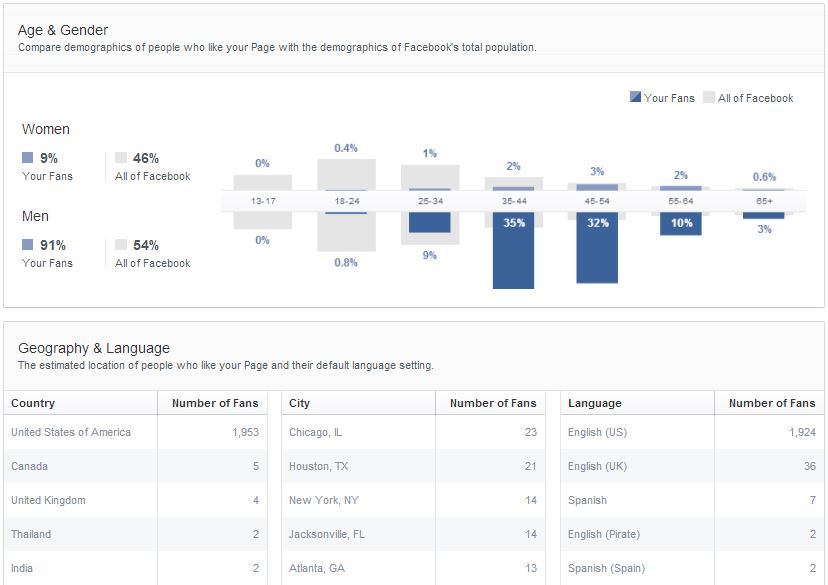
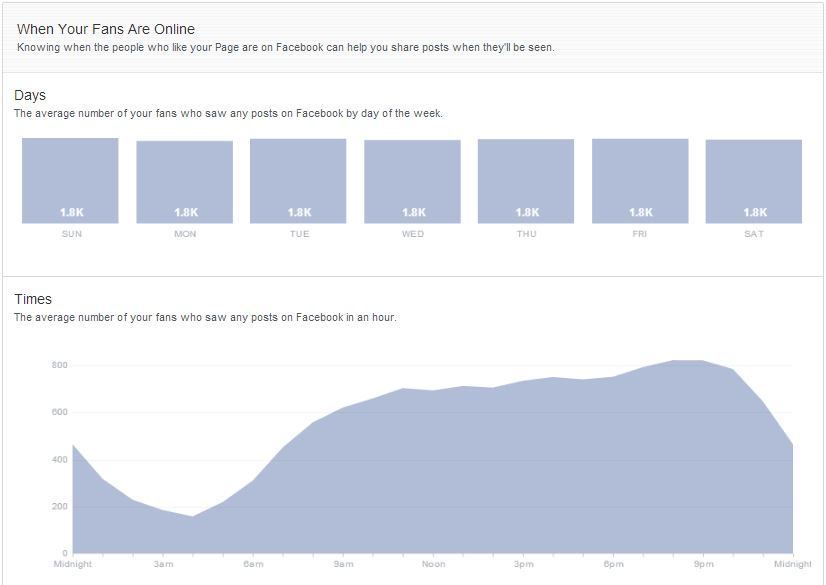


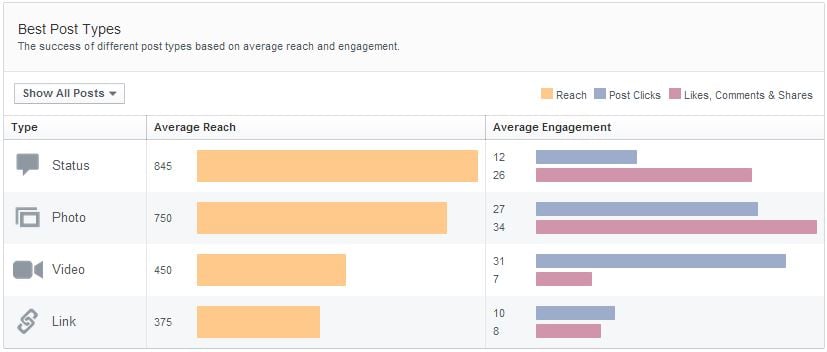
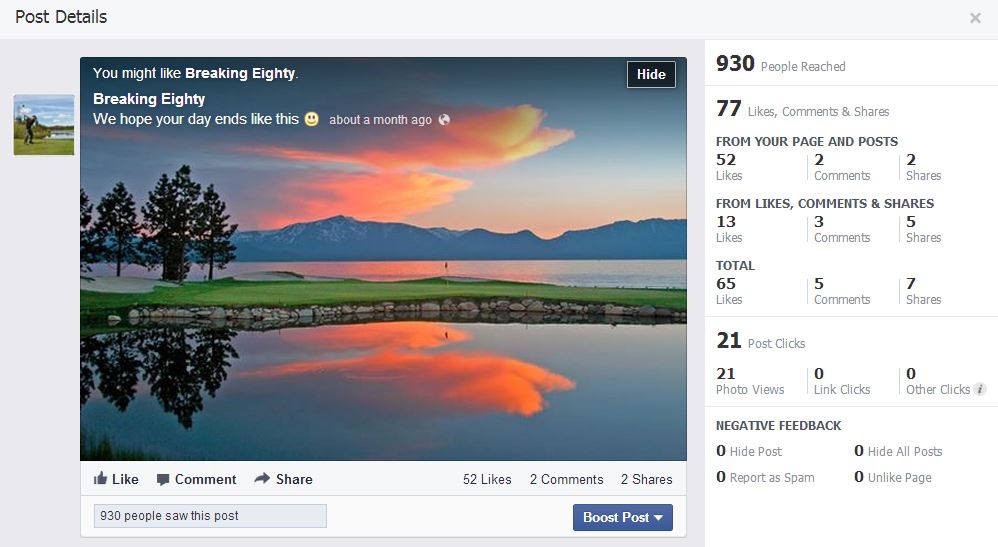

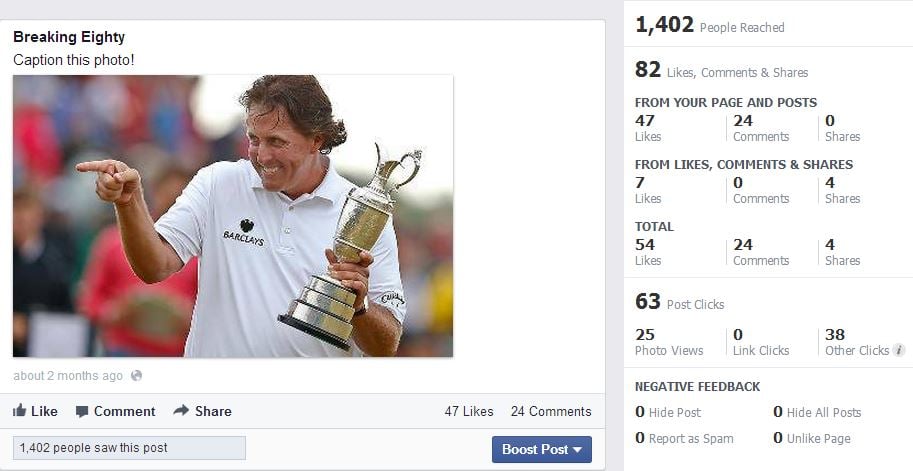


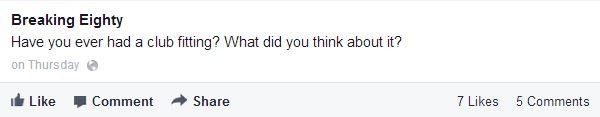
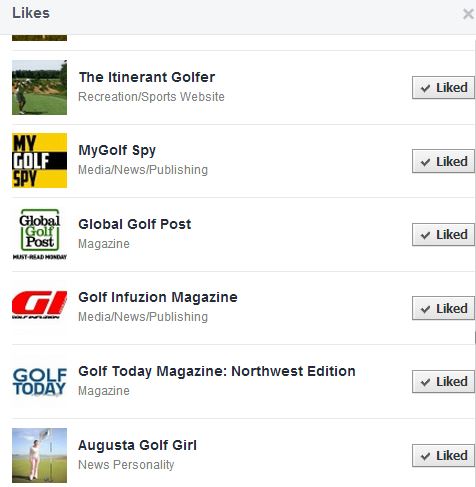
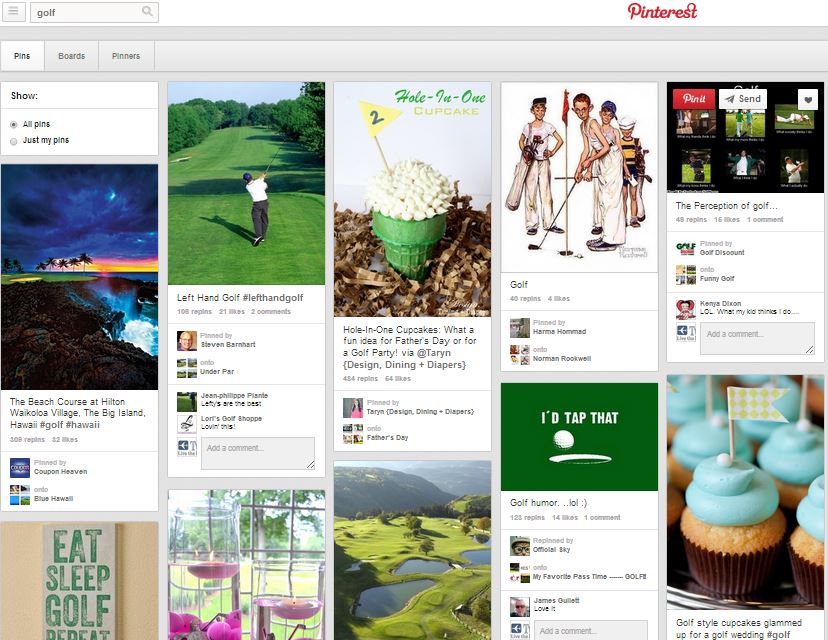
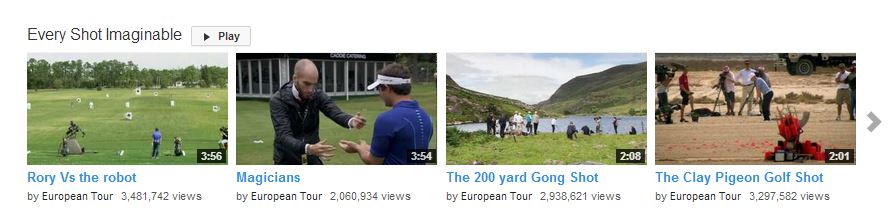
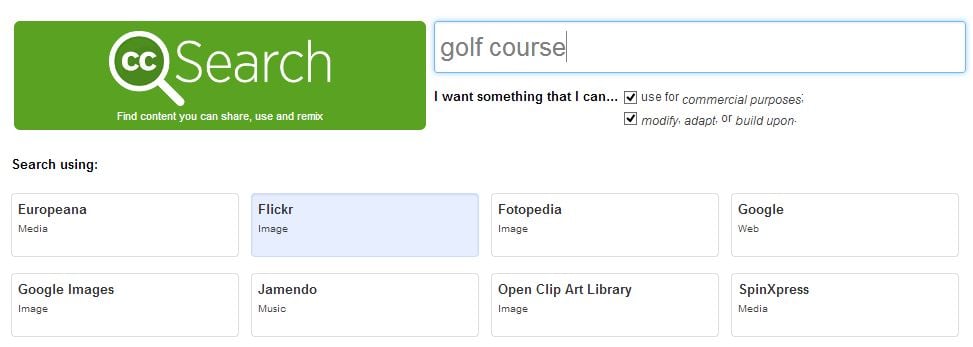
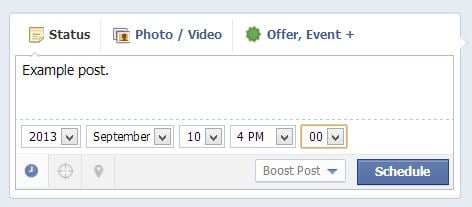

This is a really good set of ‘insights’ (pardon the pun) on how to use Facebook pages.
So many articles I’ve read are full of filler, but this has specific actionable tips, lots of links to resources, and most importantly, the throughline of your own brand’s experience with the platform. This is a wonderful article, thank you!
I second Caelan’s opinion, Liz–phenomenal job on this post. [And kudos to you for the talent-spotting, Sean!] I’ve been bumbling along with my own FB page for a couple of months now, aware that I could surely benefit from a more well-considered strategic approach but unsure how best to start formulating one. Now here you’ve given me a whole suite of ideas and a powerful toolkit of tactics (mixed metaphors, anyone?) to test out–thanks a million! Cheers, Play … P.S. Eagerly awaiting your next post.
Great post, that has to be one of the better resources on running a Facebook page I’ve seen out there. Checking demographics isn’t something I’ve done, and I feel like an idiot for not doing it now. Thanks for all the tips!
Great post, Liz. Lot of work was put into this!
Thank you Sean. The bible to facebook success! What a great post!
Liz gets all the credit on this one 🙂
I’m new to Facebook. I always just used it to make fun of friends, chat with girlfriend when I was away, or to make plans. I have my first page up.
What do you think about personal photos? I want to post more of these.
If anyone has time, I would love feedback to my page. I’m a total newbie in this area.
You can post personal photos, especially of your gym, or videos of you demonstrating your kettlebell exercises. Look at the NerdFitness Facebook page they post a mix of stuff that gets a lot of engagement.
Thanks for all the kind words on the post, really glad everyone got something out of it!
How Liz, tremendous post! 5500 words!? This could have been made into a book or something!
Either way, thanks for sharing such a great resource. As I’m trying to figure out how to make the most of my facebook page / increase engagement / gain more traction, this is hugely helpful. Love all the specifics.
Thanks!
Nick
Doh, now you tell me! 😉
Holy cow! This article is so amazing. I have a FB page that is doing well currently and has been creating steady business. All this info is really going to help push it even further. I am going to take a deep dive tomorrow with the help of this article. Hopefully it results in more interaction. Thanks so much Liz and Sean.
Nice post Sean. It just blows my mind how many human beings use Facebook, and how it can potentially be used as such a powerful marketing and collaboration tool.
Oh, shoot, also meant to ask you a question on the “Images” issue. Lately I’ve been driven a little batty when I dig up a cool pic or poster, but find out it won’t size correctly to be viewable in the Timeline. I’ve tried changing the dimensions (per recommendations I’ve seen around the web for FB size-optimized pics) with various free online photo editors, but that still doesn’t seem to cut it. [See e.g. http://www.rightmixmarketing.com/facebook-tips-tools/the-ultimate-guide-to-facebook-timeline-image-dimensions-sizes-infographic/%5D Now I’m thinking I might have to change the dpi instead. I can’t seem to find any online freebie editor that will handle changing dpi, though, so now I’m thinking I might need to spring for Photoshop or some such. Any recommendations on this front?
Hi Sean and Liz
What an awesome resource, thank you so much!
Cheers from South Africa
Holy mama, I got so much out of this post! I just opened my own Facebook fan page and it couldn’t have been a better timing to get this advice. Can’t wait to try all these tricks on my page and see how my fans react.
Good work, keep it up!
Hey Sean and Liz,
This is such an awesome resource on how to build a great fan page and so much more good stuff! All I can say is thank you for sharing all this with us, and I learned a ton of new things I can implement.
All the best,
Navid
Sean and Liz,
Thanks for all of the information and successful examples in this VERY detailed post! Certainly EPIC, thank you!
I have a fan page for my business and have been wanting to use it more effectively. This is an amazingly detailed post – I even took notes. I’ll be using a lot of these strategies starting, like, right now!
So glad that everyone is able to get some tips out of the post, let us know how you do!
Excellent post. This is very helpful. There are a lot of articles on using Facebook for marketing. But this one is different from others. You have explained a lot of things that people never notice. I am also going to try Facebook insights to increase my Facebook fans. Thank you so much for sharing such a wonderful article.
oh wow! Lots of great tips in a very readable and concise form! FB proves to be a really powerful traffic source for my blog, but getting those likes is so damn hard. Thank you for sharing, Liz! I have to go schedule some posts now :)))
Liz, must give you a ton of credit for this highly engaging and thorough article that totally did it both for those of us who are new to FB and to vets too. One of the best go-to articles I’ve seen: step by step, do this, do that, then do that. That’s what I like. You’ve given me an awesome example of the kind of text I want to create for my own audience.
Were you already a Facebook expert before Sean hired you? Sean, what requirements did you specify for the position? Just curious.
And here’s a very basic question for anyone who may know (which is probably virtually everybody since I’m one of those real beginners in Facebook: Is it a good idea to market your business on your personal Facebook page, or do you always get a “fan” page for that? I’m guessing keep your personal Facebook out of business entirely and do all business on a separate Fan page.
Thanks again!
I agree that finding cartoons isn’t hard, but how do you make sure that you can share them on fb, that they’re not copyrighted???
Probably the most useful post I’ve come across and so easy to understand! What are your thoughts on using Pinterest pics on a Facebook fan page in terms of copyright? Do you have to credit the source (if you can find it) or link back to the Pinterest page?
Awesome post!
So.. Did you get the majority of your fans via ads in the beginning?
Really cool case study.
Thanks!
Drew
Great resource + case study here with a ton of awesome links to other sites. Will be sharing with my team immediately. Thanks Liz.
What does no eligible admin page mean? I’m looking into the requirements for a verified badge for Facebook.
Thanks for a well written and easy to read article. I just spent a good hour going through all of the points and making notes. I learned a lot. I made a 5 min video for each of my clients showing them how they could improve their FB channels and when to post. I felt like my expertise went up a whole load of notches.
Thanks so much.
Hi,
I have a simple question no one will answer. I am not on Facebook. I get a lot of requests from personal friends so I call them up and ask what is Facebook and why did you request me? They tell me they didn’t send any request and I have no internet connection with these people. Creepy. So I have tried to find out who sent these requests and It is Creeping me out even more . It’s like being stalked. I defiantly don’t want anything to do with Facebook now but everything I join or programs I purchase tell me to go to Facebook for more information. WHAT’S GOING ON ? Why all the secrecy?