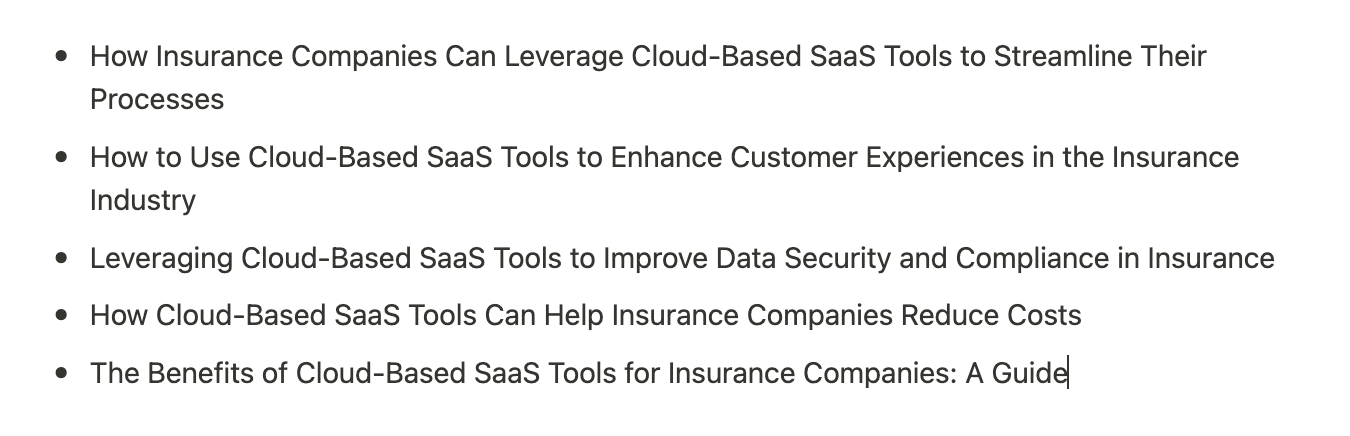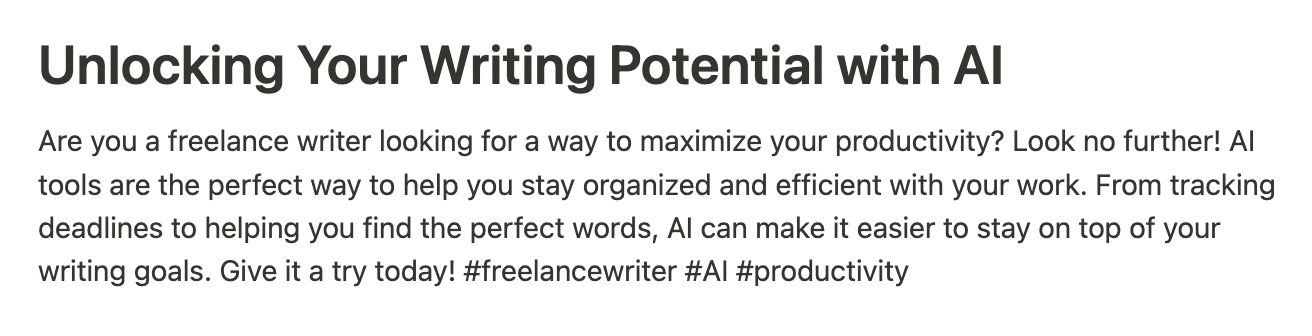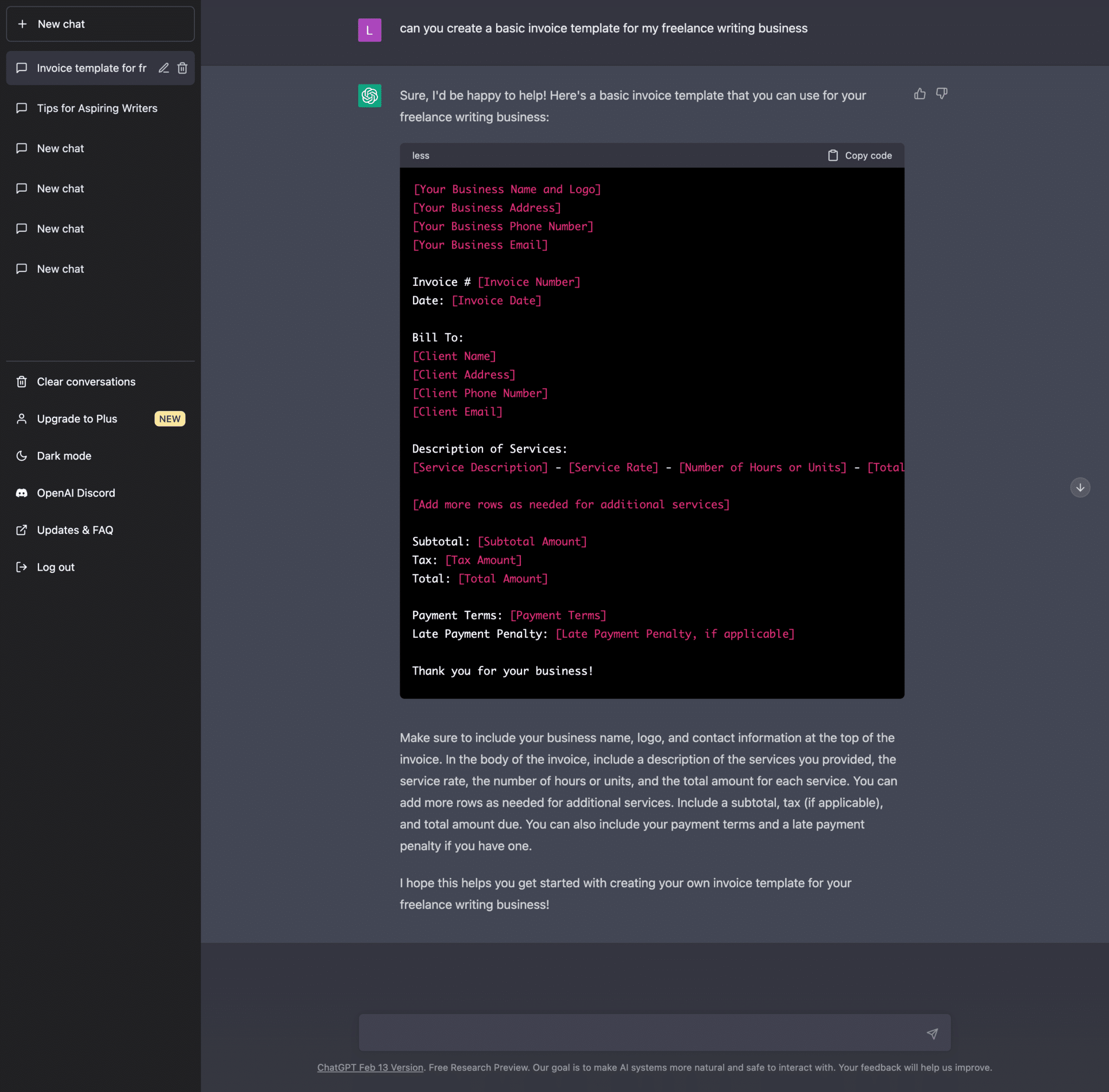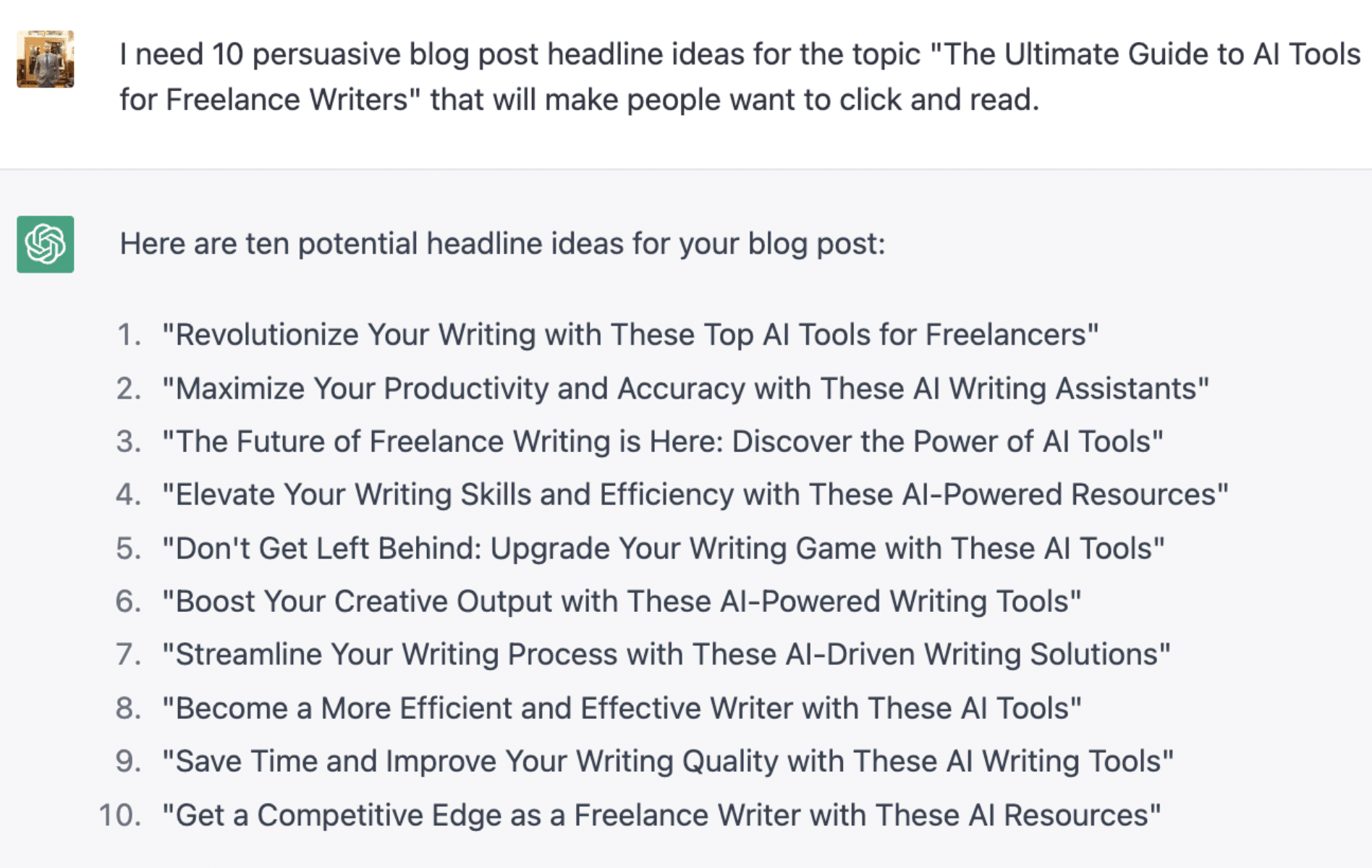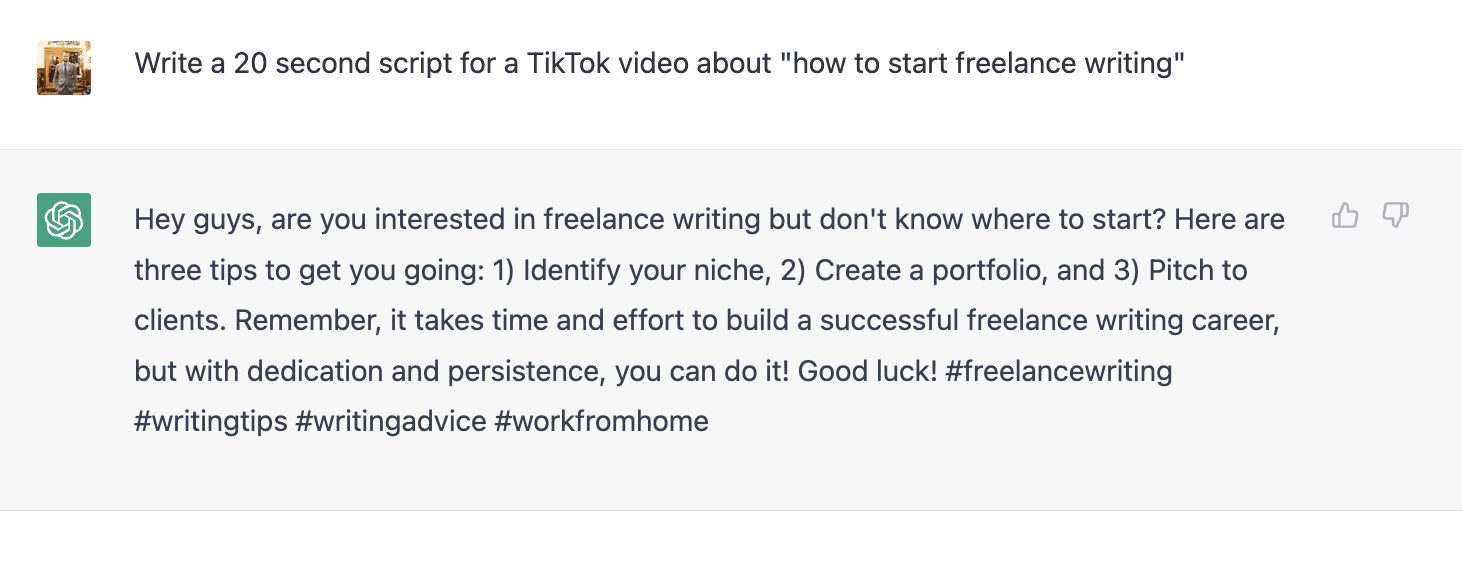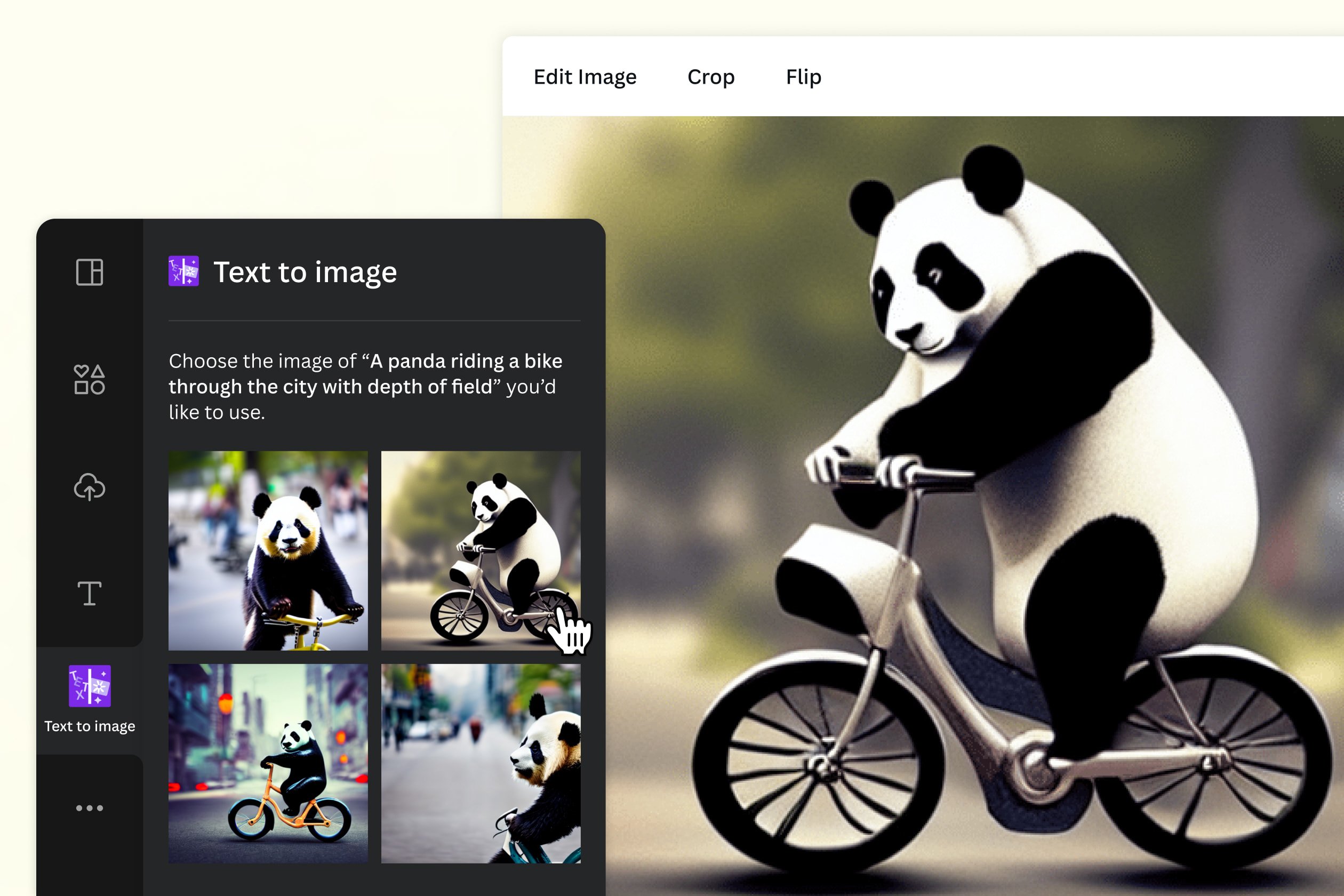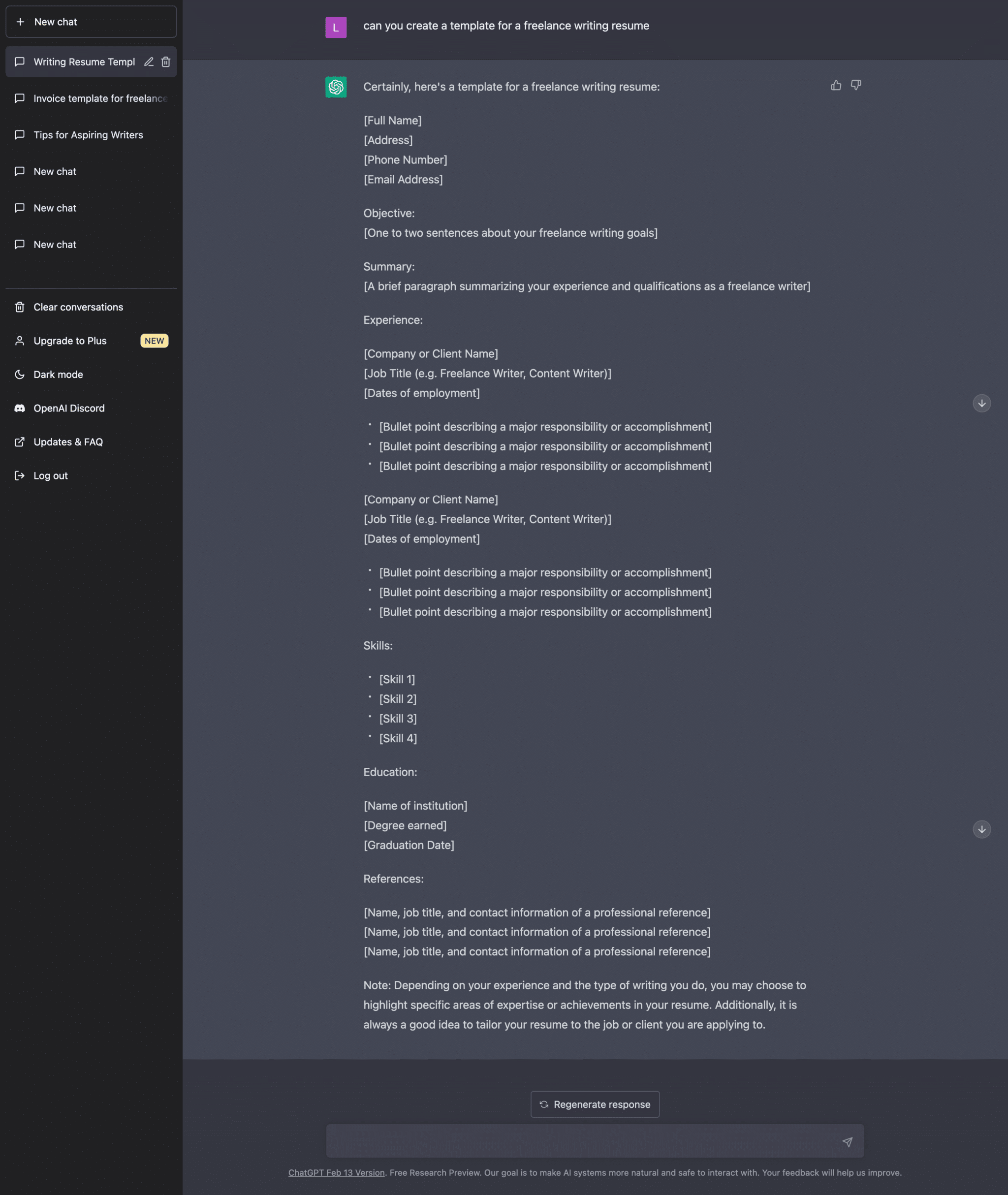AI writing assistants are here to stay. So it makes sense for freelancers to dive in and learn how to use them.
These tools can improve everything from brainstorming ideas to creating templates. But, since AI tools like ChatGPT are new, you may not realize how to unlock their power.
Here are a few suggestions to help get you started.
How to Use AI Writing Tools to Supercharge Your Business
Watch the video here:
#1). Generate Ideas for Blog Posts or Articles
AI writing tools like ChatGPT, Jasper, and Content at Scale can help generate ideas for topics. This one is pretty obvious. But one way aspiring freelancers often get stuck is by the blank page.
It’s hard to start when you aren’t sure where to start. That’s where an AI assistant helps. It gets something on the page.
I asked Notion’s tool to help me come up with some ideas on how insurance companies can use cloud-based SaaS tools.
Not the final product, of course, but you can get a spark to explore more ideas, which can jumpstart the writing process.
Join over 40,000 people who have taken our 6 part freelance writing course. Sign up below and let’s do this together.
By entering your email address you agree to receive emails from Location Rebel. We'll respect your privacy and you can unsubscribe at any time.
#2). Create an Outline or Structure for a Piece of writing
I am a massive proponent of outlining. It’s the way I start every project.
You can use AI tools like ChatGPT and even Notion’s new AI tool to help you brainstorm how to structure your post. Sure, you may not use all of it. But I’ve found it generates some interesting sub-headings to incorporate into my outlines.
If you struggle with organizing your posts and creating outlines, it can help.
#3). Draft a Basic Letter of Introduction
Writing a letter of introduction (LOI) is a way of life for a freelancer, especially when starting. Unfortunately, it’s easy to hit a mental block here, overthink, and get stuck.
Why not ask a writing tool to help? Of course, as with any other AI assistant, it will be generic at first. And that’s ok because it gives you a place to start, and that’s usually all someone needs.
One more important thing to add to your LOI is a line of personalization at the start of the email. That’s what will set you apart.
#4). Help You Find Related Keywords for SEO
Every good writer needs to understand the basics of SEO. Even if you don’t want to go all-in, knowing how to optimize a post, find related keywords, and use good subheaders is key.
Guess what can help? You’ve got it. I asked ChatGPT to give me a list of related keywords to “how to become a freelance writer.” (You can read the post here, by the way).
From experience, this is a pretty good list. Not perfect, but a place to start. And if you don’t subscribe to any SEO tools, it’s a great way to include more related keywords.
#5). Draft Social Media Posts
Twitter and LinkedIn are hot right now in the business growth communities. But, getting started with creating posts and threads can feel intimidating.
I get it. I’ve gotten stuck myself, and it held me back. But remember what we say — AI writing tools can help you bust through the blank page.
For example, I asked Notion’s AI tool to help me develop a social media post on how freelancers can use AI tools for productivity.
So, ask your favorite AI tool to help. First, use it to give you a few tweet ideas on a topic. Then you have a place to start where you can churn out ideas and get them scheduled.
#6). Generate a Basic Freelance Writing Contract
Most freelancers use contracts for client work. It helps ensure everyone is on the same page and is a binding way to lay out deliverables and payments.
Reviewing a contract with a lawyer is always a good idea, but an AI assistant can help you get started with the basics.
At the very least, a basic contract template will give you a good idea of what you should include in any discussions with potential clients.
#7). Make Templates for Basic Docs
Freelancers have a lot of documents to create and send. It feels like there’s always something from contracts to proposals and templates.
So rather than start from scratch every time, make a template. I asked ChatGPT to create templates for both a client proposal and an invoice.
It took about 30 seconds, and boom. Two templates I could work with. And I love how it actually gives a few tips on how to improve your invoice.
Save these as docs, and you have them the next time you need to send them to a client.
#8). Brainstorm Article Headlines
A headline is the most important part of anything you write. If your headline sucks, no one will click, and that’s not great!
But headlines are hard. They take practice, and it’s easy to get stuck trying to come up with something. AI assistants can help get you kickstarted.
Ask AI to come up with headline ideas for a topic, or copy and paste what you’ve written and ask it to generate headlines based on the content.
#9). Write Scripts for Short Form Videos
I love scrolling through TikTok as much as the next person, but I couldn’t imagine actually making a video. What would I say? Could I talk about freelance writing?
The answer is yes. So, on a whim, I asked ChatGPT to write me a script for a 20 second TikTok video about freelance writing and, well, see for yourself.
Am I about to be a TikTok star? Chances are slim, but if you want to start creating scripts for short-form videos, you’ve got some help.
#10). Summarize Articles
Research is a huge part of freelance writing, especially as you start digging into a niche. You need to consume a lot of information from various sources to ensure your articles have reliable information.
That can be time-consuming and tedious. So what if there was a faster way to get the gist of an article first? Then you can decide if it’s got the info you need to dig in.
Ask your AI assistant to give you a summary of the article. Or copy and paste sections and ask it to break them down into more digestible snippets.
#11). Create Custom Graphics
Anything published online today should have photos and graphics included. Remember, people don’t read online; they skim. So having graphics and images helps eyes go down the page.
We’ve all seen the same generic photos on a million posts. So, why not get creative and make your own? Not an artist or a designer? With Canvas Text to Image AI tool, it’s not a problem.
Type in a description of what you’d like to see and the type of design, and it will generate original images to add to your content.
#12). Perform a Quick Proofread and Spell Check
AI-powered tools like Grammarly and the Hemingway App are easy ways to check grammar and spelling and improve sentence flow and clarity.
If you’ve already been using these tools, you should realize AI assistants aren’t as scary as you think. Neither is perfect. But they are beneficial for reviewing your work and reducing errors.
After all, our eyes miss common mistakes all the time. And you don’t want to deliver anything to a client with basic spelling and grammar issues.
#13). Create a Resume Template
Some job postings I come across on job boards or through the Freelancer’s Friend Newsletter ask for resumes. While we can debate the need for resumes in 2023 (we don’t need them, imho), if it’s a requirement, it’s a requirement.
So you need to create one. That is a potential roadblock where some freelancers get stuck. Enter your friendly AI writing tool.
I asked for a basic template and got one. Then I took that and was able to fill in my work experience, skills, and writing experience summary.
#14). Write Product Descriptions
If you’re a freelance writer who niches in eCommerce, you know product descriptions are super important. And, because you only have a few dozen words to sell the product, they’re hard to write.
It’s easy to get stuck and stare at the blank page. But now you’ve got the tools to help. Use AI to help you draft up some product descriptions to get the juices flowing.
AI tools can suggest words or phrases related to a product’s features or benefits and help you nail some of the copy. That’s especially helpful when trying to come up with unique or creative ways to describe a product.
#15). Transcribe Audio into Text
Beyond Grammarly, one of my other favorite AI tools is Otter.ai. In my niche, I often interview or speak with subject matter experts or clients for the content and copy I write.
While the convos are always helpful, it takes forever to transcribe. When I first started, typing out a 15 minute conversation with a subject matter expert to grab quotes for an article could take well over an hour to get right.
Now, I use Otter.ai. I turn it on during my chats, and it transcribes our conversation in real-time. I’ve also started using it to record my own thoughts or ideas for blog posts.
While it’s not perfect, it’s excellent. And if something is wrong, I know exactly where to go back and listen again to correct the transcript.
Learn to Love AI Tools to Help Generate New Ideas and Improve Your Workflows
These are a few examples of ways freelancers can start leaning more into AI assistants to help brainstorm ideas and become more efficient writers.
So don’t be afraid to play around with them, especially a free tool like ChatGPT. Use this time to get ahead of the curve and learn how to get the most out of it. Then you’ll feel more confident and embrace the opportunity.
This was originally published as part of our Newsletter. Every Saturday we send out detailed strategies for making money on the internet with your words. I think you’re going to love it.
Sean Ogle
Sean Ogle is the Founder of Location Rebel where he has spent the last 12+ years teaching people how to build online businesses that give them the freedom to do more of the things they like to do in life. When he's not in the coffee shops of Portland, or the beaches of Bali, he's probably sneaking into some other high-class establishment where he most certainly doesn't belong.Join over 40,000 people who have taken our 6 part freelance writing course. Sign up below and let’s do this together.
By entering your email address you agree to receive emails from Location Rebel. We'll respect your privacy and you can unsubscribe at any time.