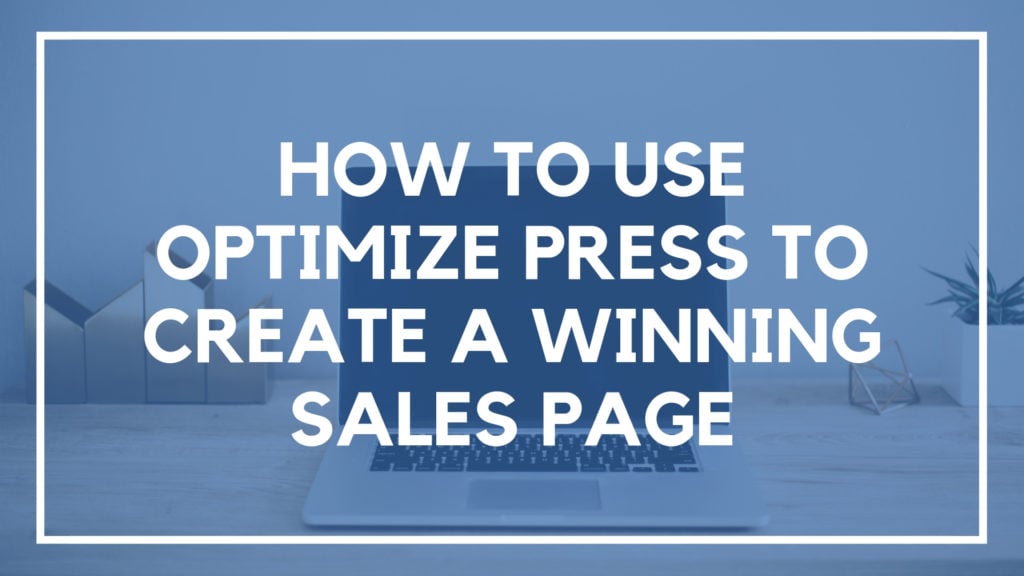
Not only do you have to think about being persuasive and writing effective copy, but the technical hurdles of it can be completely overwhelming to many people.
I’ve spent dozens of hours trying to create sales pages that look good, and I always seem to come up just a little bit short. The tools out there for helping the less technically inclined are relatively few and far between.
Over the last couple years however we’ve seen a slew of tools come out to help people create better sales pages. Lead Pages, Optimize Press, ProfitsTheme, all of one goal – to help you convert more sales and generate more leads.
In 2011 after much deliberation, I decided to create Location Rebel using Optimize Press 1.0. It had it’s pros and cons, but generally it got the job done and has helped me not only create effective sales pages, but it helped me manage my entire membership back end – which is no small task considering it has nearly 400 pages.
The one thing that bothered my about the original Optimize Press was the fact that I didn’t think the sales pages were all that aesthetically pleasing. They could do the job, but I still couldn’t make it do exactly what I wanted.
Enter Optimize Press 2.0.
Released this past August, its probably the most excited I’ve ever been for a new theme – and after working out some of the bugs in their first versions, I’m really excited by what it enables you to do.
This forms the basis for our post today. I’ll be coming back and talking about why Optimize Press is so valuable later on, but first I want to cover some of the more fundamental aspects of what makes a good sales page, how to create an outline for it, and the 5 game changers that will help boost your conversions.
This is a bit of a monster post, so you may want to grab a coffee or a beer and settle in, because if you’re new at creating a sales page for a product or service you’re offering, this should be one of the only posts you’ll need.
How to Research for Your Sales Page
Ok, so you’ve got your product and service ready to go, all you need to do now is put up the offer and wait for the money to roll in, right?
Well, kind of.
Before you even think about actually creating a page, you have some research to do. Who is going to buy the product? Why will they buy it? How much will they pay? What is going on in their head while their considering buying it?
If you don’t have answers to all of these questions, then you still have a lot of work to do.
The absolute best way to get this information is to actually communicate one on one with your target audience. They are the ones that will give you direct feedback on what they’re looking for.
Respond to Blog Comments
The easiest way to get started with this is to find the people who are already communicating in your network. Do you have people that comment on your blog? Send them an email thanking them for the comment, and get a conversation going. Based on their comment you can often get a sense of where they are in their business, what their problems are, and how you can position your service or product to alleviate their problem.
Create a document and copy and paste any specific answers they give. So for instance if they say something like “I’m really struggling trying to find an easy way to start making money from home, so that I can take care of my sick grandma.” you want to make a note of that.
If you start noticing a trend and everyone wants to take care of their sick grandma, then you’re not going to market a product that let’s them travel and go work from a beach. Even if the solution is the same, you have to market to their needs.
Solicit Emails
This is similar to responding to blog comments, but it’s even more effective.
I talk a lot about how I try and start a conversation with everyone who signs up for my email list. The very first thing I send them asks the reader to hit reply and answer a couple questions. Figure out the most important questions you need to know for your product, and ask them to answer via email. This gives you a great chance to provide personal service, help solve problems, and ultimately build rapport.
As with the responding to blog comments, copy and paste any specific responses they have that are relevant so you can refer to them later.
Start a Social Conversation
This one is easy. Are you engaging with people who follow you on Twitter or Facebook? No? Why not?!
If you’re constantly replying to comments on these social media channels, and even better, asking questions and getting responses, there’s a greater likelyhood they will head back to your website and engage even more by leaving comments or sending you an email.
Social networks are great for getting crowdsourced answers or little bits of information, but the real benefit is directing them back to you so they can engage in more depth.
Again take notes on relevant responses.
After a couple weeks of doing this, you should have a big list of things people have said that are relevant to your product. This is telling you exactly how you should be marketing your product and service and gives you the direction you need to start actually writing the sales page.
How (and why) You Should Outline Your Sales Page
Writing a sales page, no matter how long, is a daunting task.
If you’re doing a long form sales page then you have to find a way to take 5,000+ words and multiple elements and put them together in a coherent manner that actually sells something.
If you’re going for short and sweet, then it’s almost even more difficult to convey your message in a way that’s visually appealing and still does the job.
This is why it’s so important to have an outline. If you haven’t done a good job of outlining exactly what you want your sales page to look like, then you’ll lose a sense of cohesiveness, run off on tangents, and potentially get burnt out.
I personally use Evernote to outline my sales pages. I’ll have one notebook for the sales page, and then notes for the following:
- Bullet point outline
- Key testimonials
- Product Features
- Photos an media to use
- Actual written sales page
When I’m in research mode, I’m constantly adding to each of those so that when it comes time to sit down and expand on my outline, it’s easy to do.
If Evernote isn’t your thing, check out Gingko App (h/t Nick Reese), which has a cool, unique workflow for writing big projects.
Now that you have notes and everything in one place, how do you actually create the outline?
I usually start with what I want the basic format to look like, and almost always it’s something like this:
- Killer Headline (see below for more on this)
- Good lead that draws the reader in
- Personal video
- Relatable Story
- Testimonial
- Buy Button
- More relatable stories
- Product Features
- Testimonial
- Buy button
- More product features
- Objection Handled
- Buy button
- LOTS of testimonials
- Buy button
- Video walk through
- Pricing
- FAQ
- Buy button
- Testimonial
- Guarantee
- Bonus
- Recap
- Buy Button
Now obviously that’s taking the long form sales letter approach, but when you’re selling a higher priced product, I’ve usually found thats the way to go. I also will deviate when necessary, but by starting with this basic outline, it becomes much easier to start putting together the pieces of the puzzle.
Once I’ve got this much then I’ll break it down even further by adding bullet points. If I’m telling a story then I’ll put down the key messages and things I want the reader to feel when reading.
If I’m outlining a video walk through, I’ll bullet point out the most unique features I want to make sure I show.
If it’s product features, I’ll bullet point the complimenting benefits the reader is going to get because of those features.
Once you’ve got a detailed outline of every section it make actually writing it, so much easier, because you’ve already thought through the most difficult part. It’s also much easier to visualize the page as a whole when you do it this way, otherwise it gets fragmented and hard to full comprehend.
How to Write an Effective Headline
I’m trying to think of something that’s more important than a good headline, and I simply can’t. Often new marketers will rush through this part, and come up with something either super generic or super boring, without thinking about what the headline is supposed to accomplish.
The whole purpose of a headline is to get people to read to the next line. If you’ve hooked them enough to pique their interest and get them reading, then you’ve accomplished one of the hardest parts of marketing: you’ve gotten their attention.
There are all sorts of headlines out there, and some are more effective than others.
I’ve found cute/funny headlines don’t work as well as I’d like them to – at least for my audience. Whereas descriptive and to the point headlines, help people get excited about solving a problem, and make them more likely to bookmark, share, or engage.
Point in case: 9 out of my top 10 posts ever started with the words “How to”.
Other effective headlines include ___ Ways to _____. For example: 10 Ways to Start a Lifestyle Business Today (Even if You Have No Ideas).
Regardless of what route you choose, there’s one tip I learned from Dane Maxwell that I use as a litmus test for all of my headlines regardless of whether its a sales page, blog post, or email.
And that is his magic formula for a killer headline:
An outcome the reader wants + a time frame + an objection handled.
If you have one of these, it’s a good headline. Two a great headline. Three you have a headline that’s impossible to ignore.
Here’s an example:
The current headline on my Location Rebel sales page has all of these things:
“Make $1,000 in Extra Income in 3 Months (Even if You Have a Full Time Job)”
- Outcome reader wants: Make $1,000
- Timeframe: 3 months
- Objection: Even if you have a full time job
This addresses a number of different types of people that Location Rebel is a good fit for, and does a good job of at least getting them to move onto the next part of the page.
I’ve found these longer headlines are great for blog posts and sales pages, while if you’re trying to write a headline for a squeeze page to get people to opt in, lists work great.
Example:
- The 80 Best Golf Resources (For when You’re Not on the Course)
- 64 Tools I Use to Work from Anywhere
- 9 Secrets You MUST Know About Entrepreneurship Before Leaving Your Job
Keep these guidelines in mind when you’re writing your headlines, and you’ll greatly increase the chances of someone reading the rest of what you have to say.
How to Get the Testimonials You Really Want
Testimonials are one of the most powerful selling points on your sales page. First off, when people buy, they don’t want to feel like the Lone Ranger stepping out and taking a huge risk. If they can see that lots of other people have taken the same jump, and had success with it, then it makes it much easier for them to rationalize spending the money and making the commitment.
It’s also a great opportunity to highlight the different ways people have used your product of service with success.
For instance with Location Rebel one person may have built a development business, while another might have done SEO, or ecommerce. When you can highlight all of the different approaches and different types of people that are succeeding it has the potential to resonate with a wider audience.
So how do you get these testimonials?
Often you already have them, and if you don’t? Write them yourself.
Just about every testimonial on my sales page has come from an unsolicited email where the user has been writing to thank me for the course or update me on their progress.
So I simply break down the parts I want and respond asking if they mind if I share that particular quote as a testimonial.
Not once has anyone ever said no. The only issue was a guy who hadn’t left his job quite yet (he since has), and didn’t want his full name and photo up there.
But what if your product or service is new and you don’t have these emails?
Find people who have worked with you before, beta users, or anyone else who can vouch for your credibility. Talk to them about what you’re offering, and make notes about what they say.
Afterwards compile the notes, and do the same thing I do. Take the key points, write the testimonial you want, and send it over asking if you’d mind if you used this on your sales page? The vast majority of time, they’ll be happy to help.
Get as many of these as possible, you can never have too many people saying good things about you.
Here are a few more resources for getting the most out of your testimonials:
- Why Your Customer Testimonials are NOT Working
- Do Human Photos on Landing Pages Increases Sales and Conversions?
How to Use Optimize Press to Make Your Page Beautiful
So you’ve got your content outlined, you’ve got killer headlines brainstormed, testimonials lined up – all that’s left is you have to actually create a good looking sales page.
Unfortunately this can be easier said than done.
First off, there’s a good chance you already have a site design that isn’t real conducive to creating a sales page. For instance if I wanted to add a sales page to Location 180, I’d have to hire a designer to create and code it, because without some technical skills I just can’t make Thesis do what I want it to in that regard.
Optimize Press 1.0 was great because it allowed you to make all sorts of sales/squeeze pages, but you had to use their theme. Meaning, if you wanted all of the other pages on the site to look different, you couldn’t easily do that.
All of that has changed with Optimize Press 2.0. Now in addition to the theme, there is a plugin that allows you to create beautiful looking sales pages on any WordPress website – with any theme. Pretty cool.
For the last couple weeks I’ve been going deep with OP2 to create a new pages for the Location Rebel Academy sales funnel. It’s still a work in progress, but there’s no denying that the new design looks much better – and based on initial tests, the conversions are better as well.
I’ve been extremely impressed with designs and templates from OP2, as you have even more control over pages, and can easily make them look 10 times better than before.
If you’re starting to create a basic sales page, here’s what I’d do:
1) Grab and install the Optimize Press Plugin
If you’re going to create an entire membership site then it may be worth it to use their theme, as it works great, and reduces the need for a lot of extra organizational plugins.
If you just want a simple sales or squeeze page, then install the plugin and go from there. The plugin is a little bit slower, but worth it for the flexibility it gives you.
2) Set Aside Some Time to Tinker
Once installed, under the Optimize Press menu button click Page Builder. From here follow the steps, and then select “Content Template”. You’ll then have a selection of a couple dozen beautiful templates to choose from. There were a lot of times I said “I wish I could do this in OP1” – now I can.
From here it gets pretty self explanatory, but you need to plan to give it at least a few hours to really understand how it works and get fast with it.
Take your outline, and start with the headline. Start importing it in, get a feel for adding elements, dragging and dropping etc. It takes much less time to learn than OP1 and after about 4 hours you should be able to create killer landing pages in very little time.
I honestly, can’t recommend the theme/plugin enough. It gives you full freedom to customize, without having to take over your entire site.
Optimize Press 2 vs. Lead Pages
Another popular alternative is another fantastic service called Lead Pages. I highly recommend this as well, but there are a few reasons I think it may not be right for everyone:
- It’s more expensive. One time $97 for OP vs. at least $37/month for the stripped down version of Lead Pages
- More difficult to customize. While Lead Pages has better built in split and conversion testing, it can be difficult to make the pages do exactly what you want
- Not Self Hosted – Everything on Optimize Press is on your server, with Lead Pages, if you cancel you might lose all of the pages you created (great business model, however).
It’s worth checking out both and figuring out what’s best for you – but I’ve found the sales pages specifically to be better on OP – while some things like webinar landing pages are better at Lead Pages.
4 Conversion Boosting Techniques Every Sales Page Should Have
Once you’ve gotten familiar with Optimize Press and you’re feeling confident building your sales pages, there’s a checklist of things you should always try and include. Whenever possible each of these has been proven to build your reputation, trust, and increase sales.
Video Walkthrough
Reveal what’s behind the curtain a little bit. Let people know exactly what they’re going to get, and don’t be afraid to show it off! This can be a hugely powerful tool, and one that I’ve had multiple people say helped them sway their decision to join Location Rebel Academy.
You can even use the free service Screenr to record your walk through.
Money Back Guarantee
The best thing you can do on your sales page is make it as easy as possible for the buyer to say yes. Take all objections and risk out of the equation. What better way to do that than with a money back guarantee. Make it very clear what the terms are and how easy it is to get a refund if they want it. If they know there’s no risk on their part, obviously it makes it a lot easier to buy.
Add a FAQ Section
I did this at the end of last year for Location Rebel, and it increased my sales by almost 50%. Just this one little tweak can make a huge difference. Every time I notice I’m getting the same question asked on a regular basis I make a note to update the FAQ, as it is great for handling objections people might have one the spot without need for additional communication
Include a Video
There’s all sorts of research that show videos can increase conversion rates. However on a much more fundamental basis, I like them because it shows there’s a real person behind the product. I can put myself out there, talk directly to the customer and prove that I do actually exist. When you have no idea who is actually behind a product or service, it can make you very apprehensive to joining. Not to mention, if people already like and trust you, just getting the reaffirmation you’re involved can be valuable.
How to Test Conversions
We’ve talked about a few different ways to increase conversions on your sales page in this post, but how do you actually do it?
The most basic way is to make sure Google Analytics is installed and that you’re paying attention to where visitors are going and whether or not their buying. It can be a little bit confusing to setup however, and you’ve got to bet a bit of tech whiz to understand exactly how it all works.
The best service I’ve seen for testing is hands down Visual Website Optimizer. You can easily do everything from change text or colors on a landing page, to split testing two entirely different versions of a page.
It’s $50/month, but they have a free 30 day trial, that is absolutely worth trying out.
I’m not always testing something, but I refuse to give up my account, because of how valuable it is when I am using it.
Max A/B is also a great free WordPress plugin that has an easy to use and understand interface – I just found the results I got weren’t always entirely accurate.
Regardless of what you use, here are some key things you should try testing early on:
- Headlines – Try multiple variations on headlines and see which one leads to more sales/opt ins
- Pricing – What works better 3 price tiers, or just one? High price or low price? Monthly fee or not?
- Buttons – Which color/test/size combination works best?
- Video – Try video vs no video and see which one performs better.
This not enough? Then check out this excellent post at Kissmetrics: 100 Conversion Optimization Case Studies. That should give you plenty to consider 🙂
Other Location 180 Posts That Are Relevant:
- How to Build a Membership Site in 48 Hours – If you’re building a sales page there’s a good chance it’s for an information product or membership site. Use this as a resource for building that out.
- How to Create a Killer List Building Offer – If you aren’t just using one simple sales page, and have a dedicated funnel, this is a really valuable post that will help you get more people onto your list and into your sales funnel.
- Everything I’ve Learned About Email Marketing – Once they’re on your list, you’ve gotta warm them up to the idea of the product before sending them over to the sales page. This should get you going.
There You Have It…
There you have it, everything you need to know to get started working on your first sales page, or revamping a current one. It’s going to take some time and effort to get it exactly where you want it, but with the tools recommended, and a little planning the energy investment is going to be well worth it.
What have I missed? What other critical aspects are there for building a sales page?
Sean Ogle
Sean Ogle is the Founder of Location Rebel where he has spent the last 12+ years teaching people how to build online businesses that give them the freedom to do more of the things they like to do in life. When he's not in the coffee shops of Portland, or the beaches of Bali, he's probably sneaking into some other high-class establishment where he most certainly doesn't belong.Join over 40,000 people who have taken our 6 part freelance writing course. Sign up below and let’s do this together.
By entering your email address you agree to receive emails from Location Rebel. We'll respect your privacy and you can unsubscribe at any time.


Great review Sean. I’ve been looking at OP2 and I think you’ve pushed me over the fence.
I’ll review your post on creating a membership site too.
THanks!
Tommy, I’ve been really impressed with it. Theres a few bugs here and there, but nothing I haven’t ben able to get fixed pretty easily. The plugin is what really makes it a game changer.
Awesome and timely post, I’m using optimize press also but my sales page needs some love and attention, I’ll build in some of your tips, especially the headline formula and FAQ
Hey Sean,
thank you so much for outlining your process of creating a sales page with OptimizePress!
I’ve been using it for a few web design clients now and I absolutely fell in love with it! It’s just easy to use, comes with great pre-designed templates that can be modified and gives a huge number of elements to add to your site.
But the really good stuff is your process on creating the actual content of the sales page. I’m working on a re-design for my own blog and I’m going to include a sales page for my own book, made with OptimizePress.
Thank you for giving me the exact steps that I can to follow!
Cheers,
Jan
Great write-up and nice to see different perspectives on some of the systems out there. Love the new LR sales pages too, they look very sleek 😉 Nice one mate!
I’ve set up my sales pages and membership content pages with Optimize Press, but what do you use for A) passwords/content protection and B) affiliate program?
Hi Derek
You have a membership plugin as part of your OP2 purchase alternatively I use WishList Member with OP2.
For Affiliate program I have used both DealGuardian and JVZOO to make affiliate sales and automatically add members and signup for customer mailing list.
Worth a look
Rob
Hi Sean,
Thanks a lot, this is a solid walkthrough and it helped clear up how to A/B test when using OptimizePress 2.0 which I could never really wrap my head around.
Happy Holidays!
Hey Sean,
This is going to be the next “How to Become an SEO Freelancer in 48 Hours”. Absolutely loved the post. Very actionable and replicable.
Thanks,
Amit
I found this post absolutely useful, because I’m exactly struggling with my sales page. You’ve just set me again on track!!!
Thank you Sean
Sean, this post is worth it’s weight in gold — thank you!!! I have yet to create my first product or program, but this is the post I’ll refer to first when I do.
Thanks for this Sean!
One question: You mentioned the ability to Split Test Element, but How?
Thanks!
Eric
Great Review. OP is a really good thing. But you do not have statistics like leadpages.
Thanks
Frank
Sean, Just purchased a copy of Optimizepress from your link cuz I noticed you were on the DC. Great Post btw.