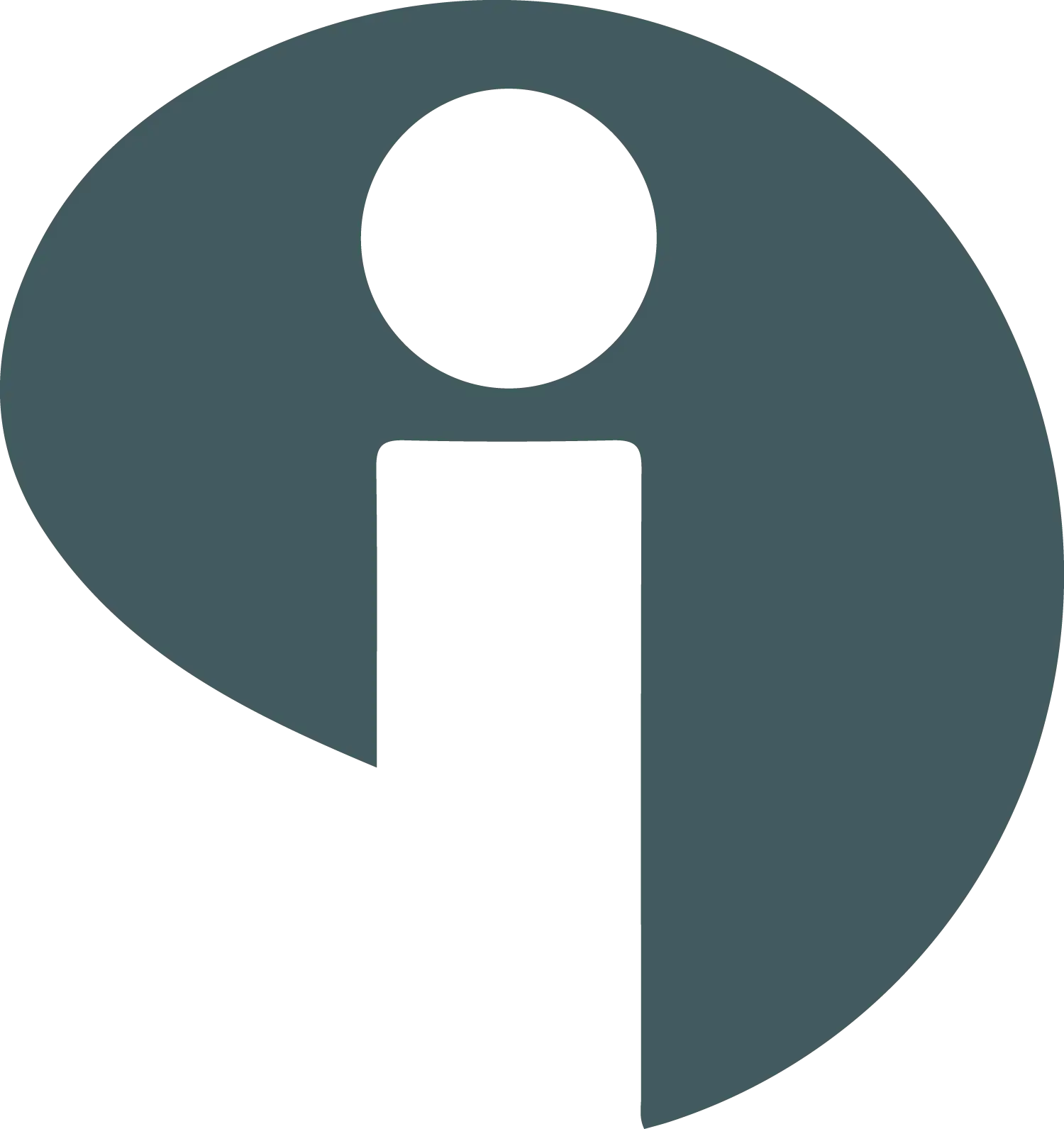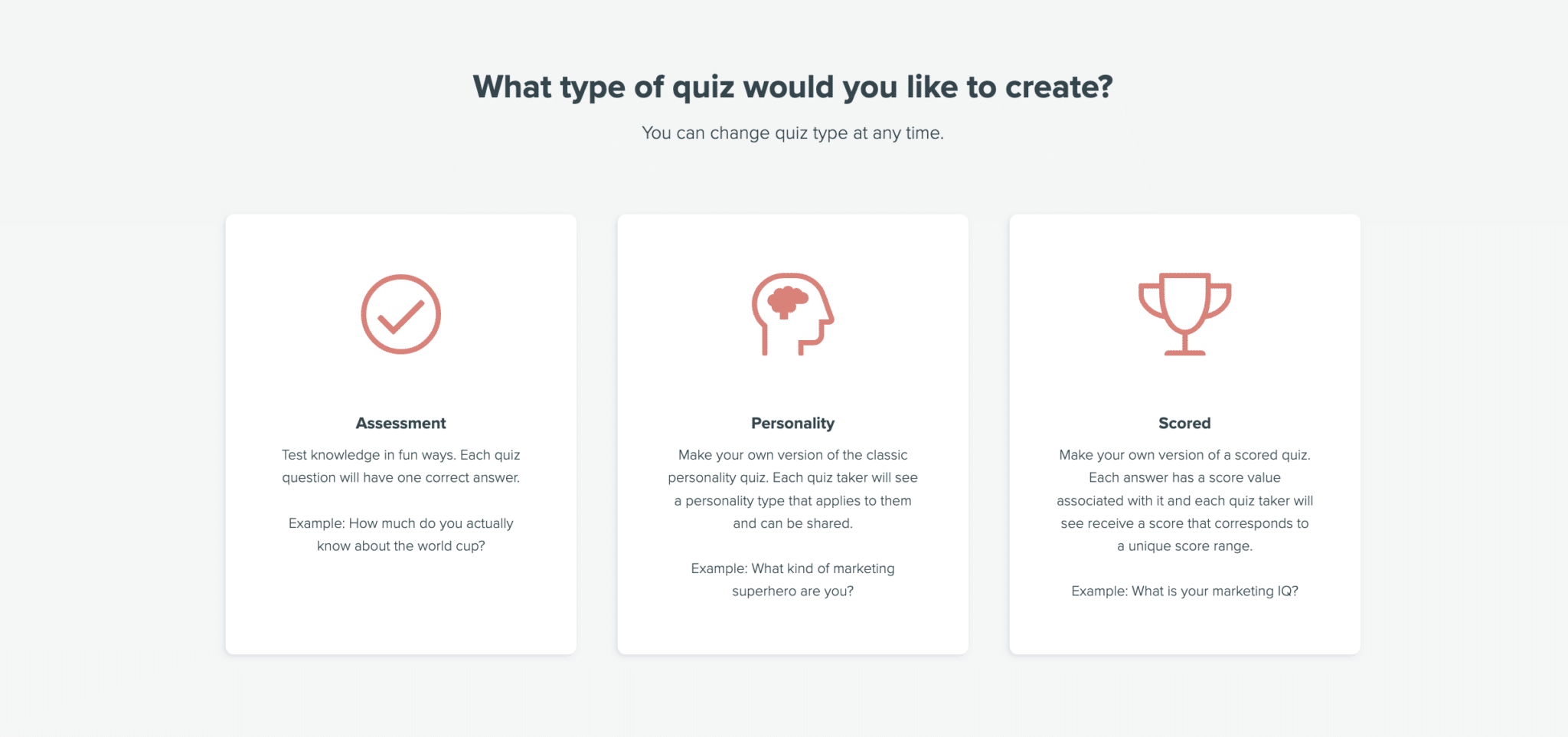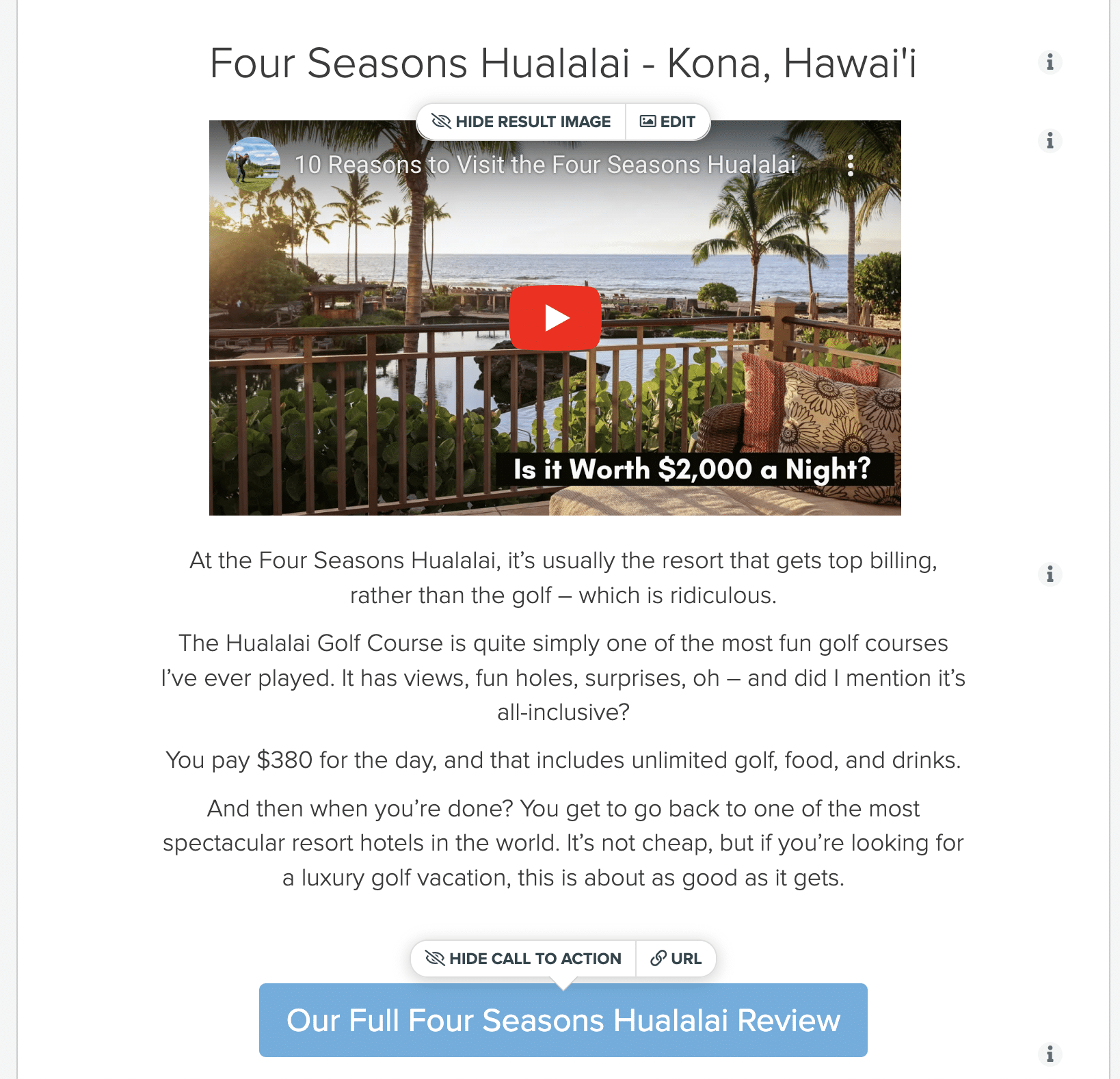Over the last few years, my golf site Breaking Eighty, has been growing pretty rapidly.
Traffic is up. Revenue is up. And most importantly, my trust and reputation that I built around the brand is at an all-time high.
When it comes to honest and authentic golf reviews, I’m proud to say there are few places on the internet that do as good of a job as we do at Breaking Eighty.
But despite every metric being up over the last 5 years, there’s one metric that has stayed frustratingly stagnant: my email list.
I suppose it’s unfair to use the word “frustratingly” in there, because the reality is I’ve spent little to no time trying to grow my email list on the site.
I defaulted to simply creating more content and doing more reviews.
But as any good blogger knows, what goes up can absolutely come down.
And with more chaos than ever in Google’s search results, I’ve realized this last year that I need to do my best to insulate myself as much as possible.
I’ve been blessed with good search rankings, but that could change at any moment.
And if it does? You need to have other avenues for traffic.
I started diversifying in 2022 by building our YouTube channel, which has performed even better than I expected.
But in 2023, I knew I couldn’t wait any longer, it was time to get deliberate about growing our list.
There’s one thing I did that worked better than anything else, and it’s not even close.
Quizzes.
They have absolutely crushed.
And in this Interact Quiz review, I’m going to tell you about my experience using the Interact software. I’ll share the pros, cons, what I like, and what I don’t, in order to help you figure out if 1) quizzes are right for your brand, and 2) if Interact is the best software to use to accomplish your goals.
Ready? Let’s jump in.
Why Quizzes?
One of the reasons I’ve struggled to grow my email list on Breaking Eighty has to do with the type of content on the site.
Here on Location Rebel it’s easy to create a free email course that you have to opt in to receive. Growing the list on this site has been (relatively) easy.
But at Breaking Eighty, I don’t really teach anything. I do product reviews and write about golf courses and travel. So while, some people will want regular updates on those things – a weekly newsletter with my latest posts isn’t the most compelling opt-in offer.
So I started thinking, what do the vast majority of my readers want? They want help deciding on a specific product to buy.
My most popular posts are round-ups like best golf rangefinders and best golf shoes.
Between posts like this and dedicated product reviews, most people are able to get a good sense of whether or not a product is good.
But everyone’s needs are different.
I thought “what if I could create a short quiz where a reader could tell me exactly what they’re looking for in a product, and then I could make a specific recommendation tailored to them?”
Seemed like it could potentially work, and this is when I started looking into quiz software to help me with this goal.
What I Was Looking for in Quiz Software
I had a pretty good idea of what my quizzes needed to do, so the first step was to find the right software for my needs.
I had a handful of things that I was looking for:
- Easily compatible with WordPress
- Ideally, would have a drag-and-drop interface for questions/results
- Not super expensive (since I wasn’t sure if this would actually work)
- Integration with
ConvertKit (my email platform) - Ability to customize where individual quizzes are displayed on my site
My initial plan was to simply find a WordPress plugin, as I assumed that would be the easiest way to accomplish my goal.
But after testing out two different plugins, I quickly found that they didn’t easily allow me to create the type of quizzes I needed.
Most of them would allow you to create quizzes with right/wrong answers, or personality quizzes where you assign each answer a point value, and at the end your result simply comes down to how many points you had.
While the latter is great in theory for me, I needed more control.
For instance, if the first question in one of my quizzes is “What is your budget?”, I needed to make sure that question was weighted more heavily so that my recommendations were in line with what people wanted.
This led me to come across Interact Quiz maker.
Join over 40,000 people who have taken our 6 part freelance writing course. Sign up below and let’s do this together.
By entering your email address you agree to receive emails from Location Rebel. We'll respect your privacy and you can unsubscribe at any time.
What is Interact Quiz Software?
Interact is a quiz builder that integrates with WordPress through embeds or a plugin, but is also a standalone service as well.
It allows you to create Assessment, Personality, and Scored quizzes. But the thing that got me most excited was the “branching logic.”
This meant that you could design the entire quiz experience based on whatever answer someone provided.
While leveraging this feature led to more work on my end (since every possible response was thought through), it ensured that at the end of the quiz, my reader got a recommendation that was genuinely useful and applicable to their needs.
Interact also ticked off most of my other boxes in that it integrates with a bunch of 3rd party sources (including
My Results Since I Began Using Interact Quiz Software
In this Interact review, I’m going to detail my experience using the software and what it’s like to build and publish quizzes within Interact.
But before I do, I figured I’d share a little bit about my results.
When I first began using the quizzes about 8 months ago my email list was just shy of 3k people. Next to nothing considering the site has been around for over a decade.
In those 8 months, my list has grown to over 15,000 people, which is almost completely attributed to 4 quizzes.
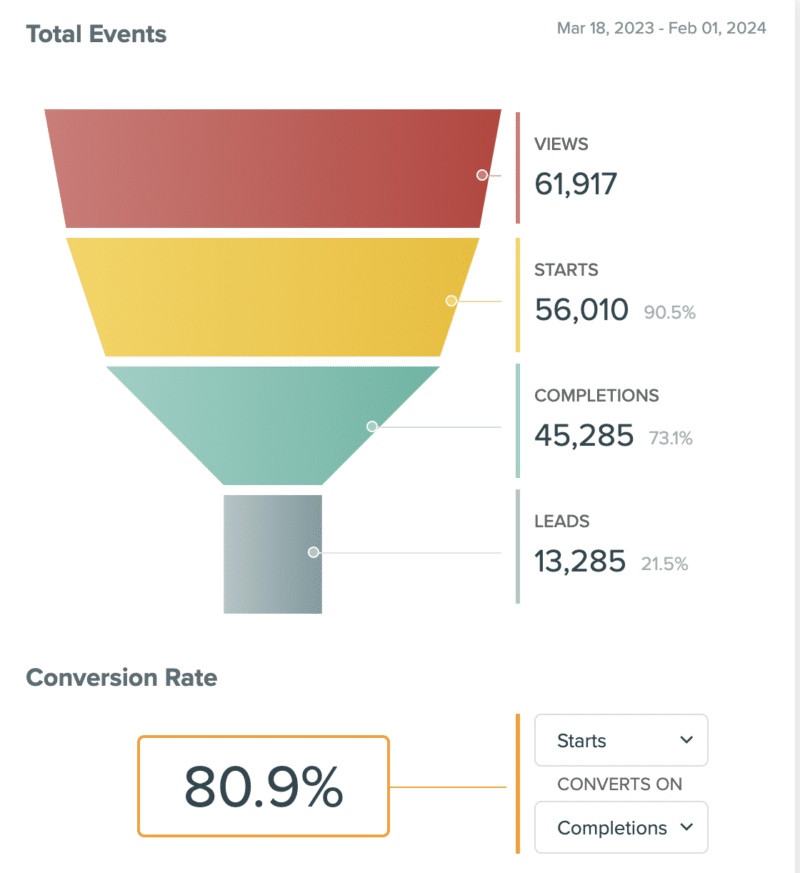
The results of one of my more popular quizzes.
While sure, in the grand scheme of things 15k people isn’t that many, it’s a huge move in the right direction considering it took a decade to get to 3k.
What I’ve found to be even more impressive is the fact that it’s grown to this level without forcing an opt in at the end of the quiz. While I make opting in the clear next step, there’s a button that allows you to skip this step.
Despite the fact I could grow the list even further if I were to do this, it’s allowed me to keep the list high quality with very high open and click-through rates.
But ok, enough about me. Let’s actually talk about Interact, what it does well, and in some cases, not so well.
Interact has quite literally changed my business. I've over 5x'ed my email list, and it continues to be a primary component to marketing and list growth on my niche sites.
First Impressions of Interact Quiz Software
When I first fired up Interact my initial impressions were a bit of a mixed bag.
The user interface is generally very clear, and it’s easy to get going creating your first quiz either via template or via scratch – which I love.
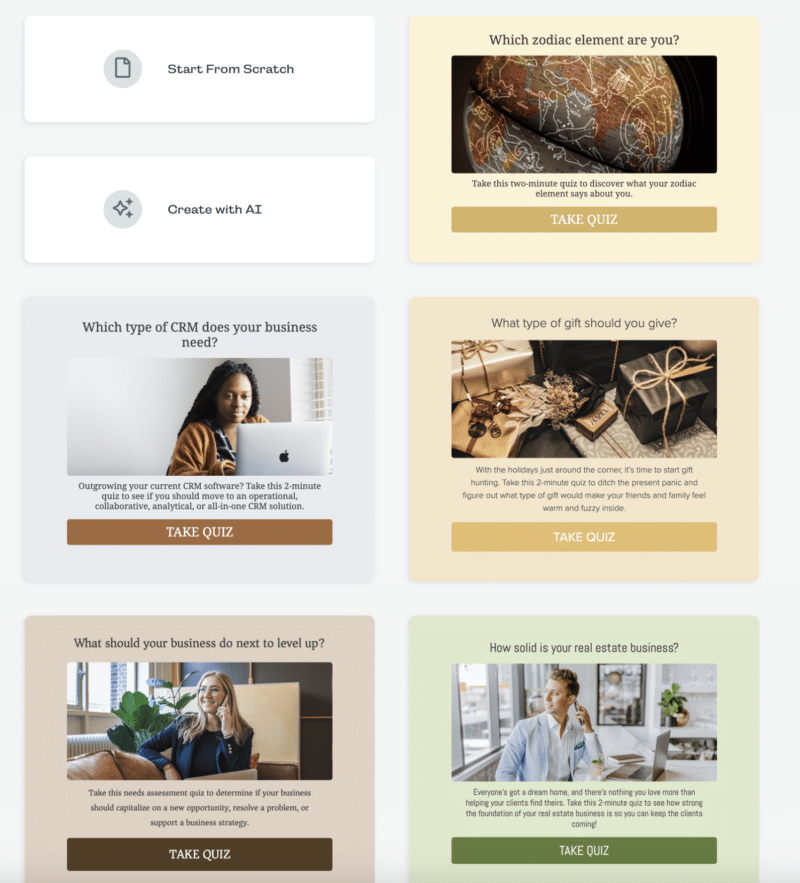
Just a few of the many quiz templates available. They’ve also rolled out AI quizzes, but I haven’t experimented enough with this to give a proper review.
Personally, I never found any of the templates to be particularly applicable to what I needed – so all of the quizzes I’ve done have been from scratch.
If I’m honest, I don’t particularly love the look of the quizzes themselves. They’re perfectly serviceable, but I wouldn’t say they’re beautiful by any means.
For people who have used a service like Typeform, which has really good looking surveys and quizzes, Interact can feel like you’re taking a step back a decade in terms of design and styling.
The good news is that the quizzes are extremely snappy and fast. So while I don’t love the design, I don’t think most people care.
As of today, I’ve had 94,551 people complete my quizzes since I published my first one, so if that’s any indication – the design and performance is just fine.
The Experience of Making My First Quiz with Interact
Like I said, there are a bunch of quiz templates across a bunch of industries and quiz styles. So if you’re looking to get started and you’re mostly using quizzes as a way to engage and entertain your audience, there’s a good chance there will be a number of templates that are a good fit.
The good news is that starting from scratch is about as straightforward as you’d expect.
The first thing you’ll do is choose the type of quiz you want. Your options are:
- Assessment – This is a quiz where each question will have a correct answer. This is typical to the type of multiple-choice test you might take in school
- Personality – A standard personality test. Answer a bunch of questions on a topic, and then see which result fits you best. For what I’ve done on Breaking Eighty, all of my quizzes have been this type.
- Scored – Here you’ll assign point values to each answer someone gets. At the end of the quiz, you’ll get an answer based on where you land in the scoring range. And example might be “How Much of a Gilmore Girls Superfan Are You?”. You can then have different levels based on how high the user scores.
These 3 styles cover most of what you could ever want to do with quizzes from a marketing experience.
This review will predominantly cover Personality Quizzes, since that’s what I’m most familiar with.
80% of setting up your quiz is super easy. You’ll customize the starting page with a description and image.
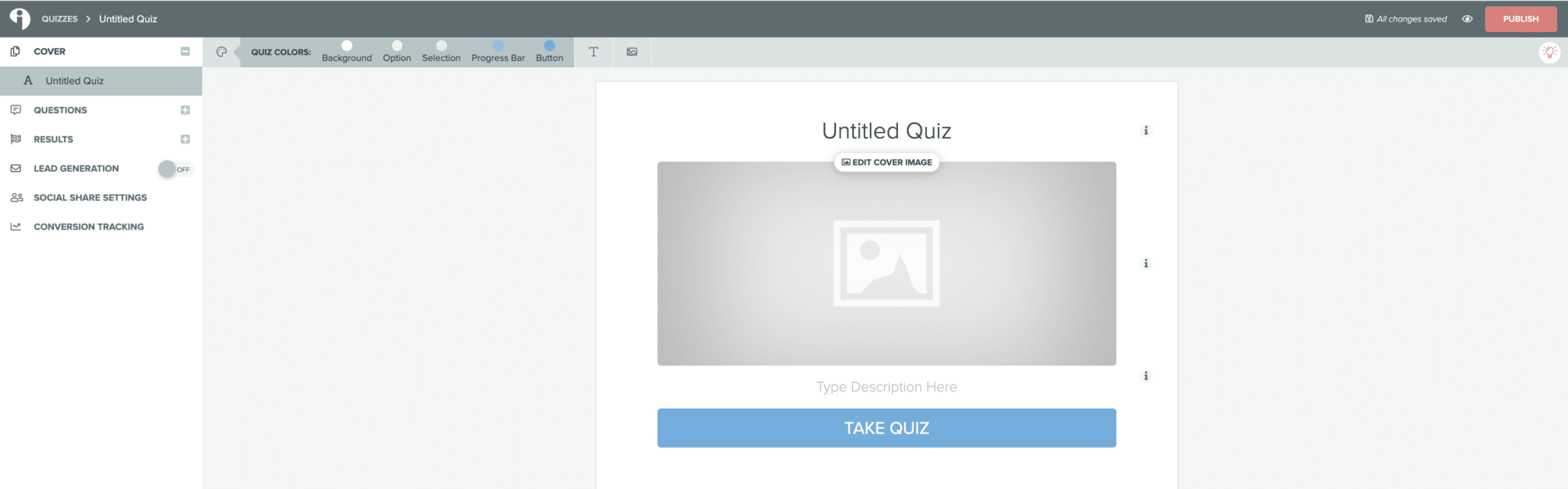
Customizing your quiz home page, with the rest of your editing options on the left sidebar.
And then click the questions tag and add all the questions you want.
From there, you’ll do the same thing for all the possible results.
How Do You Choose Which Result Users Get?
There are two ways to decide what result people get: correlations and branching logic.
With correlations, there’s a great visual board where you can just connect a result to a specific answer.
Whichever answer is the most common after taking the quiz is the result they will be shown.
It’s simple and generally works well.
On the result pages you’re able to customize the copy, include images or a video, and link to additional content based on the answer. I generally will link to a product review, as well as use an affiliate link to buy the product.
Here’s an example of a result from our “Which Golf Resort is Right for You?” quiz:
My problem is that I needed more customization. Some of my questions will be an absolute dealbreaker. So as mentioned above, if someone says they want a product in the $100 range, I can’t then make a $500 recommendation – even if all the answers point them there.
This is where branching logic comes in. You’re able to essentially guide users down a branching path based on what answers they provide – and it works really well…mostly.
Using the Branching Logic with Interact Quiz Maker
I’ve probably gone way more in-depth with my branching logic than most users ever will.
But essentially what I do is start with one qualifying question, usually around price. That will break users into 4 different paths.
Each path usually has 2-3 potential options based on the rest of the answers.
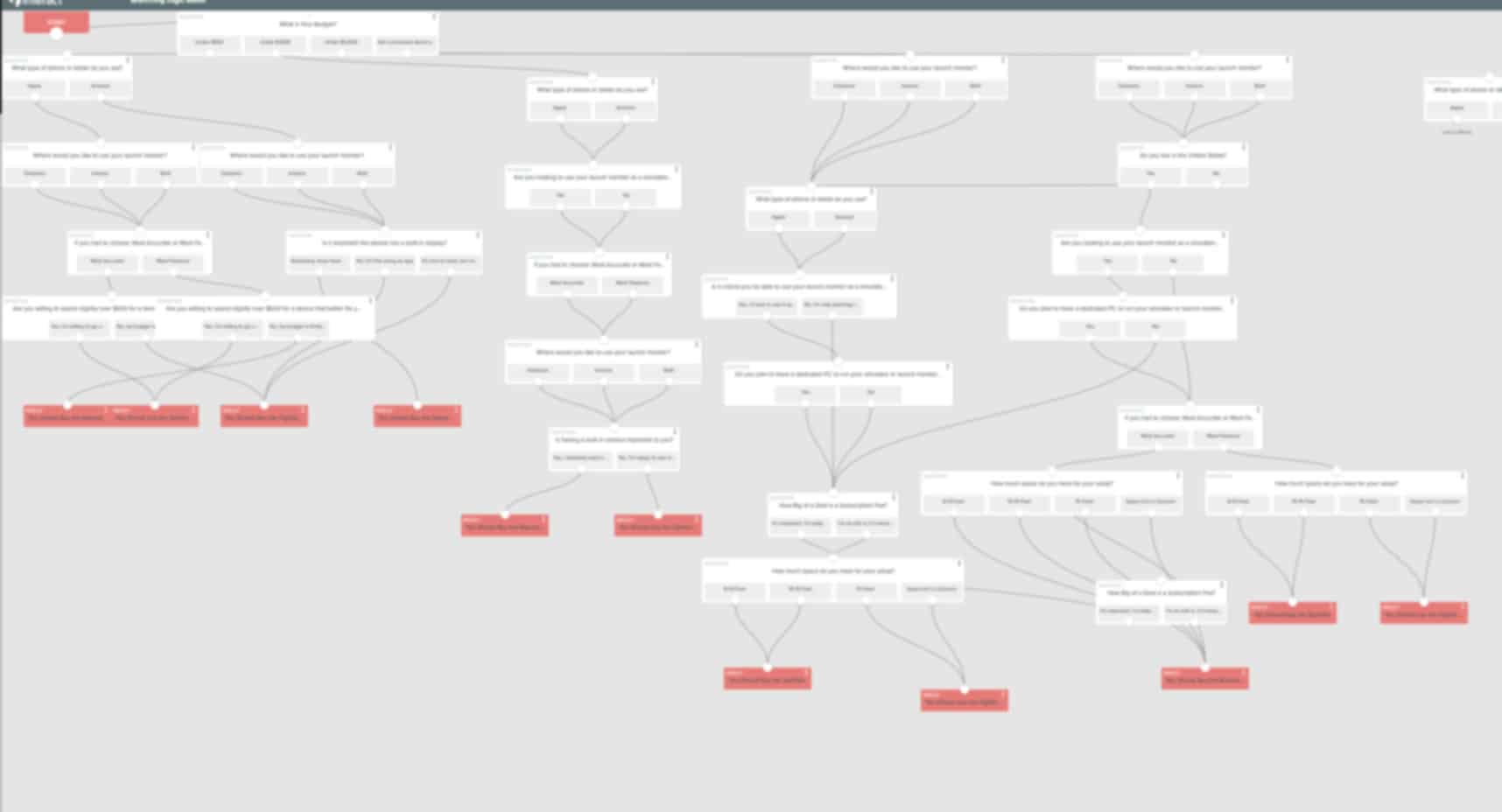
An example of the branching logic for one of my quizzes (blurred out for privacy).
I then go through every possible combination a user might take, and connect the dots until they get the result I want them to have. Some answers might lead them to a different question, or certain answers will automatically guarantee a specific answer.
Interact does a good job of giving you this level of customizability. But the downside is that if you have a particularly detailed quiz, it can get a little overwhelming visually.
The biggest problem I’ve run into is when I have a particularly large set of logic in a quiz, I’ll need to continuously scroll to the side to see it all.
On my Macbook, when I scroll back to the left its very easy for that scroll to trigger the browser back function. So at least 15 times I’ve made significant progress on a quiz, and accidentally triggered the back button, only to lose all of my work because there’s no autosave function in Interact.
This feels like a huge miss, and having it would have saved me at least a few hours of having to redo work.
But adding questions, and connecting results and questions to lead users down the path you want them to take is super intuitive and easy to do.
Just be aware that if you have a lot of custom paths, your branching logic page can get pretty cluttered and overwhelming.
One Missed Opportunity with Scored Quizzes
Every time I’ve created a new quiz, I’ve wanted to try doing scored quizzes.
If I were able to do this, it would cut my quiz creation time in half, since I wouldn’t have to go through the branching logic for every single option.
However, in order for this to work I’d need a way to weight certain questions.
Going back to the price example I gave above. This is a question that needs to be more important than anything else, but you can’t easily do this in the scored quizzzes.
There are some workarounds related to how many points you give each response in your scored quiz – but it gets complicated quickly when you have a lot of potential results. To the point where every time I try and go this route, I give up and go back to the “Personality Quiz” with branching logic.
Integrations and Publishing
Once you’ve created your quiz, Interact does a good job of walking you through the next steps to make sure everything is ready to publish.
In order to get the most out of your quiz marketing (and make your life as easy as possible), it’s best to use one of the email services they integrate with. Fortunately, there are a bunch.
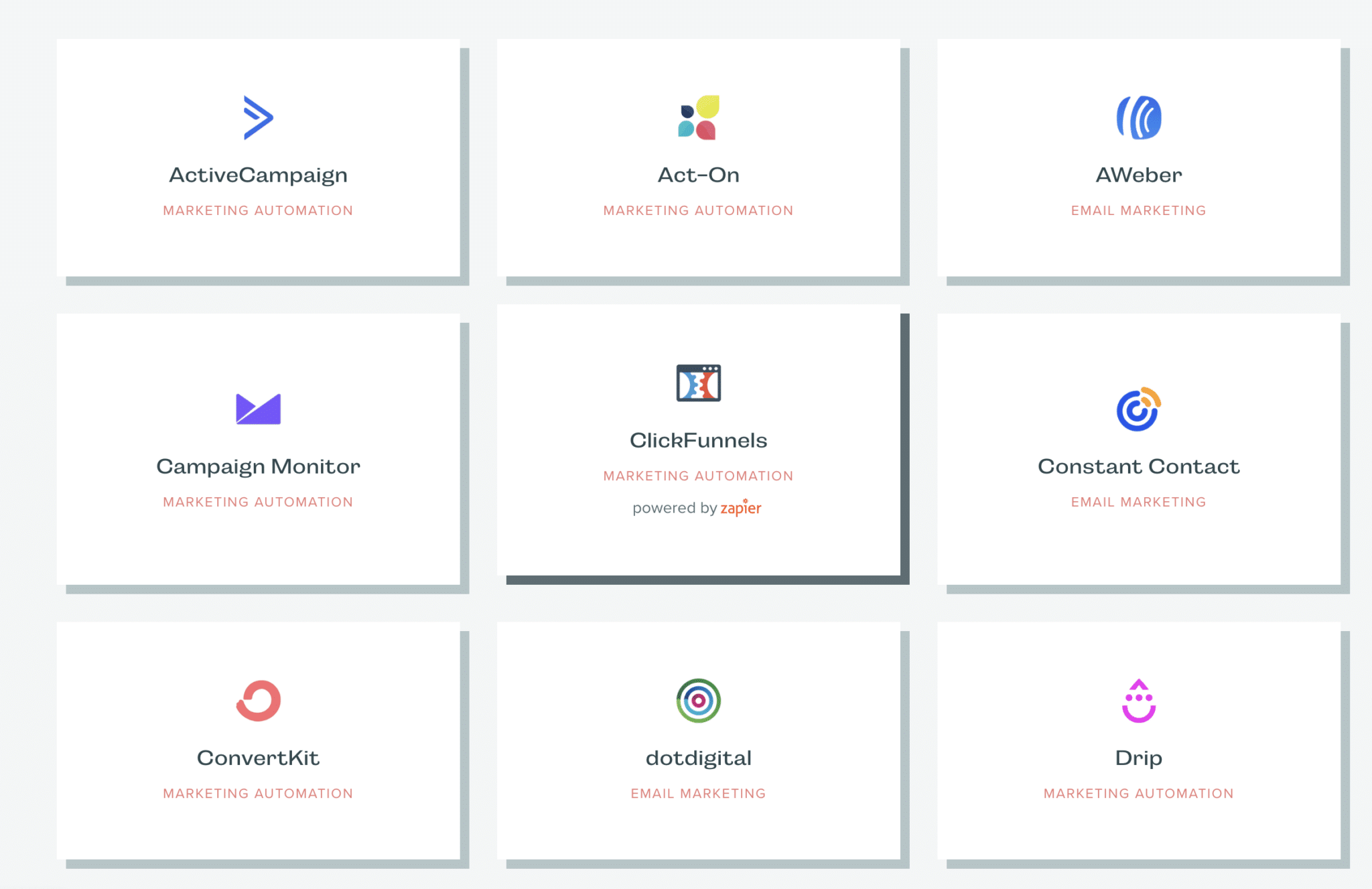
Just a handful of the 38 3rd party integrations Interact has.
In my case with
But rather than get that detailed, I sort based on which quiz they take and then send them an email introducing them to what Breaking Eighty is all about, and then give them more places to get info on the specific product niche they were interested in.
I don’t email the actual results of the quiz to users. They simply get that after they opt-in (or skip), and they get sent to a page where they immediately get the results.
You can then embed your quiz on your site using javascript or use the WordPress plugin to make it even easier.
My Biggest Issue with Interact Quiz Software
Overall the process for publishing on your site once you’ve finalized everything works pretty well. However there is one major feature missing with the software, that has caused me some problems.
When using the pop-up or announcement bar functionality on your site, you’re only able to highlight and feature one quiz at a time.
This is a borderline dealbreaker.
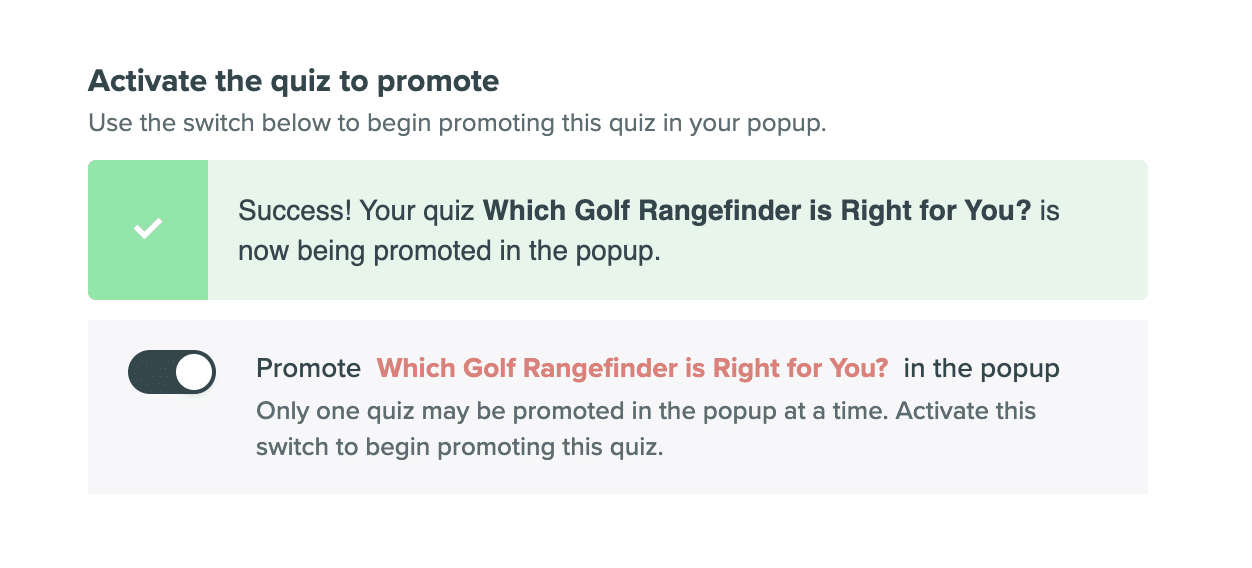
Notice where it says you can only use “one popup at a time.”
To clarify, I want my “golf rangefinder” quiz to show up on all of my rangefinder reviews.
I want my “golf launch monitor” quiz to show up on all of my launch monitor reviews, and so on.
While you are able to customize which pages the popup/quiz shows up on, across your site, you can only promote one quiz at a time via this method.
This essentially rendered the built-in pop up features useless for me.
I ended up going with Optin-Monster to give me more control over this functionality. Generally speaking it works, gives me far more embed and popup options, and allows me to design better looking CTAs in the process.
But the Optin-Monster has a bit of a learning curve, and can get quite expensive depending on how much traffic you get.
So while this won’t be an issue for some people, if you’re planning to use a bunch of quizzes and you want to promote via popup across a lot of different content – this is something very important to know before you purchase Interact.
Pros and Cons of Using Interact Quiz Software
Overall, I’ve been a paying customer of Interact for nearly a year – and it’s been the engine behind one of the biggest levers for growth in my business.
So obviously I’m happy and for me, I’ve found the pros to out weigh the cons.
But I wanted to just do a quick rundown to highlight the things I like the most, and the things I think could be improved on.
The Pros of Interact Quizzes
Here are some of the things I love about the software:
- Very easy to get started making quizzes
- Different quiz types will cover 95% of use cases for most people
- Very responsive. Taking quizzes is very fast and responsive, which is great for users.
- Has lots of third-party integrations built-in
- Branching logic overall works well. It allows you to get really granular with your results and create a truly customized experience – if you’re willing to take the time to do it.
- Solid analytics. For people interested, this can provide a lot of useful data about your users.
- Easy to use on both WordPress/non-Wordpress sites
- Good support. Their support team has been fast and responsive, and they’ve continued to roll out new feautres
- 14 Day Free Trial. This was invaluable for me to actually figure out if it would meet my needs, since no other product had up to that point.
There’s plenty more, but those are the highlights that jump to mind.
The Cons of Interact Quizzes
And here are some of the reasons Interact my not be the best fit for you.
- Design. Interact doesn’t necessarily the most beautiful quiz designs out there
- Branching Logic editor can get cluttered when making complex quizzes.
- No Autosave. This has caused major problems when I’ve accidentally hit the back button on the browserl
- Pop-up features very limited. For my needs, I was forced to use another third-party plugin
- It gets expensive. If you’re not making money from your quizzes, the $600+ annual fee for the “Growth” package is a lot. Especially if you’re having to pay a similar amount for a 3rd party opt-in plugin on top of that.
- Difficult to Weight Questions in a Scored Quiz – Being able to do a scored quiz would be feasible for me (and much faster) if I were able to weight specific questions (like price for instance), but you’re unable to easily do this.
Should You Try Interact Quiz Maker for Yourself?
Is Interact perfect? No, it’s not.
But it has been far better than any other quiz marketing option I’ve found. It’s far more flexible and feature-heavy than any standalone WordPress plugin I’ve used, and despite not being cheap I think the value is extremely strong for what you get.
Interact doesn’t necessarily do everything I’d like it to do. I was disappointed about the lack of customizability of the plugins, and while the branching logic is a great feature, it can get unwieldy as projects get bigger.
That said, I’ve overall been extremely happy with Interact and it’s the software I’ll be continuing to use for all of my quiz marketing needs.
Especially now that I’m more familiar with what it does (and doesn’t) do, I can work within those constraints and continue to create even more useful quizzes to entertain my audience, inform their buying decisions, and grow my business in the process.
If you’re looking for easy to use quiz software that does all of the most important things really well, then I’d definitely give Interact a shot.
Interact Quiz Maker
27Sean Ogle
Sean Ogle is the Founder of Location Rebel where he has spent the last 12+ years teaching people how to build online businesses that give them the freedom to do more of the things they like to do in life. When he's not in the coffee shops of Portland, or the beaches of Bali, he's probably sneaking into some other high-class establishment where he most certainly doesn't belong.Join over 40,000 people who have taken our 6 part freelance writing course. Sign up below and let’s do this together.
By entering your email address you agree to receive emails from Location Rebel. We'll respect your privacy and you can unsubscribe at any time.