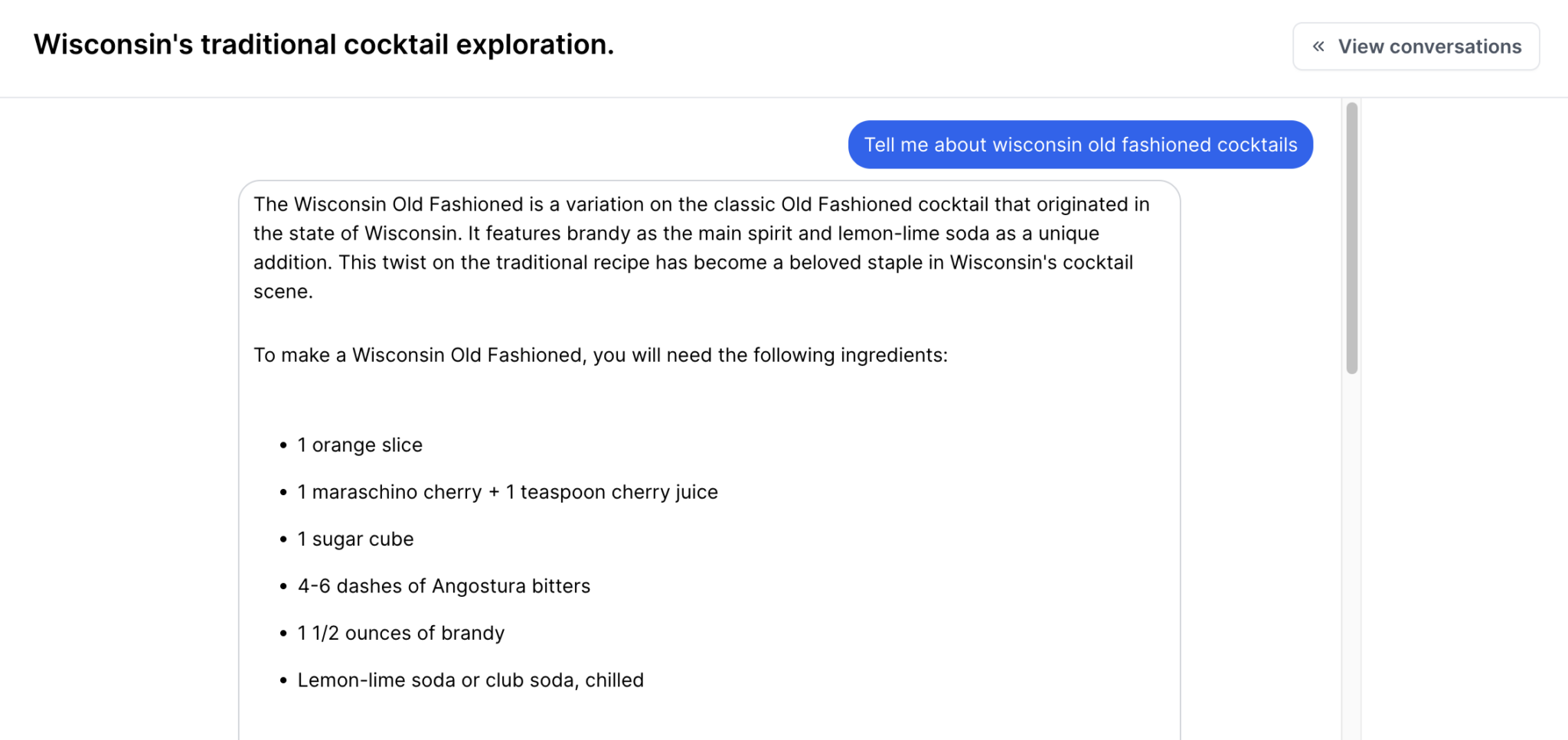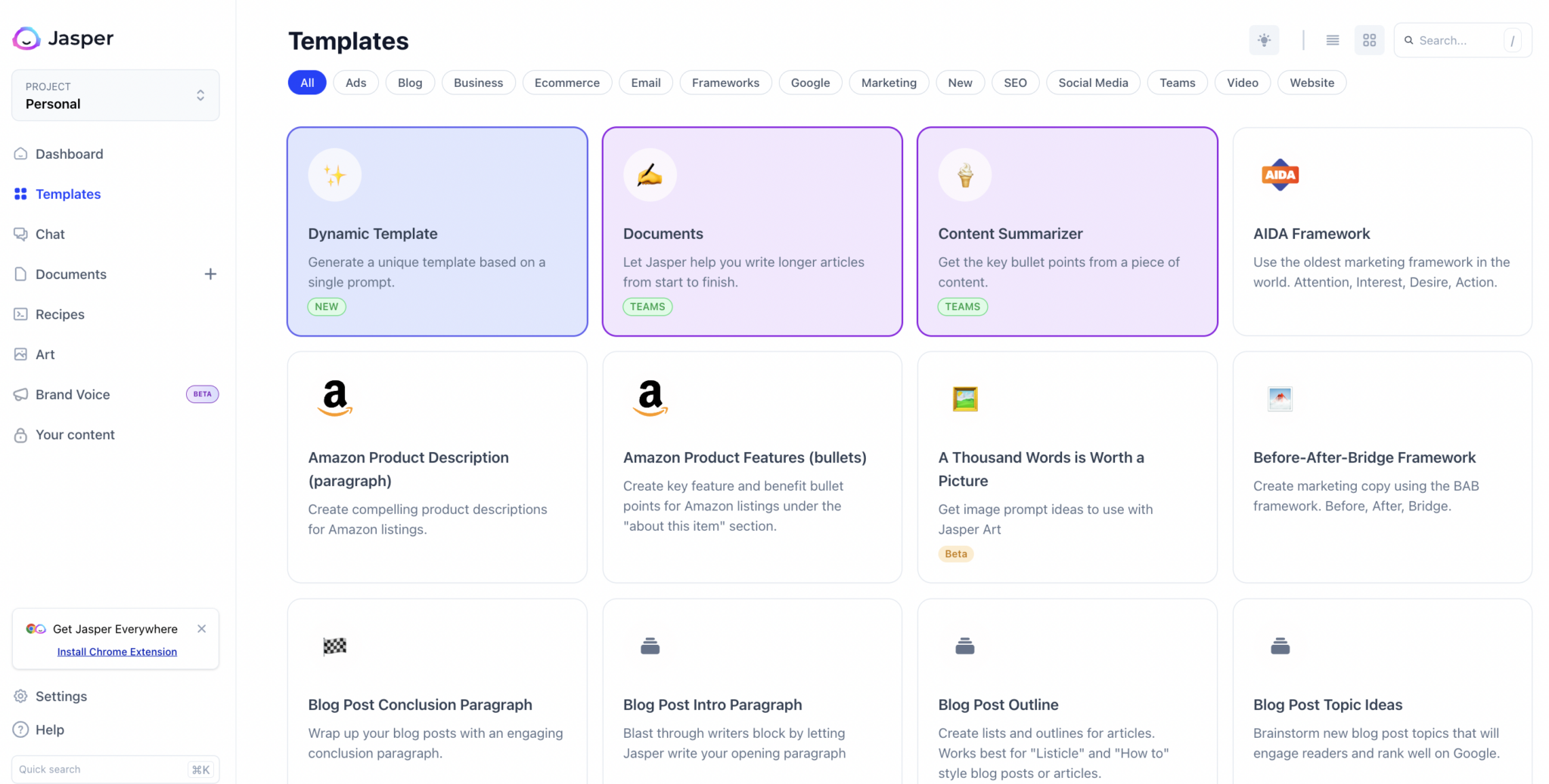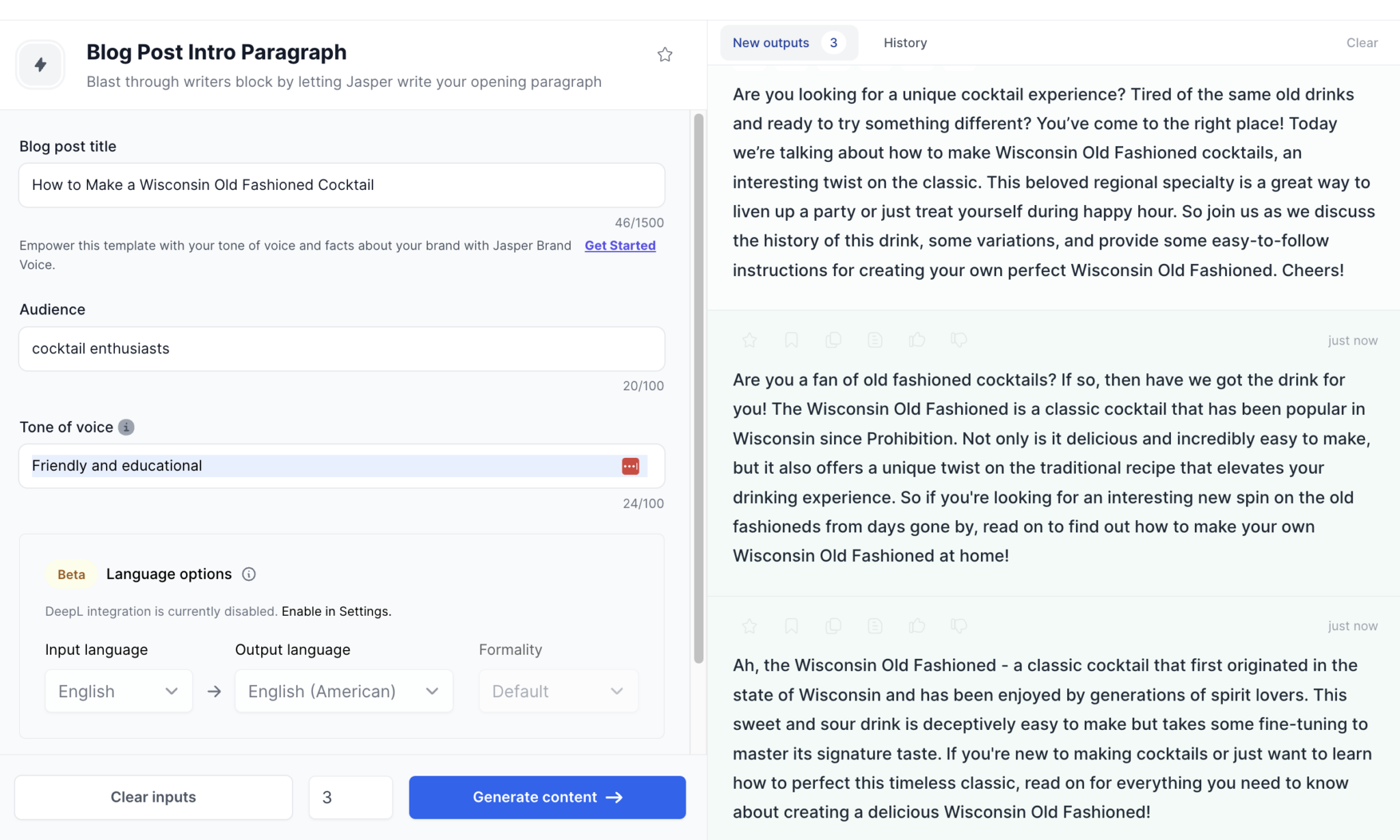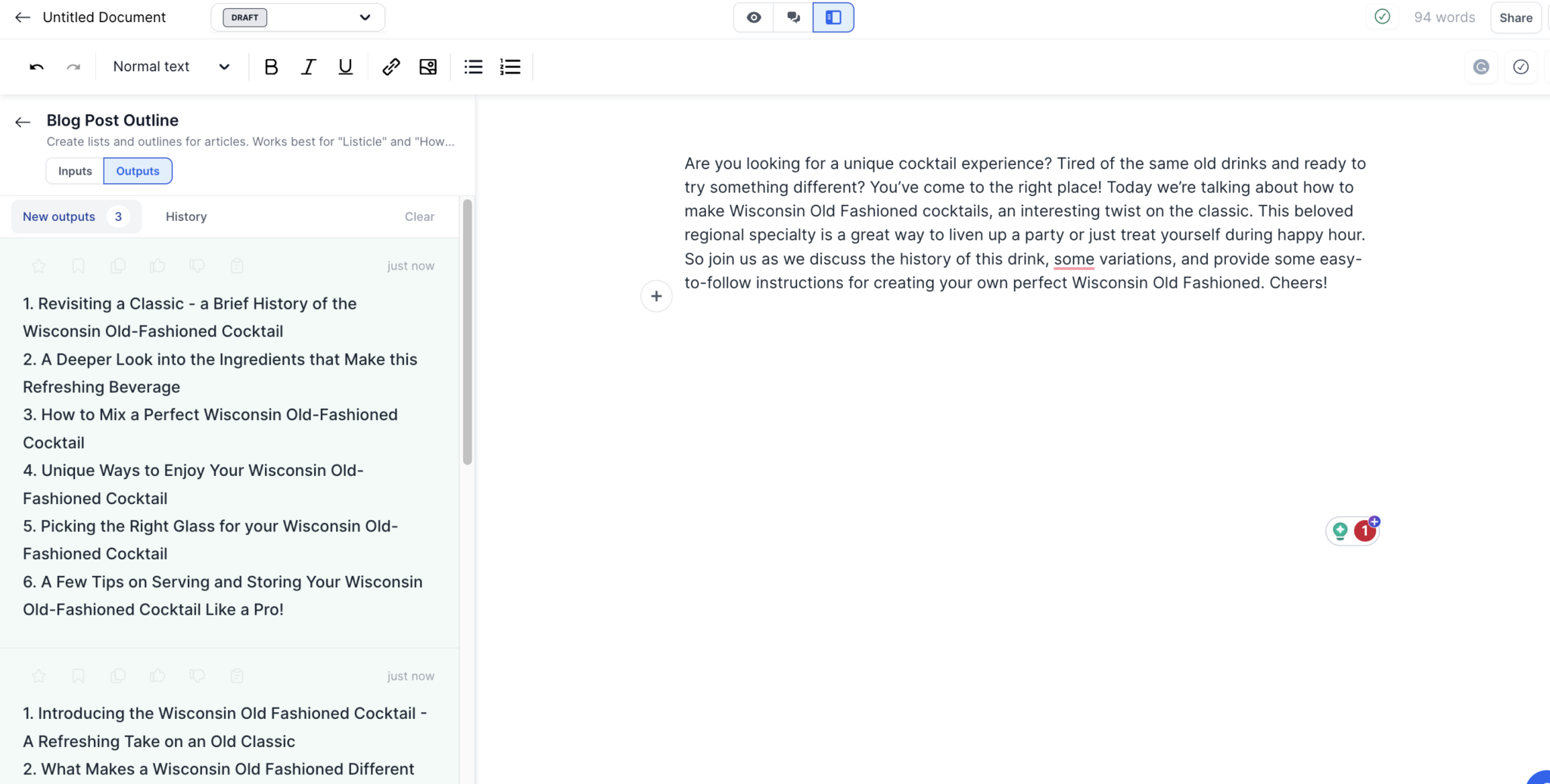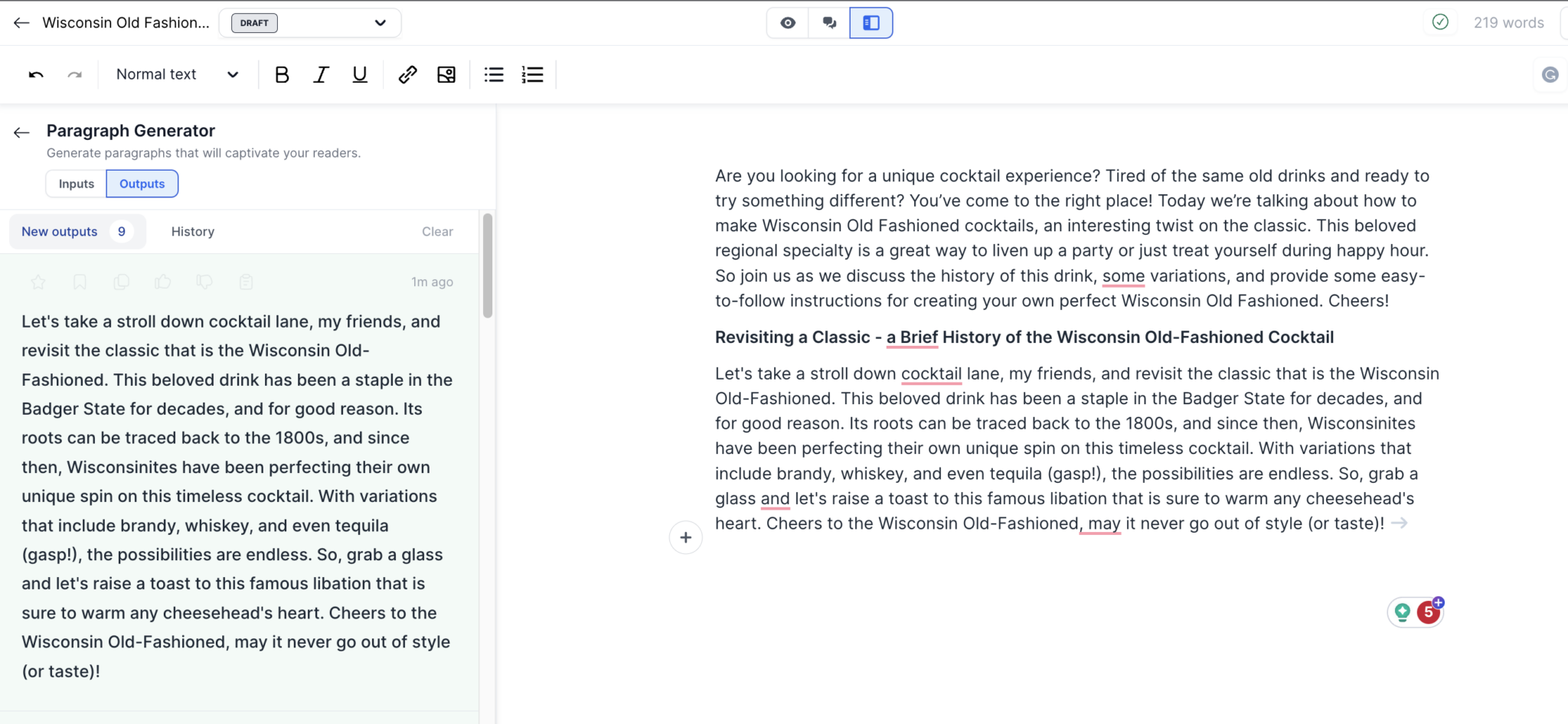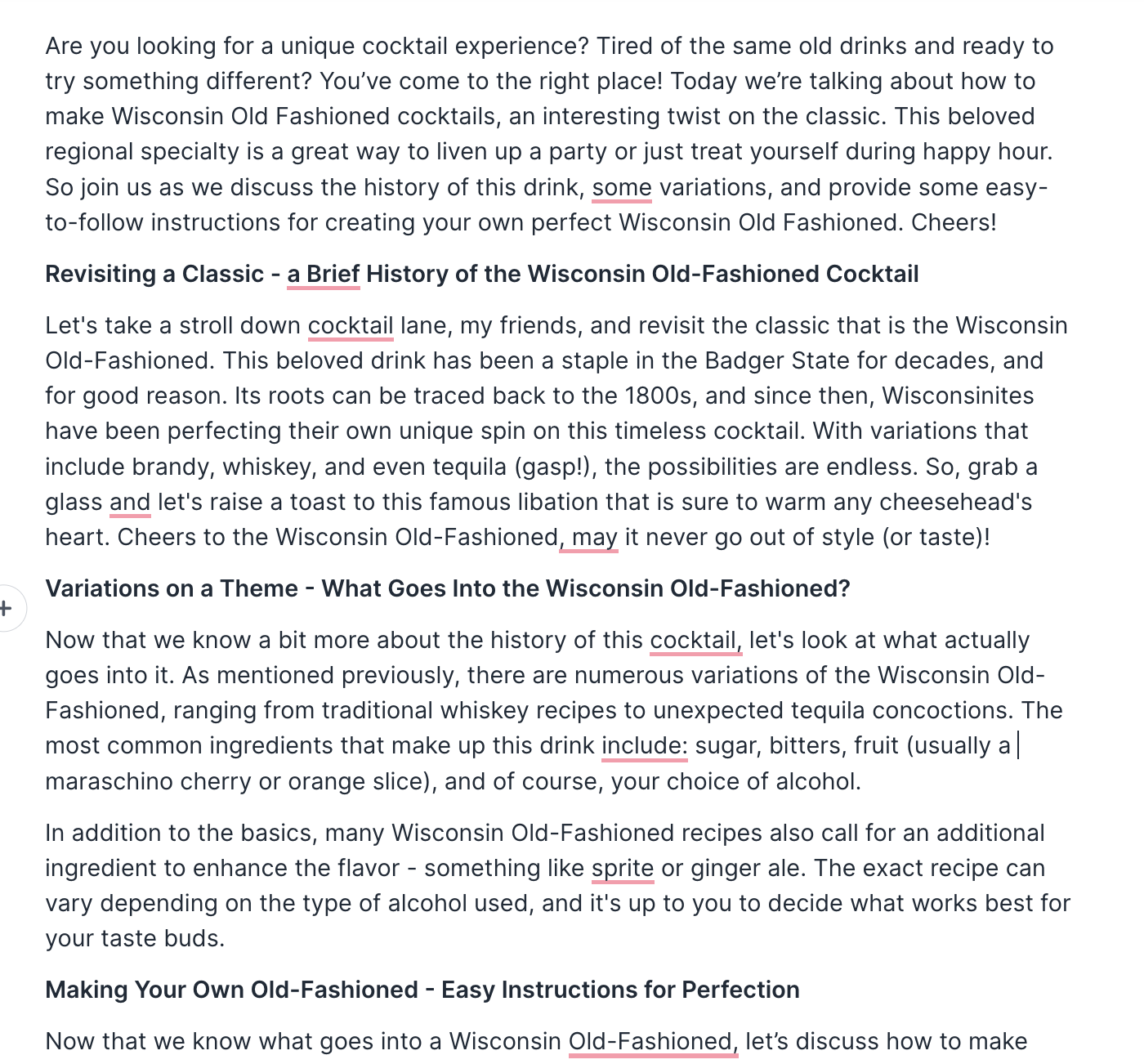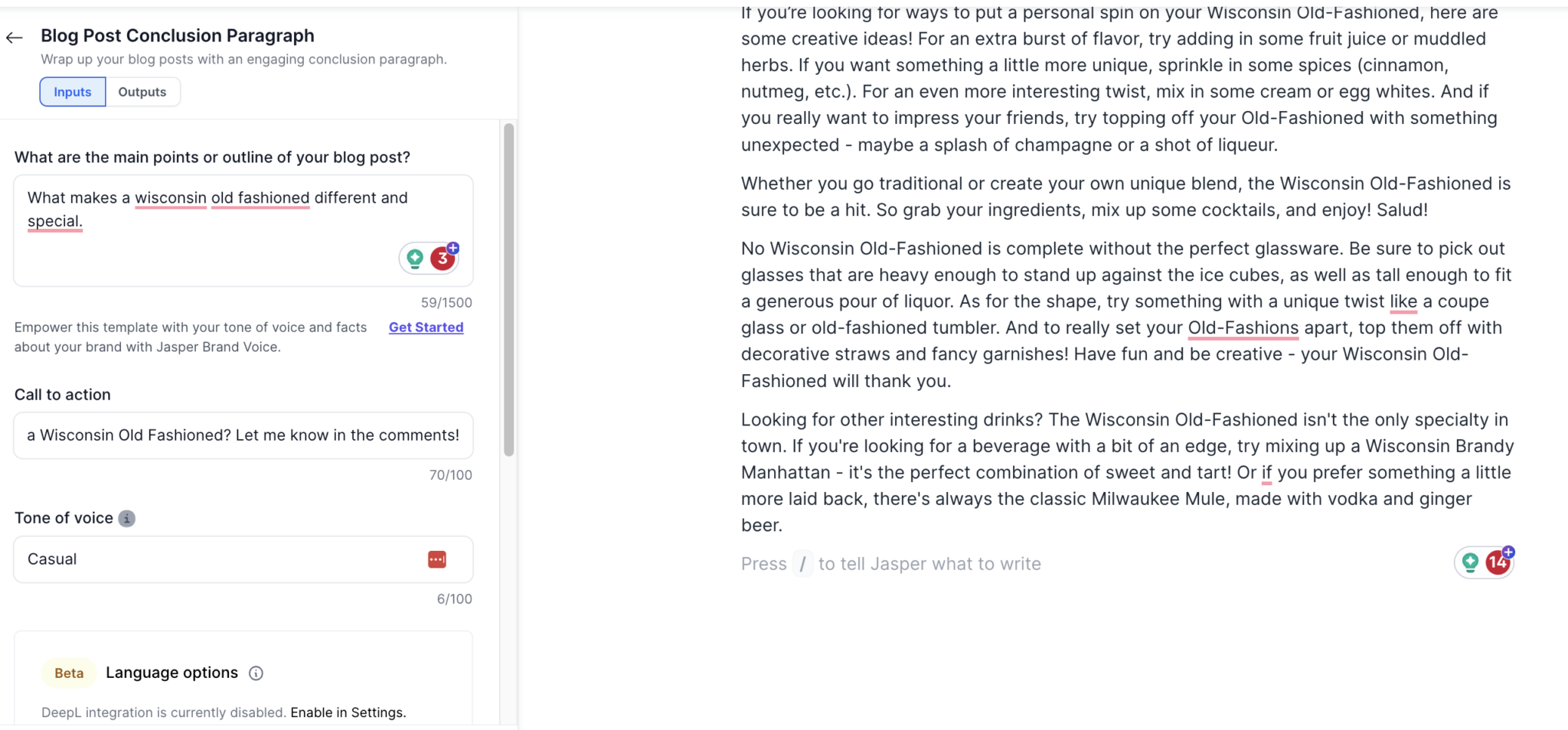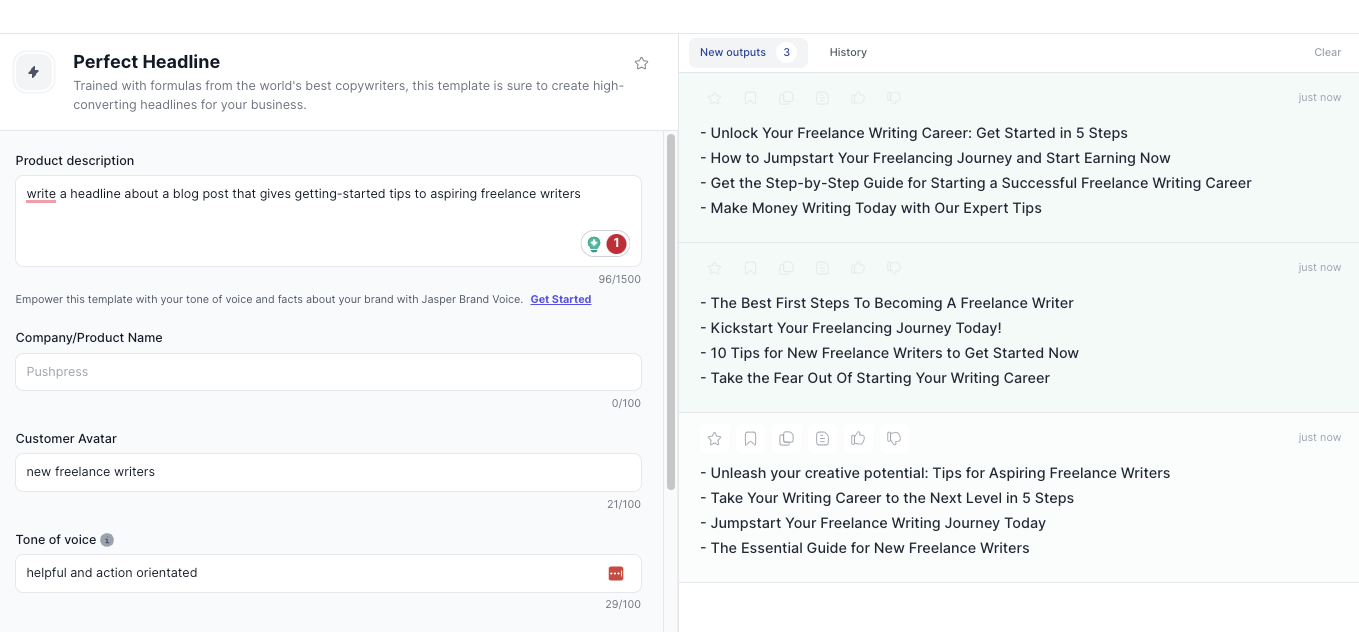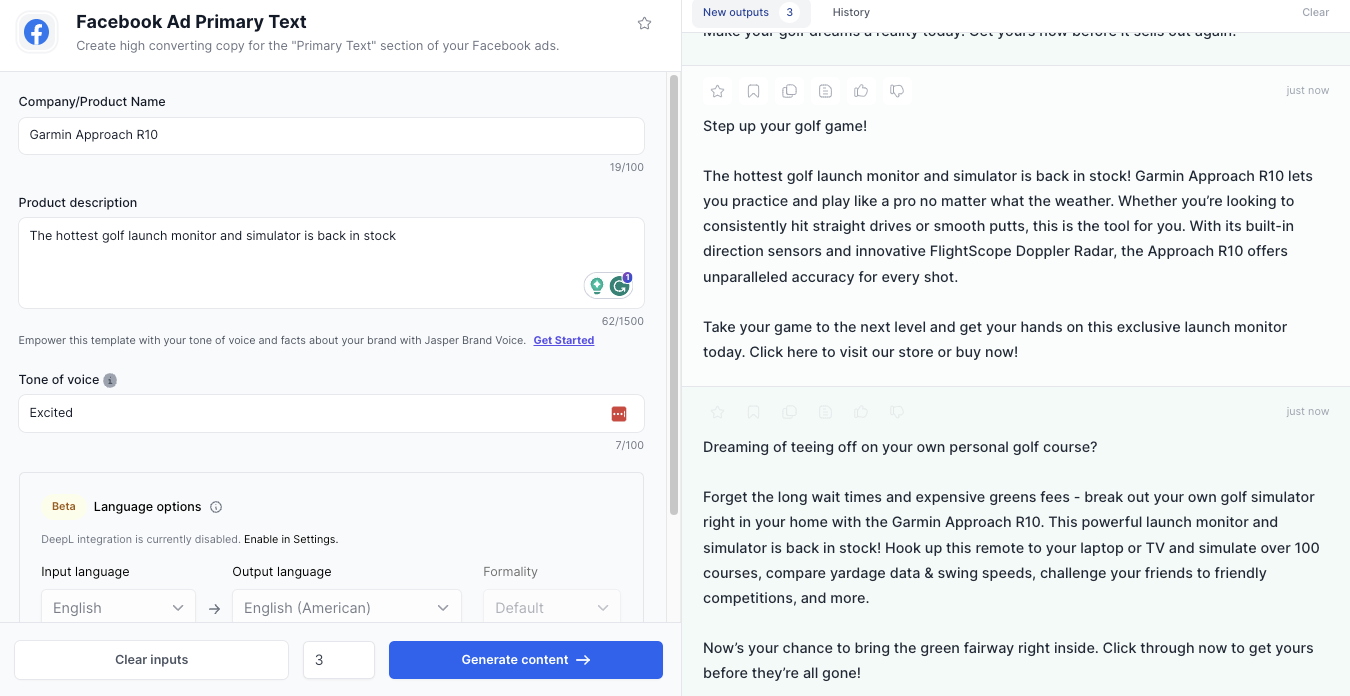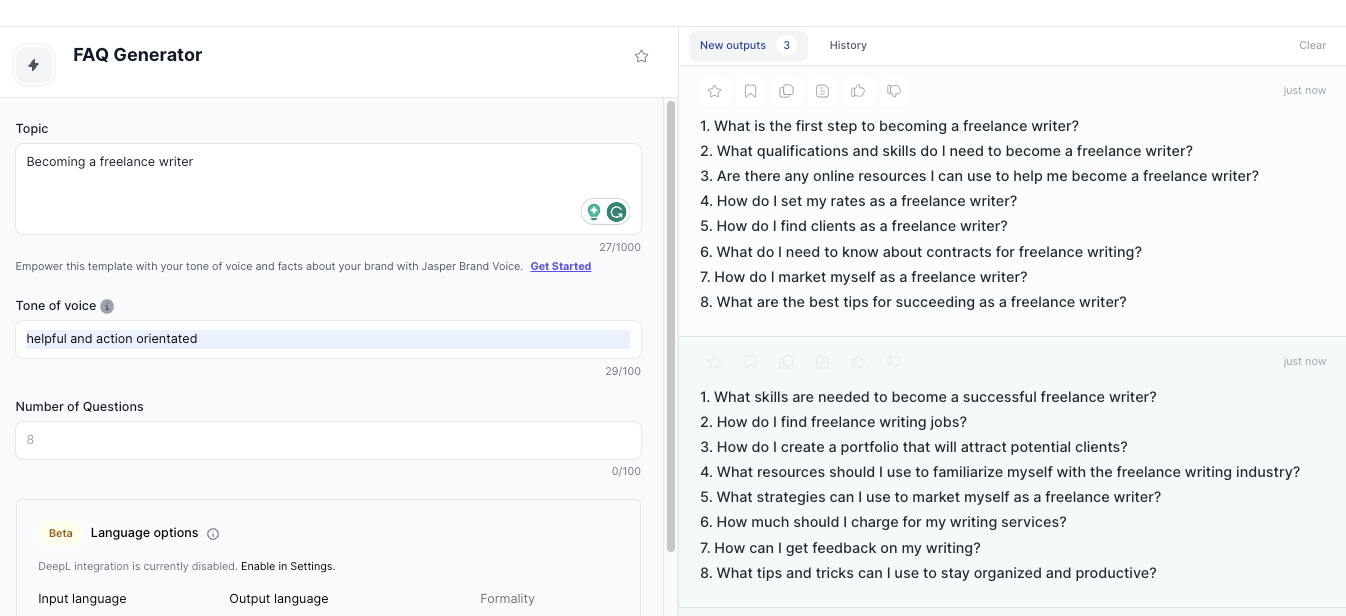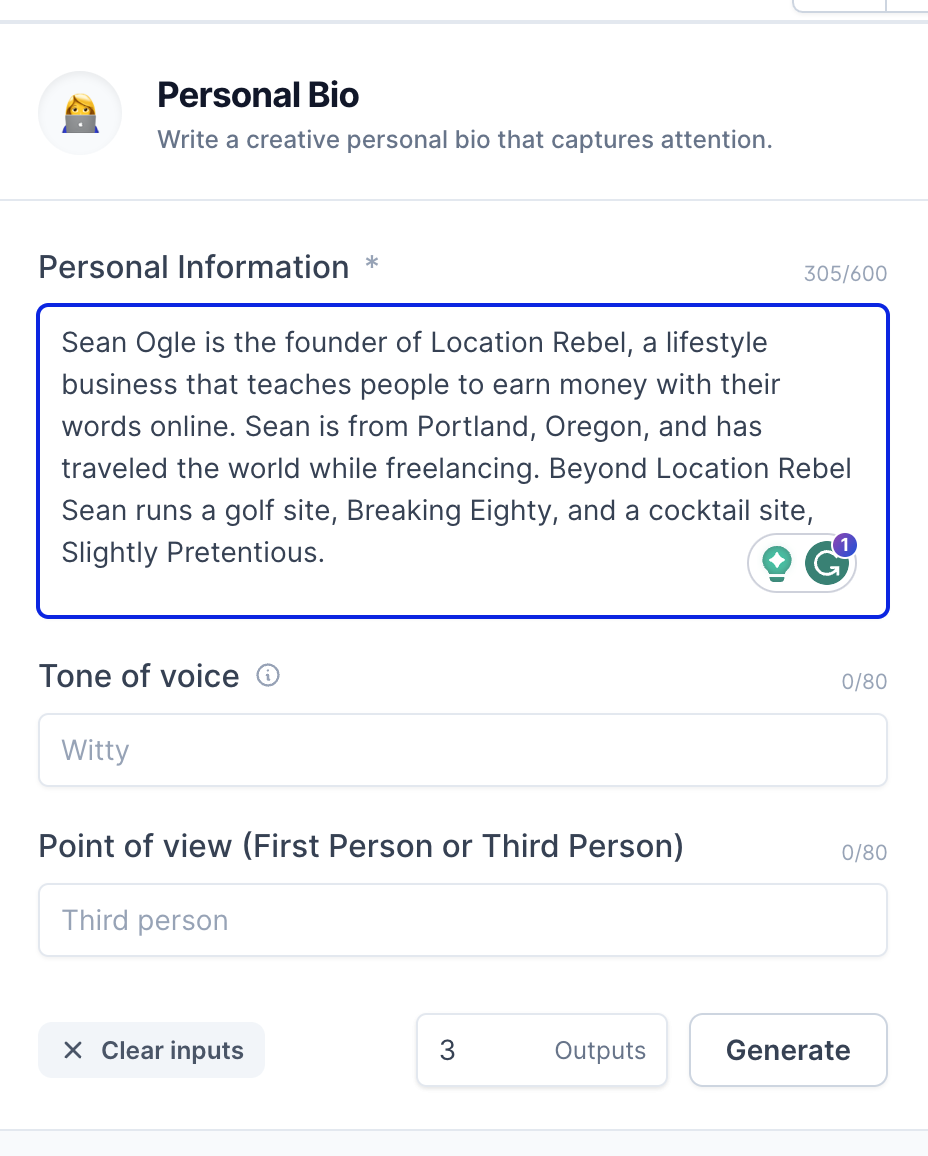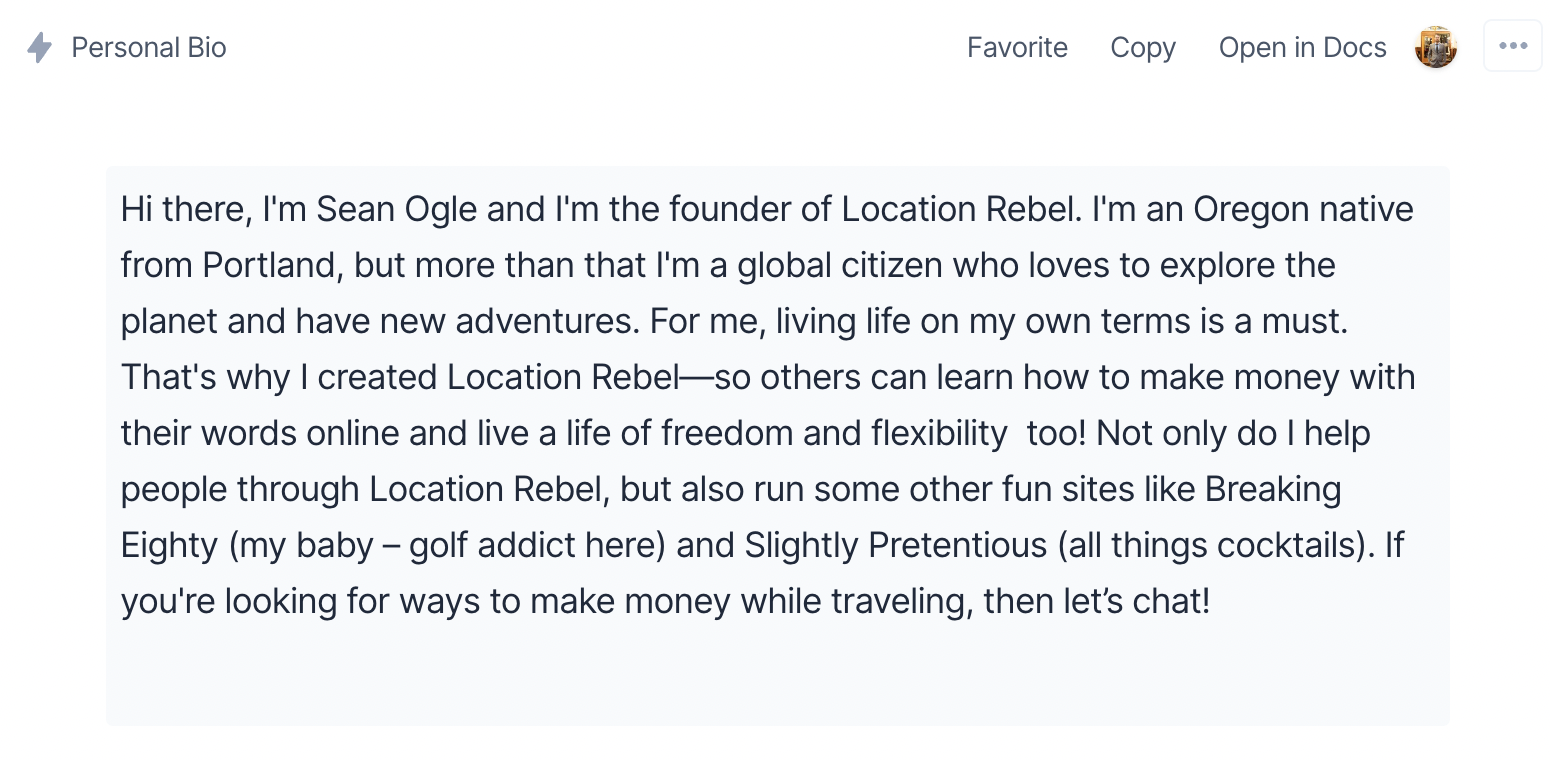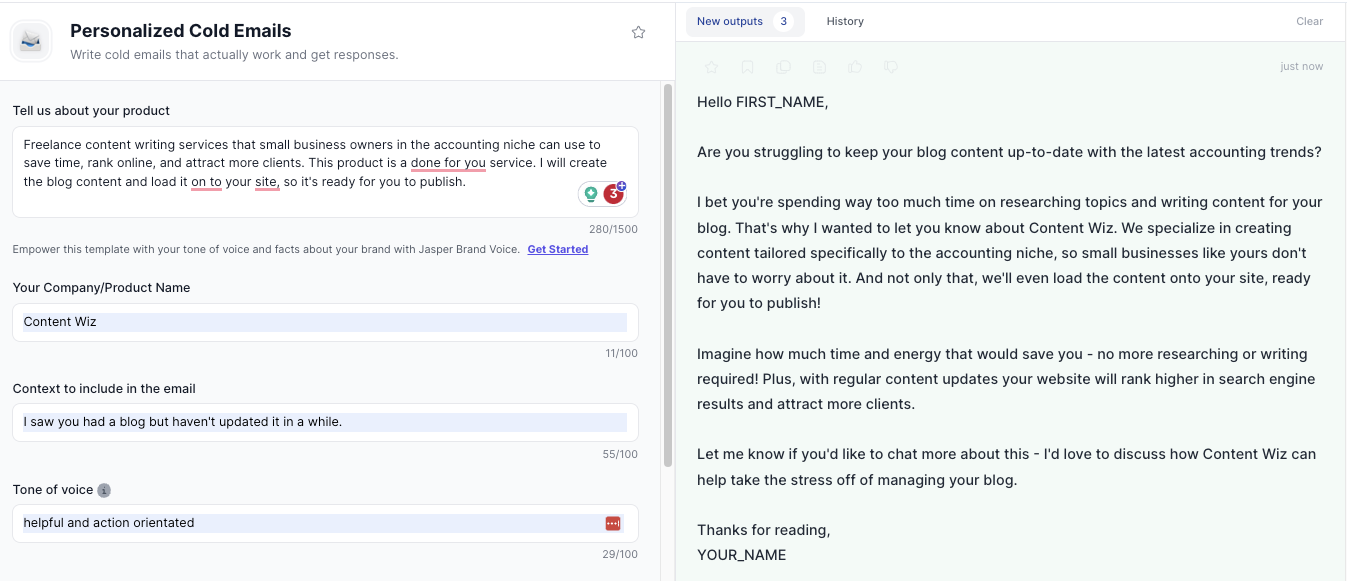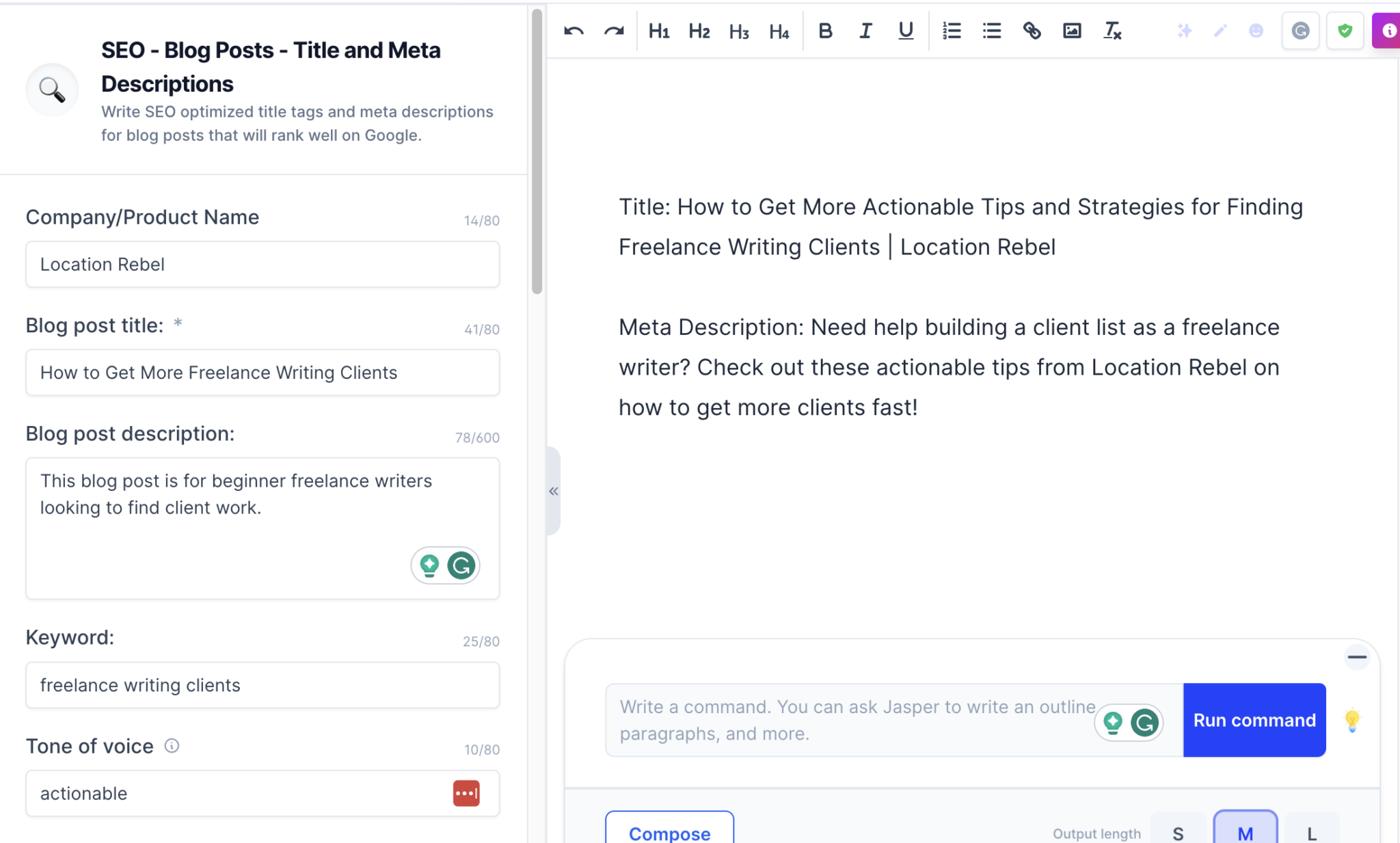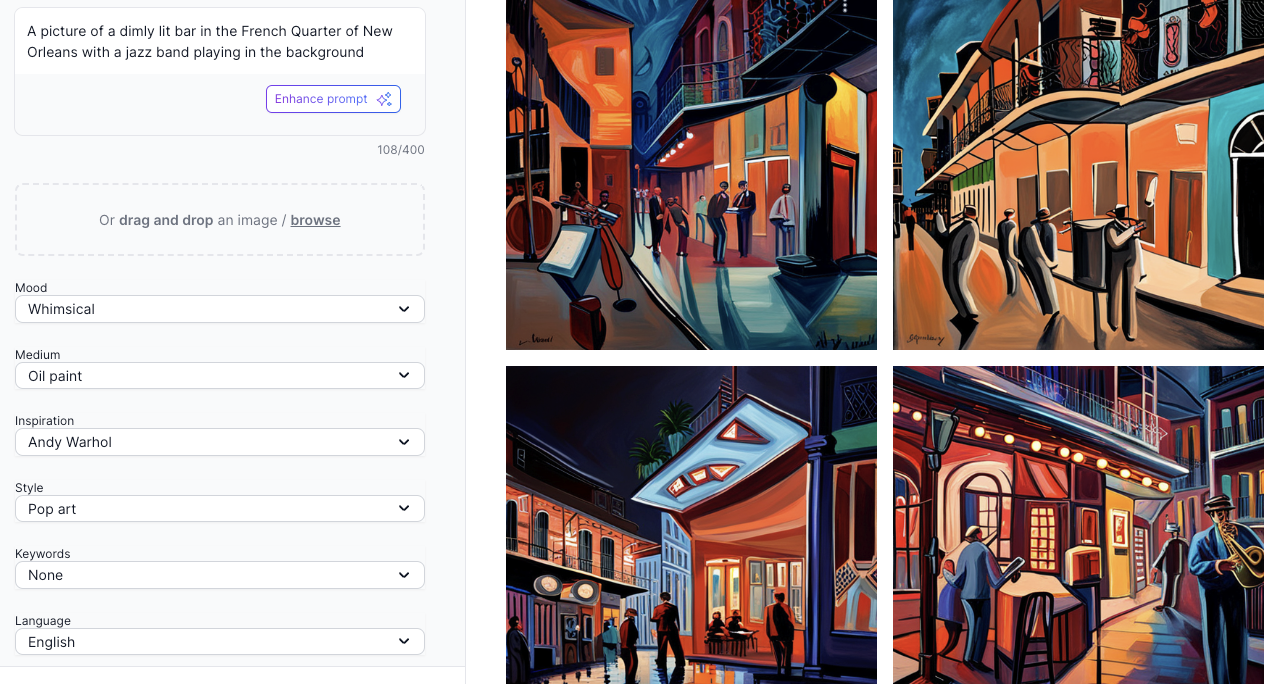There’s probably a question that’s been keeping you up at night.
Does the explosion of AI writing tools mean the end of freelancing?
Namely, will a tool like Jasper.AI, the most popular artificial intelligence writing platform, take your job?
The short answer is “No.”
Jasper AI isn’t going to replace you, but it just might be able to help you.
How’s that for turning potentially bad news into good?
AI writing tools, when harnessed correctly, have the potential to actually improve your life as a freelancer rather than doom it.
But…
This technology, while damn impressive, is imperfect. The truth is that, at least as of now, these AI tools are only as effective as their operators.
However, if you’re cranking out bottom-of-the-barrel content (that probably isn’t paying you a sustainable rate), look out. Jasper or a similar service just might steal your job opportunities.
I’ve been experimenting with Jasper AI for a while now. I’ve tried multiple different scenarios and configurations, all in an effort to find out if this tool is the boogeyman or a potential new best friend.
Read on see my Jasper AI review and find out what I’ve learned, what I like, what I don’t care for, and what Jasper.AI might mean for freelance writers.
If you’re interested in my thoughts on the future of freelance writing, check out this video.
What Is Jasper AI and How Does it Work?
Jasper.AI is built on a framework called Generative Pre-Trained Transformer (GPT-4). This is an open-source machine-learning tool that basically has scanned about 10% of the internet to learn a little something about pretty much everything.
That means that GPT-4, and by extension Jasper, knows grammar. It knows sentence structure. It knows a variety of writing styles. And it knows facts and opinions about a massive variety of subjects based on its having scoured millions and millions of pages on the internet.
It is worth noting that GPT-4 hasn’t scanned the internet since 2021, so there is an increasing amount of recent information that won’t factor into what AI writing can deliver.
Think of GPT-4 as the engine and Jasper as the overall car. Jasper adds a software layer on top of the GPT-4 technology to create a user-friendly interface.
The way it works is that a user inputs a prompt into Jasper, and then Jasper spits out content based on the information included in the prompt.
The more specific and better spelled out the information in the prompt, the better the resulting content.
So, how good is that resulting content?
First Impressions of Jasper AI
One cool thing about Jasper is it gives you a ton of different options to get started.
So from that aspect, it’s a pretty cool all-in-one tool for covering a lot of options.
Looking for help writing Facebook ads or YouTube descriptions? Jasper.ai is the best AI tool on the market.
For someone like me, who has a site like this and a couple of affiliate niche sites that feature Amazon products, having all of these features in one place is really helpful.
However, at first, I found using Jasper.AI to be somewhat clunky. It took some time to get comfortable.
There was a bit of a learning curve, especially compared to what I encountered when I first learned how to operate Content at Scale. Jasper just didn’t feel quite as intuitive. Then ChatGPT came around, which is about as easy as it gets to figure out, and Jasper felt even clunkier.
Also, there’s been so much hype about Jasper being a great long-form content creator. My initial attempts to use the tool were for long-form posts, and when I didn’t find the results to be perfect, I was a little turned off initially. More on that in a minute.
However, in recent months, Jasper has added a ChatGPT-like feature that has definitely helped improve the learning curve.
Anyway, the more I dug into what Jasper was and could do, the more obvious the benefits became. After some poking around and experimenting with things like video headlines, taglines, and meta descriptions, I started to get to the point where it was obvious that this tool could help me and other freelancers.
Using an AI writing tool is very similar to using a manual tool. The more skilled you get at operating, the better your results become. As I learned how to prompt Jasper more effectively and which templates and features I could use confidently, I saw a greater return.
Join over 40,000 people who have taken our 6 part freelance writing course. Sign up below and let’s do this together.
By entering your email address you agree to receive emails from Location Rebel. We'll respect your privacy and you can unsubscribe at any time.
Using Jasper AI
The core functionality of Jasper goes like this: You choose a template that best matches the type of content you want to create, include a bit of information to prompt Jasper about the topic, and then set some parameters like tone of voice and intended audience and Jasper does its thing.
Within a few seconds, it will generate content that was initially pretty shocking in terms of how many facts are included, how well-written most of the sentences are, how well the tone of voice is matched, and how generally clean the copy is.
If you’ve played around with any other AI tools like ChatGPT, you get the hype. It really does churn out content quickly.
You have the option to either start with a blank document for which you provide prompts and parameters, or you can choose from a set of templates. First, you select your general category from options that include:
- Ads
- Blog
- eCommerce
- SEO
- Video
- Website
Then you choose a template from a large menu of options that can include things like:
- Amazon Product Description
- Blog Post Outline
- Company Bio
- Email Subject Lines
- Facebook Ad Headlines
- Job Description
- Personalized Cold Emails
- Product Description
- Video Description – YouTube
- Video Topic Ideas
After you’ve selected a template, feed Jasper with prompt information to get your results.
One thing I really like about Jasper’s prompting options is that you’re not forced to choose from a menu. The tool is smart enough to interpret your instructions as if you were assigning them to a human assistant.
So instead of choosing from a tone-of–voice menu, for example, you can tell it something like “friendly but confident” or “authoritative but not pushy.”
If you choose something like “witty,” Jasper is going to churn out copy that includes some attempt at light humor or a play on words. It is impressively smart.
Does Jasper Work Well for Long Form Content?
Let’s say you want to create a blog post.
Jasper lays out the process in four steps:
- Blog Post Intro Paragraph
- Blog Post Outline
- Paragraph Generator
- Blog Post Conclusion Paragraph
For each section, you include prompts, including keywords that you want to be sure are included.
When you get to the Paragraph Generator step, you can generate as many paragraphs as you’d like, and you can tell it each time what you’d like the paragraph to be about.
So, just for fun, I asked Jasper to write a blog post about making a Wisconsin Old Fashioned cocktail. I wanted to see if I could use this on my cocktail site, Slightly Pretentious.
The drink, if you don’t know, is distinctive from a traditional Old Fashioned and even from some of the more common variations of an Old Fashioned.
I was curious to see how hip Jasper was to a somewhat off-the-beaten-path topic.
Let’s start with step 1, the blog post intro paragraph
As you can see, it generated three serviceable introductions.
But none of them really read like my tone of voice. There’s something a bit stiff and cheesy about them that feels like they weren’t written by a human.
That’s not to say these are bad.
Any mediocre writer can come up with something that sounds like this. Hell, when I first started writing, this is what I sounded like — before I found my style and tone of voice.
Let’s say I wanted to keep any of these. You have the option to open your chosen intro into a new doc, save it in your knowledge base, or favorite it.
With the introduction down, let’s check out step 2, the blog post outline
I chose to open one intro in a new doc.
So what is cool about Jasper is you can go to the next step, the outline, from there. You don’t have to start fresh and toggle back and forth between what you like and what you want it to keep creating.
As with the introduction, it gave me three outlines to choose from.
Let’s go with the first one.
That will take us to step 3, the paragraph generator
I copied and pasted the first H2 of the outline into the generator and told it to include Wisconsin Old Fashioned and cocktail as keywords and used the tone as witty.
I think this is a pretty good start — I like it better than the introduction as far as tone. But I will need to do a little bit of editing.
Another cool feature is you can work from right within the doc to ask Jasper to do something. Notice that small arrow at the end of the second paragraph. If I click on it, Jasper will continue generating content.
So with a few clicks, it continued going along with the outline that I chose and churned out nearly 400 words pretty quickly.
One side note that may be interesting is noting the jumps in improvement from GPT3 to GPT4.
A few months ago, when I tried this exact exercise, Jasper didn’t know how to make a proper Wisconsin Old Fashioned.
Jasper wanted to send me to the liquor store in search of Jack Daniels. That would be laughable to anyone who knows that the drink’s hitter is brandy, the traditional spirit of choice in Wisconsin.
Now, it got brandy in there on the first try, but it’s highlighting other options, which is technically correct but not exactly right for this post.
It’s a reminder that a problem with some AI tools is you can’t ignore fact-checking. Don’t assume everything is correct.
Now let’s finish up with step 4, the conclusion paragraph
What I do like about this is it asks you to add a call to action, which a lot of people forget about in blog content.
My Thoughts After Playing Around With the Blog Content Feature
After I spent close to an hour playing around with various prompts and topic ideas, I got a blog post that still was going to require a lot of editing before I’d ever publish it on my Slightly Pretentious site.
Even when I experimented considerably with the tone of voice prompts, I still found Jasper to be a little too stiff and, well, kind of lame. Like, I just wouldn’t want to use a lot of what it spits out.
Too many pleasantries and kitschy, cheesy, cliche lines a la, “Making an old-fashioned Wisconsin style isn’t just an easy task, but a fun one too.”
I just wouldn’t use a line like that.
Not to mention, “Old Fashioned” is part of the drink title and should be capitalized, not hyphenated. Judging from the above sentence, I’m not sure that Jasper understands what the drink is called.
The bottom line is that I could write a better version of this blog post faster than I could get out of Jasper.
Is that because I’m a cocktail enthusiast?
Yes, partly.
But regardless of the topic, there are things that Jasper generates that just don’t work with my voice and style or even necessarily with my ideas for organizing a post.
I could see, though, how if you were less critical about how good the final product had to be, you could create a “usable” or “passable” post in a pretty short amount of time. At the very least, using Jasper gives you a serviceable base to start with. If you’re someone who gets really stuck on the blank page, that can be really helpful for creating a first draft.
For me, Content at Scale does a better job in less time than Jasper at creating long-form content.
Simply put, this is the only AI writing tool I can recommend for long-form content. It's not perfect, but it's as close to magic as I've seen from an AI tool. Highly recommended.
That said, I do expect results to improve as I improve my skills at operating and as the tool continues to refine.
How To Use Jasper To Get Killer Headline Ideas and Ad Copy
Alright, here’s where I personally see the best opportunities with Jasper AI.
Headlines and other short bits of text are where I’ve seen the biggest returns.
Consistently, I’ve been getting very usable, optimized headlines as good or better than anything I could have come up with, and all with just a little bit of thought put into prompting.
One of Jasper’s templates is “Perfect Headline.” It asks you for a product description, a company/product name, a customer avatar, and a tone of voice.
And then it produces some pretty damn impressive results.
Here’s an example:
I asked Jasper to “write a headline about a blog post that gives getting-started tips to aspiring freelance writers.”
Within a few seconds, it came back with 12 options. And at least eight of them were what I’d consider good and usable ideas.
As I play around with the headline tool and other options for producing short pieces of copy, like email subject lines, I’m seeing a ton of potential.
For one thing, a lot of the results aren’t necessarily perfect for the exact project I’m working on at that time, but they often can be tweaked very minimally to become perfect.
The other benefit I’m seeing regularly is that those results may not be perfect for that project, but they give me an idea for another project. I’m getting a ton of mileage using Jasper as an idea generator.
Also, if you don’t like the results, you can hit the “generate” button again to get additional options.
There are nine templates specific to ads, meaning that you can generate copy that’s tailored for the specific place where you want to use it, including Facebook and Google.
The thing to realize is that Jasper will sometimes shoot from the hip, though that is improving. There’s a lot of fact-verifying that comes into play when using this AI tool. You can’t just assume that the results will be correct.
For example, the first time I asked it to create a Facebook ad, in an excited tone of voice, about a piece of golf tech being back in stock for my golf site, Breaking Eighty, it got a little carried away.
I imputed “Garmin Approach R10” as the product name.
And I told it, “The hottest golf launch monitor and simulator is back in stock.”
The very first result said, “The Approach R10 is back in stock and better than ever!”
Weak… and false. There’s nothing about the product that’s been improved. It’s just that it’s been hard to get.
Of course, Jasper hasn’t kept up with anything post-2021, so how would it know?
However, when I tried it again more recently (Sept 2023), it removed the parts about being better than ever and stuck with the back-in-stock language. So it is getting better; you just have to verify the copy you’re given.
As far as the output, I think it gives you pretty serviceable copy. If you’re stuck on what to write, this is a good start, and you can use what’s here to tweak and improve the flow.
I wouldn’t use this as is (especially for a client), but I think it definitely gets you part of the way there, which can help if you’re a new copywriter. And for something like a Facebook ad, and other short copy, which is hard to write, that’s a big help.
So, while I have had mostly very impressive results generating short bits of copy, Jasper can’t quite do everything.
What Other Features Can Help Freelance Writers?
I’ve covered the main stuff most freelance writers will look at an AI writing tool like Jasper for – blog content. And while I think that part is just ok (and the headlines are really good), there are a handful of other features I want to touch on that may be useful.
The FAQ generator
Something that’s become pretty popular in writing long form blog posts for clients is to add an FAQ section at the bottom of each post. This helps cover some long tail SEO keywords but also sums up common questions about a topic. You can also use these as ideas for H2 headings in your posts too.
Personal Bio
A lot of people struggle with information on the about pages on their freelance writer websites. It’s really hard to write about ourselves. So you can use the personal bio tool to generate something to help you get started talking about your life, skills, and experience.
Just add some information about yourself:
And you’ll get something to work with:
Cold Emails
Let me start by saying be careful with this one. Cold emails and LOIs are the lifeblood of freelance work, but you don’t want to churn out a ton of generic emails that will go straight to the archive folder.
Use this as a way to help you get started and create a template, but don’t forget the most important part — personalization. You need to personalize every cold email you send; that’s how you’re going to see the best results.
Ok, with that out of the way, I do think the cold email generator gives you a good base to work with.
Meta Descriptions
We covered how to use Jasper to help you write great blog post headlines, but another feature to explore is writing meta descriptions. These are the little summaries of what a webpage is about that pop up under the URL in a Google search.
Meta descriptions are increasingly important, and they can be hard to write because they should act as little bits of copy that make the reader want to click on the URL.
So if you’re looking for a way to make more money from your clients, adding meta descriptions to your blog posts is a nice freelancer upsell to offer.
What Is Jasper AI Art?
To really freak yourself out, check out the Art tool in Jasper. Within seconds, you can have it produce a painting or drawing of pretty much anything in whatever style and inspired by numerous famous artists.
It’s crazy!
I asked it for an oil painting of “A picture of a dimly lit bar in the French Quarter of New Orleans with a jazz band playing in the background” with a “whimsical” mood and inspired by the art of Andy Warhol.
Here’s what I got back:
I haven’t played around too extensively with the art feature, but there’s definitely an opportunity there for creators.
The question is, at what point does some of this stuff become too much?
Is it right for our society to try to replace its writers and artists with robots?
And that brings me to my point of just how big of a threat I consider AI to be for freelancers.
Is AI Taking Over Freelance Writers’ Jobs?
Alright, first of all, Jasper AI can’t write this post as you’re reading it.
It just can’t.
I’m not saying I’m a genius. Only that I’m a human.
And I’m not saying I’m an amazing writer or that this is some incredibly written post. Only that I’m a writer with a personality, and this post reflects my individual voice and opinions.
And that’s the thing: Jasper can kind of mimic personality and tone. But it can’t totally nail your unique voice. There’s only one you.
If that voice is in demand and a known quantity by the people who pay you to use it, guess what? Jasper AI better pack a lunch before it comes messing with your work.
The same goes for all of the AI services available.
That said, if you don’t have a unique voice or if the jobs you’re getting are low-level, lower-paying, SEO-type work, then there is some reason for concern.
I do see a scenario where some lower-level work is increasingly replaced by AI, especially as the tools get even more refined. I highlight my thoughts on how freelancers can thrive in a world of AI here.
But for opinions, unique perspectives, interviews, storytelling, reporting, recommendations, strategy, niche expertise, Q&As, and so many other types of writing, your services are still very much going to be in demand. And I don’t see that changing anytime soon.
Also, as of now, it’s going to take a writer operating a tool like Jasper to get satisfactory results.
As I’ve said before, I see AI as something that is going to increasingly augment, not replace, what freelance writers do.
Smart, well-organized freelancers are going to use services like Jasper to help them increase their efficiency. From there, they’ll have the choice to use their extra time to find more work and increase their income or to do more of the things they love.
The other issue is that it remains to be seen how well Google will be able to identify AI-generated content. Google has said that it will penalize content that it knows is AI-generated, but it remains to be seen how sophisticated it will become at detecting it.
If Google does get good at sniffing out AI content, then we’re right back to the same-as-always demand for unique content created by humans.
How Much Does Jasper Cost? Is It Worth It?
Jasper’s “Starter Plan” begins at $49 per month, which gets you unlimited words per month. It’s designed for writing short-form copy like headlines, product descriptions, and ads for one person. Plus, you get 50+ templates, 50 knowledge assets, and more than 29 different languages.
The “Teams Plan” goes for $125 per month and is designed for longer-form content like blog posts, emails, video scripts, etc. In this plan, you get everything, including:
- Unlimited words
- More than 50 templates
- More than 29 languages
- 150+ knowledge assets
- Multiple seats and brand voices
- SEO Mode
Both features also allow access to a Chrome browser extension, so you can use Jasper AI directly from any site you’re on versus having to navigate back to your dashboard.
Is it worth it?
That depends, of course, on what you’re doing.
To me, for my use, yes, I can see getting a regular return on this kind of monthly investment. Even if I just used this tool to generate ideas, I think I could make it worth it.
Again, I’ve found Jasper to be more reliable for creating short-form content, so I might be able to get away with an investment of as little as $49 per month.
Looking for help writing Facebook ads or YouTube descriptions? Jasper.ai is the best AI tool on the market.
I do think that some people will be able to get great value out of long-form content, but for me, I’m not quite to the point that it’s not easier to just write the thing from scratch myself.
Final Thoughts on My Jasper AI Review
Here’s where I’m at with this tool: I think it’s brilliant for short pieces of copy. Things like website taglines, YouTube headlines, meta descriptions, blog post headlines, Facebook ads and the like.
If you’re a writer who generates a lot of webpage copy or things like podcast descriptions or LinkedIn post descriptions, I think that you’re going to find a lot to like about Jasper.
And before you discount that as thinking that it’s not worth it to invest in an AI tool if the main return is going to be for the shortest bits of copy, consider that it’s often the shortest bits of copy that pay the highest. And it’s often those same short bits of copy that are the most difficult to get right.
What I found Jasper did for me was either give me very usable, fully-formed ideas right off the bat or give me the spark I needed to come up with my own copy based on Jasper’s suggestions.
I wasn’t quite as impressed with Jasper AI for long-form content, although there was still plenty of value.
The sum total of my findings is that I do not see AI as a threat to quality freelancers. Instead, I see it as an opportunity.
Looking for help writing Facebook ads or YouTube descriptions? Jasper.ai is the best AI tool on the market.
Sean Ogle
Sean Ogle is the Founder of Location Rebel where he has spent the last 12+ years teaching people how to build online businesses that give them the freedom to do more of the things they like to do in life. When he's not in the coffee shops of Portland, or the beaches of Bali, he's probably sneaking into some other high-class establishment where he most certainly doesn't belong.Join over 40,000 people who have taken our 6 part freelance writing course. Sign up below and let’s do this together.
By entering your email address you agree to receive emails from Location Rebel. We'll respect your privacy and you can unsubscribe at any time.