I’ve used a lot of different hosting companies over the years. From shared hosting like Bluehost when I first was starting out, to technical overkill hosting like Linode a couple years ago.
Well, right now (and for the last three years) I’ve been hosting my highest traffic websites with WP Engine.
There are a lot of competitors out there in the managed WordPress hosting space, but in my experience WP Engine is one of the very best and that’s why I’ve chosen to use them to host Location Rebel.
But is it right for you and what you need? Well, maybe…but maybe not.
In this WP Engine review I’m going to share with you everything that I like about it, everything I don’t like about it, how it compares to other well known companies like Bluehost, and hopefully answer some of your questions as you’re figuring out the best hosting solution for your needs.
Ready? Awesome, let’s get into it.
What is WP Engine Hosting?
WP Engine is a web hosting company that specializes solely in managed WordPress hosting. This means that they only host websites that are being run on the open source, WordPress content management system. Because it only hosts WordPress sites it’s able to tailor it’s features, servers, and offerings to that of the WordPress user – making it a more appealing option compared to the average web host.
The downside of this is that it comes at a cost. WP Engine is going to be more expensive than your typical shared hosting solution like Bluehost, Host Gator, Dreamhost etc.
It’s also a bit more limiting in what you can host in terms outside software like some forums or plugins – but we’ll get into that later on in this review.
WP Engine vs. Bluehost : Which is Better for You?
If you’re here at Location Rebel, there’s a good chance you’re just getting going and may have heard of Bluehost.
Bluehost is my best recommendation for hosting for people just starting their first website. It’s affordable, feature rich, and easy to use. You can read my full Bluehost Review here.
But, that doesn’t mean it’s perfect.
If you have a high traffic website, or have built a website or grown a business successfully in the past, the chances are you’ll outgrow Bluehost‘s basic services at some point.
And that’s where a service like WP Engine comes in. It has more advanced features, is faster, is more stable, and scales with you regardless of how much traffic you get.
So if you’re just looking for a short answer, here it is:
- Are you a beginner, just starting out online, and budget is a concern? Choose Bluehost.
- Are you more advanced, have (or are expecting to have) a higher traffic site, or not overly concerned about budget? Choose WP Engine.
Related: 10 Questions to Answer Before Choosing a Hosting Company
But since you’re on our WPengine review, I’m willing to bet you’d like to know more about it and why I’m such a fan.
In that case, great! Let’s do it.
Join over 40,000 people who have taken our 6 part freelance writing course. Sign up below and let’s do this together.
By entering your email address you agree to receive emails from Location Rebel. We'll respect your privacy and you can unsubscribe at any time.
WP Engine Features: Why We Use WPengine at Location Rebel
Quite frankly, there are a lot of features that WP Engine has, that other shared hosting services simply can’t compete with, and I’m going to focus on them in this review.
1) WP Engine is Optimized for WordPress
Every website I run is built on WordPress. It’s free, it’s incredibly powerful, easy to use, and there’s more support for it than probably any other piece of software in existence. Literally, somewhere around 30% of the world’s websites are powered by WordPress – so you know it’s a good platform.
And if you know you’re going to be using it, why not use a hosting solution that is completely optimized for it? Obviously there is one click install for when you’re just getting going, but WordPress tools are built into the architecture of the hosting backend. So whether you need to review plugins, update the software, or make sure it’s all running as efficiently as possible – WP Engine makes that incredibly easy.
In making sure the servers and architecture are optimized for WordPress, you’re also ensuring the site loads quickly, and is as friendly as possible for search engines – and thus, search rankings.
2) WP Engine Has a Built in CDN
If you’re new to online stuff, you may be asking “what the heck is a CDN?” Hell, even if you’re not so new, you may be asking the same thing.
CDN stands for content delivery network. To simplify it a bit, this essentially refers to a network of servers spread around the world, that are designed to speed up the loading of media content such as images.
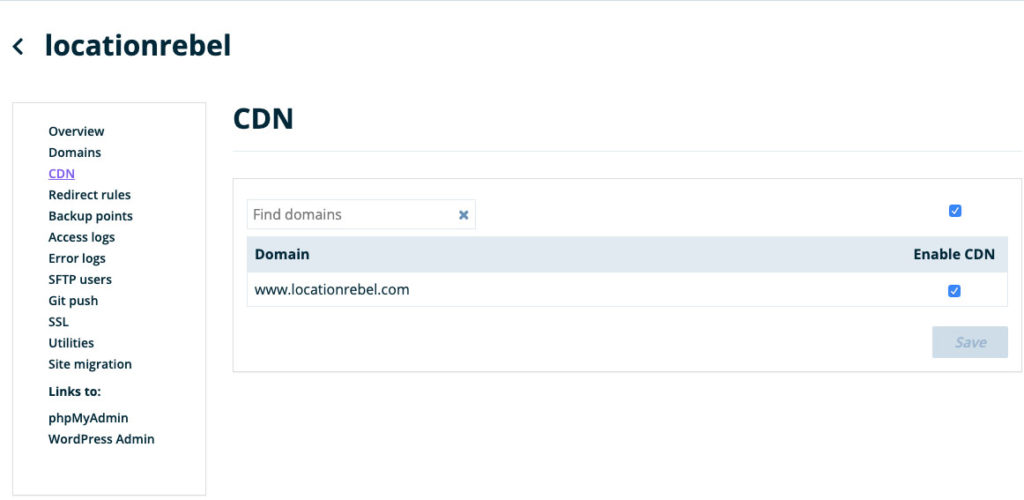
Using the WP Engine CDN is literally as simple as checking a box.
By having more servers at strategic geographic locations, it ensures that photos, videos, audio files etc. will load as quickly as possible, and thus make the user experience on your website as good as possible too.
I don’t know of any shared host that provides this, and even with many VPS or managed WordPress solutions you have to pay or use a third party service.
If all of this is confusing, take a look at our Best Web Host Guide, that walks you through the specifics of all the different types of hosting out there.
3) WP Engine Has Automatic Backups
I can’t tell you how many times both of these have come in handy.
The automatic backups are an absolute game changer.
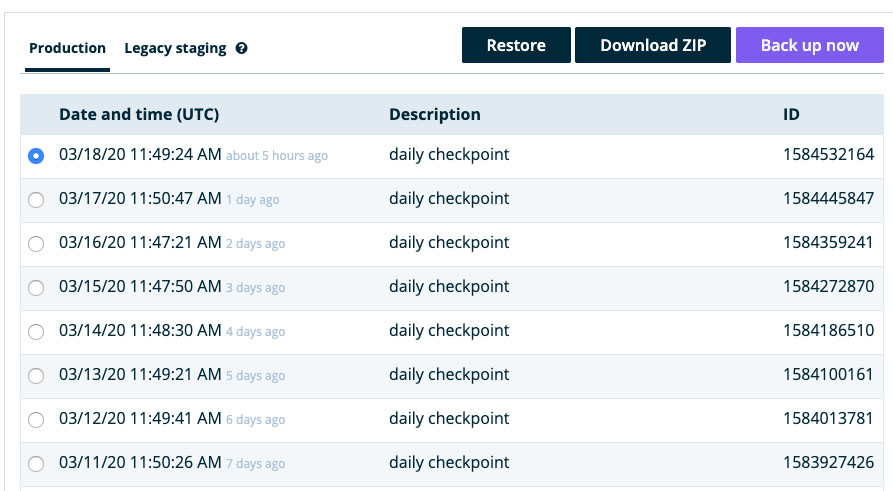
My automatic backups in WP Engine.
A couple years ago I’d been failing to update all of my plugins and various maintenance things on Breaking Eighty. Because of my negligence, the site got hacked and a bunch of unwanted content was automatically posted there.
Once I realized it, I was able to revert back to a backup of the site from a few days prior, and within minutes my site was back to normal, just as it was pre-hack.
I was then able to go in and update all my plugins to ensure this never happened again – and it hasn’t!
Having the peace of mind to know that I’ve got 30 days of automatic backups is huge. Even if say, I was working on a design change in the theme files of WordPress and somehow screwed it up and broke the site. Revert back to a few hours before, and voila! No more problems.
4) WP Engine Has Built in Site Staging Capabilities
I remember the good ol’ days (man that makes me sound old), where it was really technical to create a staging site. It often revolved around downloading special software onto your computer, and then having to work on your new site offline.
Those days are gone.
With the touch of a button, WP Engine allows me to copy my site to a new staging environment, where I can tweak, change, break anything I want – and once my changes are good to go? Another push of the button and it copies it to the live site.
This is so helpful if you’re redesigning the site, or testing out new plugins.
Recently, I’ve been going through the Page Speed for Bloggers Course. And when working on page speed, you’re often tweaking technical levers that I don’t fully understand. So to be able to do it in staging first to make sure I don’t ruin anything is a godsend.
And remember, if I decide to do it live – and I still break it? See #3 above 🙂
5) WP Engine is Infinitely Scalable
Let’s say you have a viral post that you weren’t expecting. THOUSANDS of new visitors are flooding to your site.
What’s the worst case scenario? Your site crashes, and they all get the white screen of death.
Fortunately with WP Engine, it’s scalable. So if that happens, there won’t be any hiccups to your site. They’ll continue letting traffic through, and then if there are visitor overage charges they’ll just charge those at the end of the month.
So can always focus on growing your business, and never have to worry if, you know, it works.
6) WP Engine Includes Free StudioPress Themes
A couple years ago WP Engine bought StudioPress, which has a few dozen super high quality themes.
No matter what type of site you want to create, whether it’s a portfolio site, a food blog, a freelance services site? Doesn’t matter, there’s a theme for you.
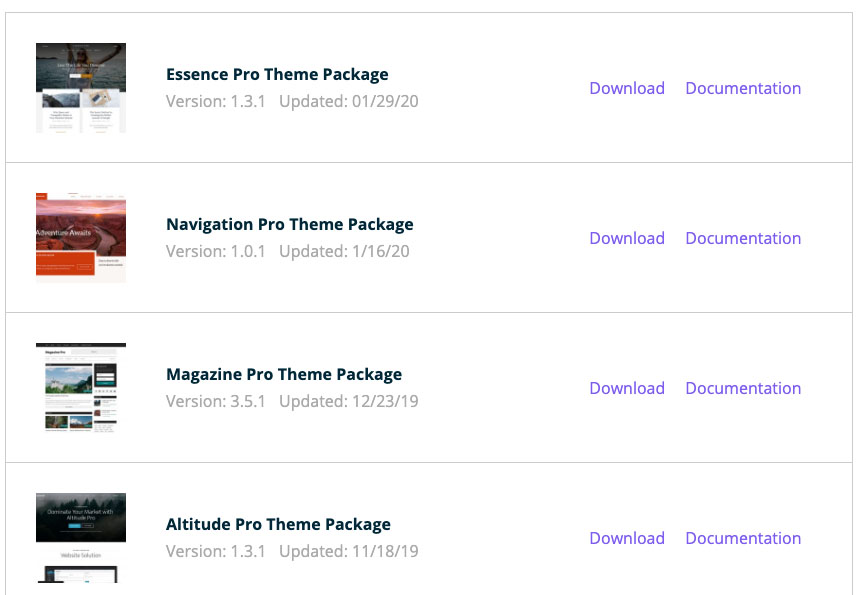
A few of the StudioPress Themes.
Most of these are $40-75 on their own, so if you plan on say starting multiple affiliate niche sites, then this could be a benefit that will save you quite a bit of money.
For my new site Slightly Pretentious, I use the “Magazine Pro” theme from StudioPress.
7) WP Engine Has World Class Customer Service
These days good customer service should be a bit of a given for all hosting companies. But WP Engine might be the best I’ve seen.
When I have an issue? I login, and within a minute or two I’ve got a live person via chat to help me work through whatever issue I have.
Whether it’s helping push a staging site live, helping me figure out something more serious like a site hack, or simply having a question about plugin compatibility, I know I’ll always be able to get ahold of someone if things go sideways. And that peace of mind?
That’s one of the big reasons I’m ok with spending a couple hundred bucks more than I would be with basic hosting.
What Don’t I Like About WP Engine
It’s interesting. I’m a part of quite a few online forums and groups, and hosting is always a big topic of conversation. People constantly seem to be unhappy with their hosting experience, no matter where they’re at.
It’s even left me wondering, “hmmmm, should I be switching hosts?”
I consider this because of my first complaint about WP Engine:
1) It’s (Relatively) Expensive
Hosting your site on WP Engine starting out actually is actually really affordable. It’s $25 a month. Which is about $250 more than what you would pay with Bluehost.
I actually had to go back in and re-write this section of the review, because I had the prices wrong. WP Engine is actually quite a bit less expensive now than I thought it was. I mean, it’s still expensive relative to say, shared hosting, but the prices are much more reasonable than they were awhile ago.
But from there it jumps up to $95 a month. And then once you go past those traffic and storage limits? It jumps up to $241/month. I believe this used to be $400 – so I’m actually pleasantly surprised to see this.
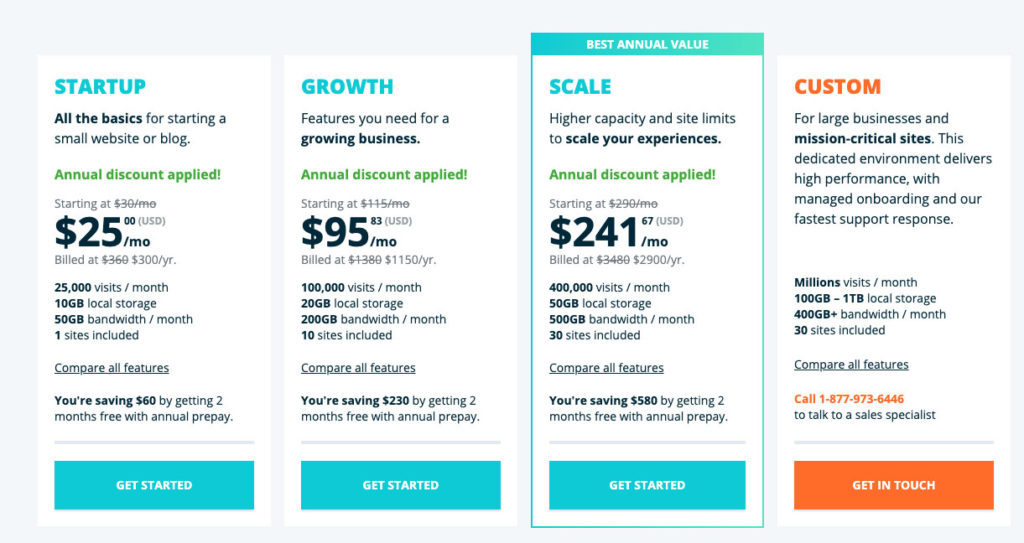
WP Engine Pricing
And if you’re at those traffic levels, then good for you! You should be able to afford the good hosting.
But right now I’m teetering on the edge of that price jump. And I feel much better about the $241 I see now, rather than the $400 I was thinking it was.
Because of that jump in price, I’ve thought about switching.
But then I keep coming back to one very important reality:
I actually love WP Engine.
It’s user-friendly, has all the features I want, and I’ve hardly experienced any downtime in years of using them.
In a world where everyone hates their hosting, I truly love using WP Engine.
And I’ve realized that’s a unique thing, and it’s why I have absolutely zero hesitation recommending it – especially if you’re in the earlier traffic tiers.
2) They Won’t Allow You to Use Certain Plugins
Because of the way they setup their servers to optimize for WordPress, there are certain resource and database intensive plugins, that WP Engine doesn’t allow their users to use.
This isn’t usually a huge deal, but over the years there were a couple plugins I’d wanted to use that I was unable to. Examples are W3 Total Cache (WP Rocket has ended up being way better, anyway) and Yet Another Related Posts Plugin (I now use Jetpack, and have a love hate relationship with it.)
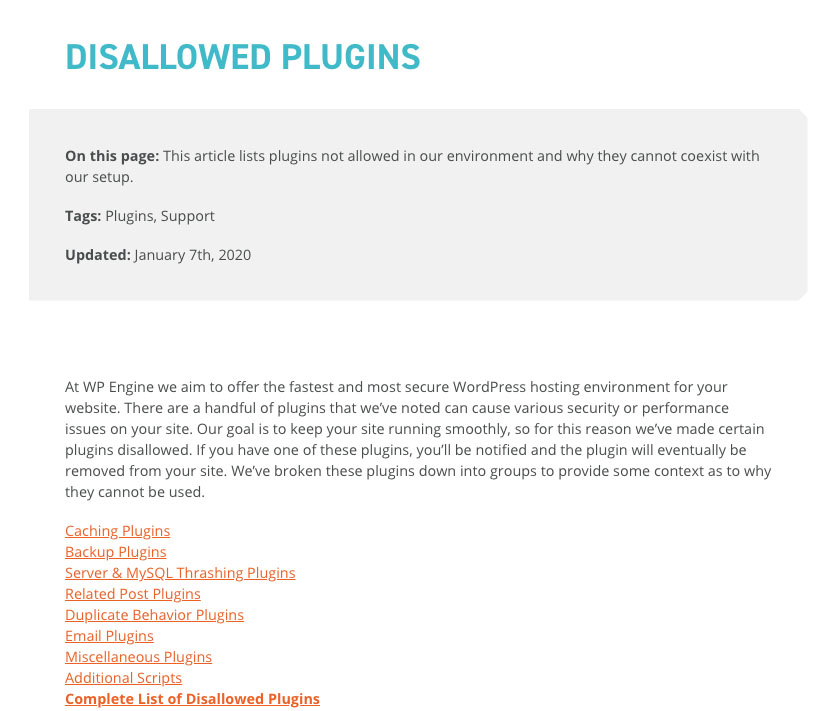
Their disavowed plugins page.
Here’s the full list of disavowed plugins.
Again, this isn’t a huge deal, but it’s something to be aware of.
WP Engine Pricing: Is it Worth the Extra Cost for Managed WordPress Hosting?
Again, this is really going to come down to your personal needs.
If you go through my site, you’ll find that most of the time I recommend people use Bluehost to start.
Why?
Because the majority of my audience is starting a freelance services website. They’re beginning freelance writing and they just need a site where they can promote themselves and their writing.
For much less money, and still solid service, Bluehost can do a great job of that.
But if you’re seriously trying to grow a blog or a niche site? I’d strongly suggest considering WP Engine. It will scale and grow with you, your site will be faster, support is faster, and it will give you all of the tools to create and rank a ton of content.
So yes, if your goal is to scale and grow your site? Then WP Engine is worth it.
As I mentioned, this is where I host my biggest sites currently.
If you’re just getting going and budget is a big concern, you know you just want to freelance, or you’re not sure what you want to do online?
Then stick with Bluehost and you’ll be in good shape as well.
Final Thoughts: Why WP Engine is the Best Managed WordPress Hosting
When essentially my only hesitation in recommending WP Engine is the price, then you know it’s gotta be a good service.
And I truly think it is.
Every time I think about switching hosting companies to save a few bucks, I legit start thinking about how I’d miss the user experience that is very friendly to a non-technical person like me.
So while there are other managed WordPress solutions that I’m sure are just fine, WP Engine has been the most enjoyable host I’ve used to date, and at this point I can’t imagine using anything else for my higher traffic sites.
And if you’re just starting out, and want to take your new site or business seriously? Then there aren’t many better ways to invest $29 a month. Except maybe an email service 🙂
Get FOUR MONTHS of free hosting with WP Engine when you join here.
Affiliate Disclosure: Some of the links on this page are affiliate links. Meaning, at no additional cost to you, I will earn a commission if you click through and make a purchase. If you have any questions about this, feel free to contact me!
Sean Ogle
Sean Ogle is the Founder of Location Rebel where he has spent the last 12+ years teaching people how to build online businesses that give them the freedom to do more of the things they like to do in life. When he's not in the coffee shops of Portland, or the beaches of Bali, he's probably sneaking into some other high-class establishment where he most certainly doesn't belong.Join over 40,000 people who have taken our 6 part freelance writing course. Sign up below and let’s do this together.
By entering your email address you agree to receive emails from Location Rebel. We'll respect your privacy and you can unsubscribe at any time.


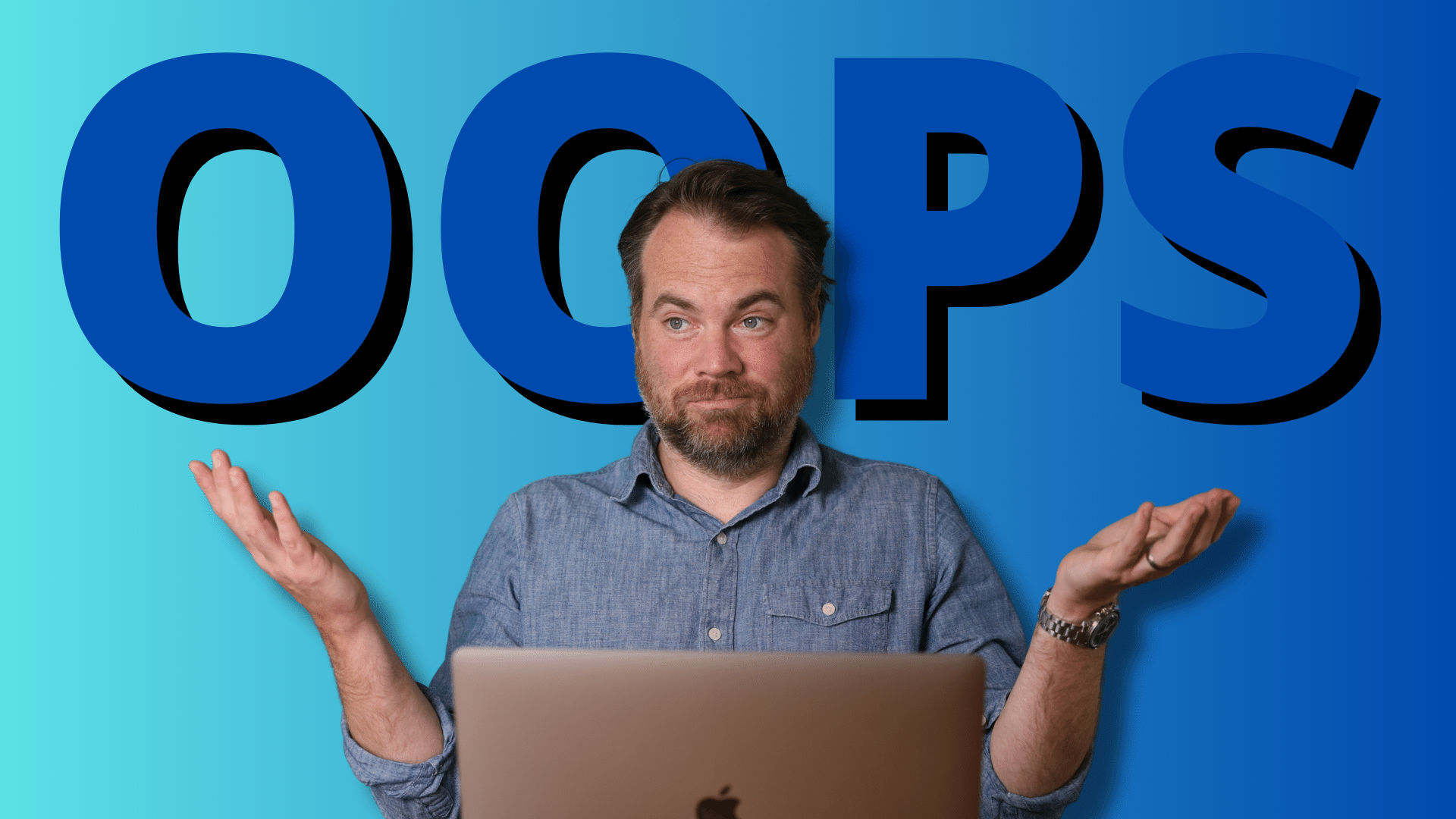
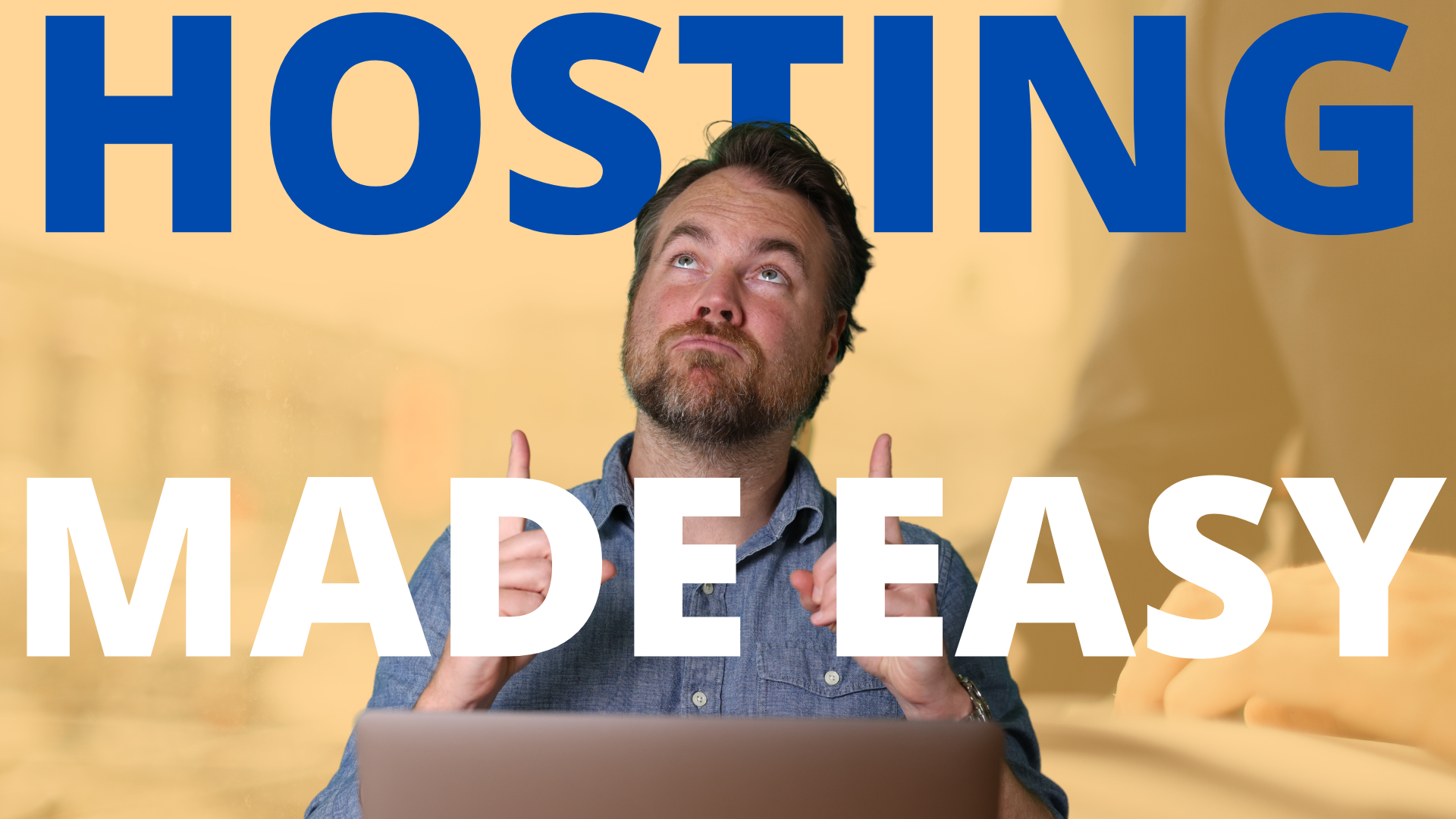
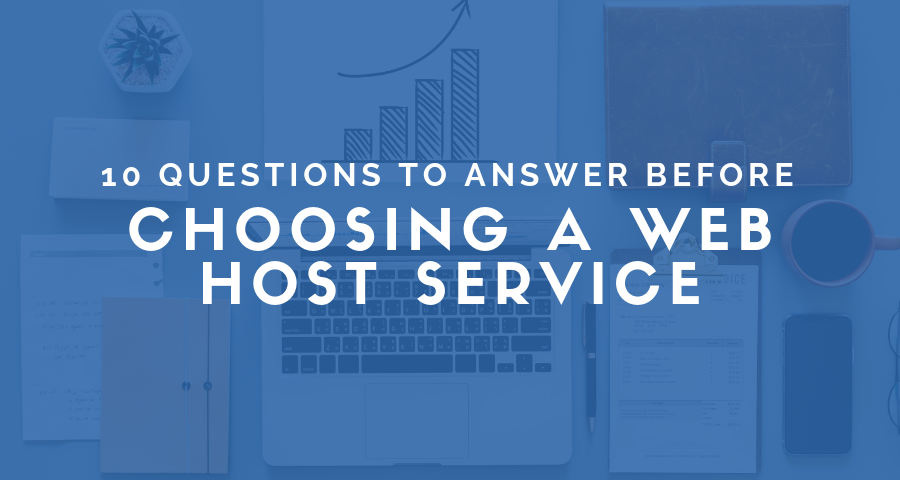
Useful post..thanks for sharing..